- Community
- ThingWorx
- ThingWorx Developers
- Security on Google Maps extension
- Subscribe to RSS Feed
- Mark Topic as New
- Mark Topic as Read
- Float this Topic for Current User
- Bookmark
- Subscribe
- Mute
- Printer Friendly Page
Security on Google Maps extension
- Mark as New
- Bookmark
- Subscribe
- Mute
- Subscribe to RSS Feed
- Permalink
- Notify Moderator
Security on Google Maps extension
Hello all,
I modified the Google MAps extension to use the HeatMaps API's and create a heatmap based on some data input. It is working well but I have a questions regarding security: in order to make the authentication i changed the metadata.xml file from the extension to include the AppKey that is required for using these APIs.
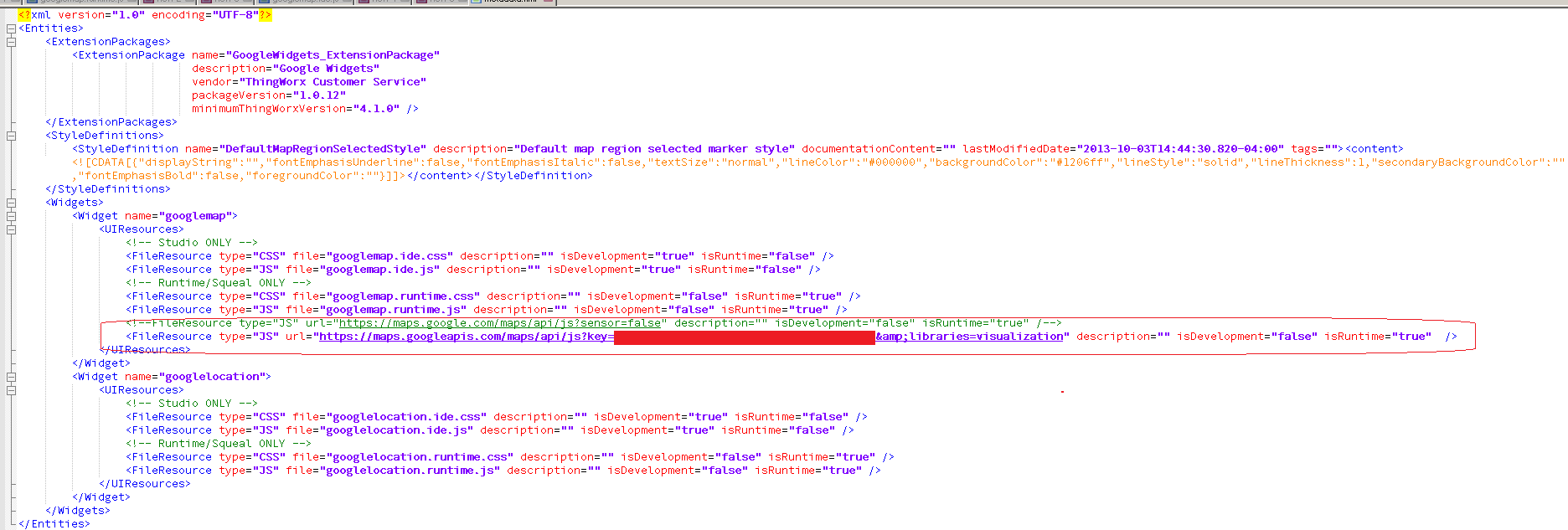
What happens is that when I run the Mashup, the AppKey shows up in the developer console, which is definitely not secure.As this API usage has a quota, in case the key leaks it can create unwanted billing. It is possible to define which URLs are allowed in the key configuration but I still do not feel comfortable on publishing the AppKey out there.
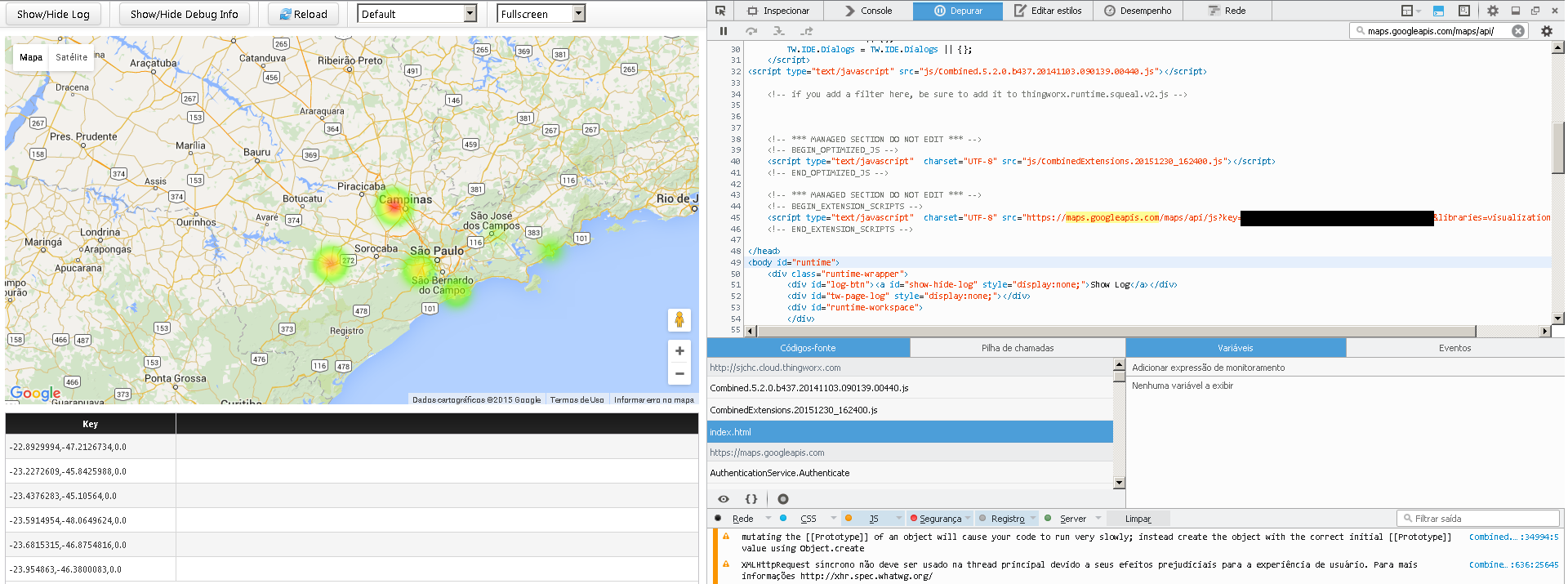
Does anyone have an idea of how I could secure this information?
Cheers
Ewerton
- Labels:
-
Mashup-Widget
- Tags:
- google maps widget
- Mark as New
- Bookmark
- Subscribe
- Mute
- Subscribe to RSS Feed
- Permalink
- Notify Moderator
Hi Everton,
Have you checked out the latest videos on how to integrate security into the mashup using Cryptosoft? if you make a search for 'cryptosoft', you will find 6 videos, which may answer your questions. In short, the Cryptosoft extension allows you to encrypt and decrypt any data. Let me know what you think.
Kind regards
Frode
- Mark as New
- Bookmark
- Subscribe
- Mute
- Subscribe to RSS Feed
- Permalink
- Notify Moderator
E.g.
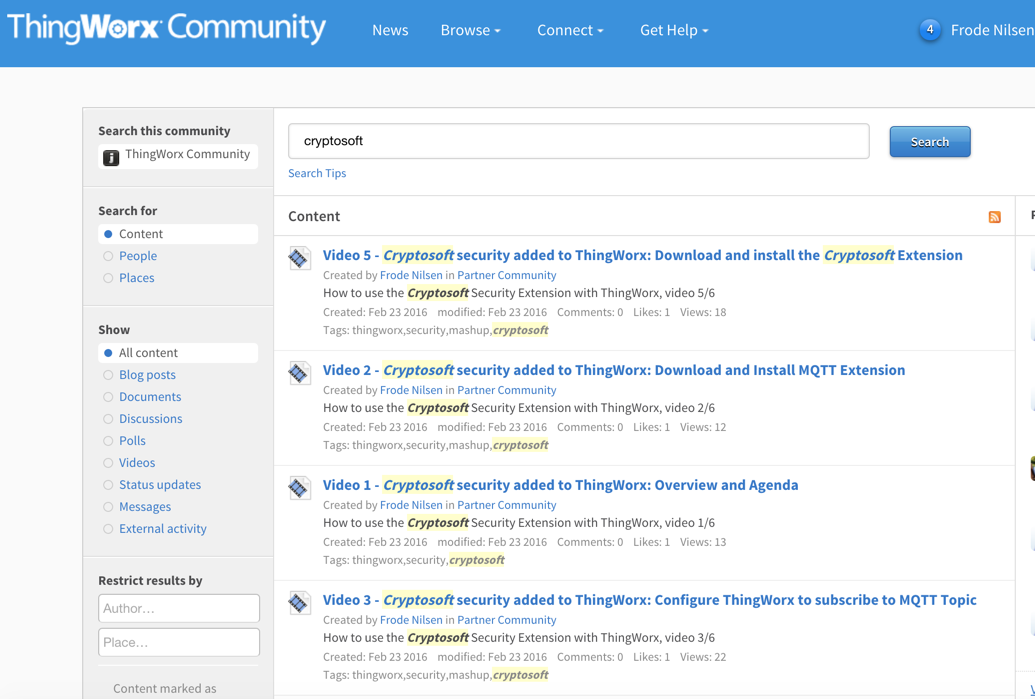
- Mark as New
- Bookmark
- Subscribe
- Mute
- Subscribe to RSS Feed
- Permalink
- Notify Moderator
Frode, thanks for the response.
From the videos it looks like it is managing the data in/out, but I did not see anything about criptography on the client configuration. My question is not necessarily related to the data itself, but with the extension configuration.
To config it I need to put the app key, that gets exposed in the client when I access the mashup. This is a problem in the extension setup not in the data itself.
Would it apply too?
Thanks
Ewerton
- Mark as New
- Bookmark
- Subscribe
- Mute
- Subscribe to RSS Feed
- Permalink
- Notify Moderator
The Google API keys can also be secured from your Google account console so that it can only be used by certain IP addresses and referrer URLs.
- Restrict your API keys to be used by only the IP addresses, referrer URLs, and mobile apps that need them: By restricting the IP addresses, referrer URLs, and mobile apps that can use each key, you can reduce the impact of a compromised API key. You can specify the hosts and apps that can use each key from the console by opening the Credentials page and then either creating a new API key with the settings you want, or editing the settings of an API key.







