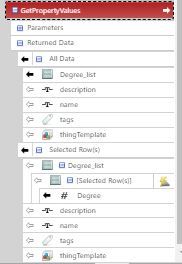- Community
- ThingWorx
- ThingWorx Developers
- Selected drop down value on LED display
- Subscribe to RSS Feed
- Mark Topic as New
- Mark Topic as Read
- Float this Topic for Current User
- Bookmark
- Subscribe
- Mute
- Printer Friendly Page
Selected drop down value on LED display
- Mark as New
- Bookmark
- Subscribe
- Mute
- Subscribe to RSS Feed
- Permalink
- Notify Moderator
Selected drop down value on LED display
I want to display the selected value from the drop down list on the LED display. I have used the selected item from a List widget, bind the Selected Row(s) from the Service used to populate the List. But still data is not loading in the LED display. How can I get the data to display.
Solved! Go to Solution.
- Labels:
-
Mashup-Widget
Accepted Solutions
- Mark as New
- Bookmark
- Subscribe
- Mute
- Subscribe to RSS Feed
- Permalink
- Notify Moderator
Hi Biswa,
Could you please confirm the base type of the Degrees_list property. From the image it appears to be of base type Infotable. If it is of base type Infotable and you bind it to the list, in order to display values on the UI, you need to set values for DisplayFiled and ValueField properties from the List Widget property window. Now bind the same property you have chosen to display in the list, from the selected rows, to the LED widget. Please refer the attached images for your reference.
Best regards,
Rajesh.
- Mark as New
- Bookmark
- Subscribe
- Mute
- Subscribe to RSS Feed
- Permalink
- Notify Moderator
Hi @biswa.
What happens if you bind Degrees_list from Selected Rows to the List widget?
Regards.
--Sharon
- Mark as New
- Bookmark
- Subscribe
- Mute
- Subscribe to RSS Feed
- Permalink
- Notify Moderator
Hi Sharon,
If I bind Degrees_list from Selected Rows to the List widget, no data shows up in the list. It does not show any data. If I bind the same from All Data, then the list comes up with options.
Thanks and Regards,
Biswa
- Mark as New
- Bookmark
- Subscribe
- Mute
- Subscribe to RSS Feed
- Permalink
- Notify Moderator
Hi Biswa,
Could you please confirm the base type of the Degrees_list property. From the image it appears to be of base type Infotable. If it is of base type Infotable and you bind it to the list, in order to display values on the UI, you need to set values for DisplayFiled and ValueField properties from the List Widget property window. Now bind the same property you have chosen to display in the list, from the selected rows, to the LED widget. Please refer the attached images for your reference.
Best regards,
Rajesh.
- Mark as New
- Bookmark
- Subscribe
- Mute
- Subscribe to RSS Feed
- Permalink
- Notify Moderator
Thanks Rajesh.