- Community
- ThingWorx
- ThingWorx Developers
- Re: Send sensor data to ThingWorx using Arduino an...
- Subscribe to RSS Feed
- Mark Topic as New
- Mark Topic as Read
- Float this Topic for Current User
- Bookmark
- Subscribe
- Mute
- Printer Friendly Page
Send sensor data to ThingWorx using Arduino and SIM808 GPRS module
- Mark as New
- Bookmark
- Subscribe
- Mute
- Subscribe to RSS Feed
- Permalink
- Notify Moderator
Send sensor data to ThingWorx using Arduino and SIM808 GPRS module
Dear All,
I need to send sensor data to ThingWorx through GPRS module SIM808 connected to Arduino UNO. This requires using AT Command to start REST API (HTTP).I need support on how to form the below information in one http url to send it using AT Command AT+HTTPPARA
POST /Thingworx/Things/mything/Services/AlarmService HTTP/1.1
Host: academic.cloud.thingworx.com
appKey: b73a20dd-e142-4017-8eyy-a26xx
Content-Type: application/json
Cache-Control: no-cache
Postman-Token: add4f5b4d-ferf8-8e52-31ds-10ad6571asdsd
Solved! Go to Solution.
- Labels:
-
Connectivity
Accepted Solutions
- Mark as New
- Bookmark
- Subscribe
- Mute
- Subscribe to RSS Feed
- Permalink
- Notify Moderator
Hi,
"AT+HTTPINIT" // Initiate
"AT+HTTPPARA"="CID",1
"AT+HTTPPARA=\"URL\",\"http://www.yourdomain.com/Thingworx/Things/<ThingName>/Services/<ServiceName>?appKey=XXXXXXXXXX\"""
"AT+HTTPPARA=\"Content\",\"application/json\"" // Content type
"AT+HTTPDATA=357, 40000"; // Size of the data
Use buffer to construct your data in JSON format.
Example: {"Temp1":"23","Temp2":"24"}
AT+HTTPACTION=1 // POST Data
AT+HTTPREAD // Read Response
AT+HTTPTERM // Terminate
- Mark as New
- Bookmark
- Subscribe
- Mute
- Subscribe to RSS Feed
- Permalink
- Notify Moderator
Hi,
"AT+HTTPINIT" // Initiate
"AT+HTTPPARA"="CID",1
"AT+HTTPPARA=\"URL\",\"http://www.yourdomain.com/Thingworx/Things/<ThingName>/Services/<ServiceName>?appKey=XXXXXXXXXX\"""
"AT+HTTPPARA=\"Content\",\"application/json\"" // Content type
"AT+HTTPDATA=357, 40000"; // Size of the data
Use buffer to construct your data in JSON format.
Example: {"Temp1":"23","Temp2":"24"}
AT+HTTPACTION=1 // POST Data
AT+HTTPREAD // Read Response
AT+HTTPTERM // Terminate
- Mark as New
- Bookmark
- Subscribe
- Mute
- Subscribe to RSS Feed
- Permalink
- Notify Moderator
Thanks Velkumar R for your response
All is clear except attaching Thing name as mentioned in your Example: {"Temp1":"23","Temp2":"24"}
if i have two Things and need to update their values top platform, how can i attach them with your mentioned flow
- Mark as New
- Bookmark
- Subscribe
- Mute
- Subscribe to RSS Feed
- Permalink
- Notify Moderator
Hi Mohamed,
{"Temp1":"23","Temp2":"24"} is Tag and its Data. Tag must be identical to inputs of service.
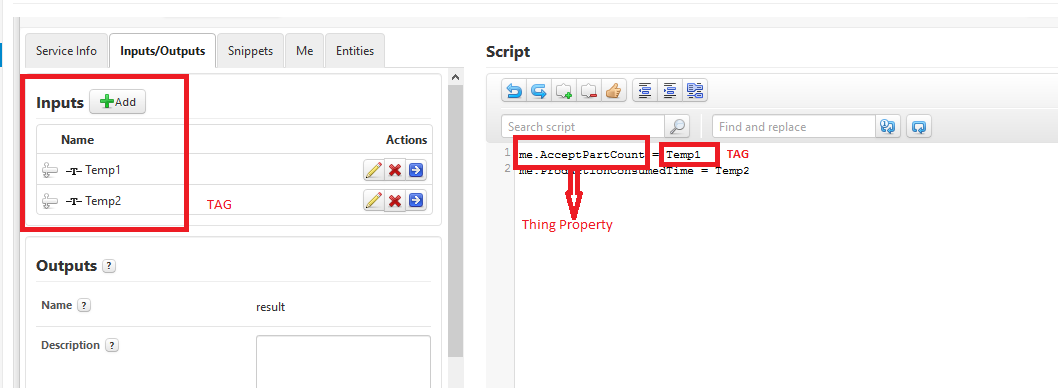
If you need to update two things you need to change "Thing Name" in URL
www.yourdomain.com/Thingworx/Things/<ThingName>/Services/<ServiceName>?appKey=XXXXXXXXXX\
- Mark as New
- Bookmark
- Subscribe
- Mute
- Subscribe to RSS Feed
- Permalink
- Notify Moderator
- Mark as New
- Bookmark
- Subscribe
- Mute
- Subscribe to RSS Feed
- Permalink
- Notify Moderator
Hi Mohamed,
I think SIM 808 support only 3 HTTPACTION
AT+HTTPACTION = 0 // Read
AT+HTTPACTION = 1 //Post
AT+HTTPACTION = 2 // Head
Please check, I am not sure about that.
For REST API calls in thingworx, check below link
- Mark as New
- Bookmark
- Subscribe
- Mute
- Subscribe to RSS Feed
- Permalink
- Notify Moderator
To invoke service, post is working fine, Thanks for support Velkumar R
For updating certain SENSOR DATA, I have constructed JSON and attached it as below, but still not reflecting in sensor value, still service only is invoked, but sensor data is not updated on ThingWorx
StaticJsonBuffer<200> jsonBuffer;
JsonObject& rootdata = jsonBuffer.createObject();
rootdata["Name"] = "52";
mySerial.println("AT+HTTPPARA=\"USERDATA\",rootdata");
Could you please assess?
- Mark as New
- Bookmark
- Subscribe
- Mute
- Subscribe to RSS Feed
- Permalink
- Notify Moderator
Could you please check this way of attaching data to my Thing
For updating certain SENSOR DATA, I have constructed JSON and attached it as below, but still not reflecting in sensor value, still service only is invoked, but sensor data is not updated on ThingWorx
StaticJsonBuffer<200> jsonBuffer;
JsonObject& rootdata = jsonBuffer.createObject();
rootdata["Name"] = "52";
mySerial.println("AT+HTTPPARA=\"USERDATA\",rootdata");
Could you please assess?
- Mark as New
- Bookmark
- Subscribe
- Mute
- Subscribe to RSS Feed
- Permalink
- Notify Moderator
Hi Mohamed,
Did you find any error in applicaion log (TWX Platform) and what is the response code in SIM 808 while posting data.
- Mark as New
- Bookmark
- Subscribe
- Mute
- Subscribe to RSS Feed
- Permalink
- Notify Moderator
here is the error from ThingWorxs ,
[context: com.thingworx.webservices.context.HttpExecutionContext@78cb6519][message: Entity Not Found : [ConfiguredThing]]
from Arduino, i receive DOWNLOADas response to AT+HTTPACTION=1
- Mark as New
- Bookmark
- Subscribe
- Mute
- Subscribe to RSS Feed
- Permalink
- Notify Moderator
Hi Mohamed,
Create appKey with user reference as "Administrator" and try to POST data (or) give visibility permission to "ConfiguredThing" for appKey reference user.
About Response code, if data is posted successfully you will get response code as 200







