- Community
- ThingWorx
- ThingWorx Developers
- Re: Set avatar for ThingTemplate in custom extensi...
- Subscribe to RSS Feed
- Mark Topic as New
- Mark Topic as Read
- Float this Topic for Current User
- Bookmark
- Subscribe
- Mute
- Printer Friendly Page
Set avatar for ThingTemplate in custom extension?
- Mark as New
- Bookmark
- Subscribe
- Mute
- Subscribe to RSS Feed
- Permalink
- Notify Moderator
Set avatar for ThingTemplate in custom extension?
Hi,
I want to set the avatar for a ThingTemplate, and all implementing Things, in my custom extension. There's not much on this in the Extension Development Guide (v4).
Currently, I'm attempting to use SetAvatar in the initializeThing() method of my extensions ThingTemplate.
@Override
public void initializeThing() throws Exception {
super.initializeThing();
InputStream stream = this.getClass().getClassLoader().getResourceAsStream(resourceName);
if (stream == null) {
throw new Exception("Cannot get resource \"" + resourceName + "\" from Jar file.");
}
byte[] content = Base64.encode(IOUtils.toByteArray(stream));
this.setAvatar(content);
}
resourceName is the name of a PNG image located in the root of my extension project directory.
Is their annotation or aspect I should be setting?
Thanks,
Shane
- Labels:
-
Extensions
- Mark as New
- Bookmark
- Subscribe
- Mute
- Subscribe to RSS Feed
- Permalink
- Notify Moderator
Shane,
What happens when the code you cited above is exercised?
Meghan
- Mark as New
- Bookmark
- Subscribe
- Mute
- Subscribe to RSS Feed
- Permalink
- Notify Moderator
Meghan,
- Mark as New
- Bookmark
- Subscribe
- Mute
- Subscribe to RSS Feed
- Permalink
- Notify Moderator
I don't know if that's the case, but sometimes you can have Cache Problems with ThingTemplate's Avatar, did you tried to refresh Composer browser tab with shift key pressed?
- Mark as New
- Bookmark
- Subscribe
- Mute
- Subscribe to RSS Feed
- Permalink
- Notify Moderator
Thanks for the suggestion. Unfortunately, shift+refresh didn't solve it.
- Mark as New
- Bookmark
- Subscribe
- Mute
- Subscribe to RSS Feed
- Permalink
- Notify Moderator
Shane,
The code I used was this:
@Override
public void initializeThing() throws Exception {
super.initializeThing();
Path path = Paths.get("D:\\Users\\mhollenbach\\Pictures\\werd_2014.gif");
byte[] content = Files.readAllBytes(path);
this.SetAvatar(content);
}
This is basically what you have, I'm just setting it from an image on my file system. This works when you create a Thing from that Template, but on the Template itself I'm seeing this (a white circle where the picture should be):
On the Thing I created I am seeing the image:
Maybe try obtaining your image differently and that will work. I'll keep investigating what's going on with the ThingTemplate though.
Meghan
- Mark as New
- Bookmark
- Subscribe
- Mute
- Subscribe to RSS Feed
- Permalink
- Notify Moderator
Thanks Meghan,
I tried that and specifying the image from a local file path works as you described. But still no avatar for the ThingTemplate.
However, this approach won't work unless the Thingworx instance is installed on the same local system, right? For example, if I import the extension on an instance on a different machine, where the image file doesn't exist.
There are lots of extensions on the Thingworx Marketplace with custom avatars ... are there any source examples available?
Shane
- Mark as New
- Bookmark
- Subscribe
- Mute
- Subscribe to RSS Feed
- Permalink
- Notify Moderator
The stream variable was 'null' until I modified the following line of code:
InputStream stream = this.getClass().getResourceAsStream(resourceName);
where:
String resourceName = "my-icon.png";
Also both the *.class files for my extension project and the PNG image are located in the Jar file under the same package.
However, as I step through the code in the IDE a NullPointerException is thrown by:
this.SetAvatar(content);
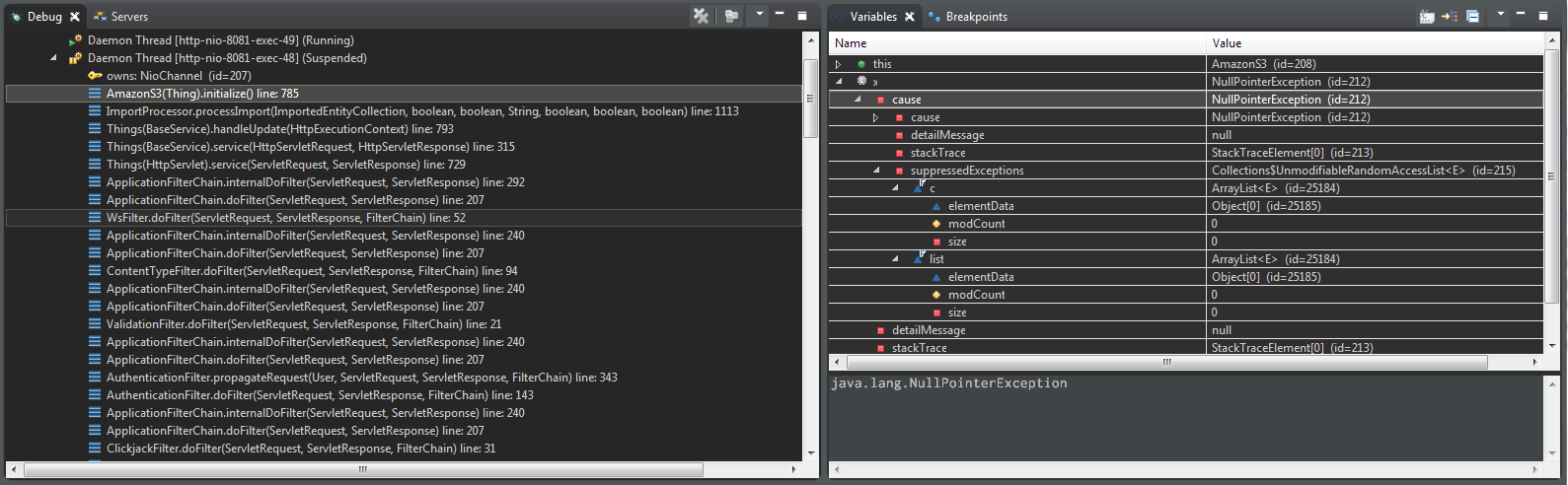
?
- Mark as New
- Bookmark
- Subscribe
- Mute
- Subscribe to RSS Feed
- Permalink
- Notify Moderator
If you look at your code, Meghan it's using .SetAvatar and Shane it's using .setAvatar, that lower case can be the clue...
- Mark as New
- Bookmark
- Subscribe
- Mute
- Subscribe to RSS Feed
- Permalink
- Notify Moderator
That was a typo ... my bad. In the actual code it is .SetAvatar
- Mark as New
- Bookmark
- Subscribe
- Mute
- Subscribe to RSS Feed
- Permalink
- Notify Moderator
Hi Shane,
Just download the extensions which does it, and look onto the code how they do it
Carles.
- Mark as New
- Bookmark
- Subscribe
- Mute
- Subscribe to RSS Feed
- Permalink
- Notify Moderator
Ok, new code. I switched from nesting it in the java package to placing it in the Entities directory for now.
@Override
public void initializeThing() throws Exception {
super.initializeThing();
URL url = getClass().getResource("Entities/werd_2014.gif");
File file = new File(url.getPath());
FileInputStream fileInputStream;
byte[] content = new byte[(int) file.length()];
try {
//convert file into array of bytes
fileInputStream = new FileInputStream(file);
fileInputStream.read(content);
fileInputStream.close();
} catch(Exception e){
e.printStackTrace();
}
this.SetAvatar(content);
}
Now, this sets the Thing's Avatar, but on the General Information page of the Thing and ThingTemplate there is still a white circle, but you will see that the actual icon representing the Thing in Composer has been set.
Meghan
- Mark as New
- Bookmark
- Subscribe
- Mute
- Subscribe to RSS Feed
- Permalink
- Notify Moderator
Thanks Meghan, I think that is the solution if setting the avatar from within the code.
Carles, so I downloaded and extracted an extension. No source code provided, but after decompiling the .class file, I discovered the avatar is not being set in code.
Avatar is set in the metadata.xml file for the extension; by adding an <avatar> tag to the <ThingTemplate> tag. Thing instances inherit the Avatar of their base Template.
<Entities>
...
<ThingTemplates>
<ThingTemplate dataChangeEventsEnabled="true" description="" iconURL="" name="myExtension" tags="" thingPackage="MyExtensionThing">
<avatar>
iVBORw0KGgoAAAANSUhEUgAAADAAAAAwCAYAAABXAvmHAAAABmJLR0QA/wD/AP+gvaeTAAAACXBI...
</avatar>
</ThingTemplate>
</ThingTemplates>
</Entities>
Thank you both for your help.
- Mark as New
- Bookmark
- Subscribe
- Mute
- Subscribe to RSS Feed
- Permalink
- Notify Moderator
Shane,
That is a good alternative solution, but the avatar should still be able to be set in the Java code. I'm speaking with a developer right now about this and will post on this thread once I get this resolved. In the meantime, if that workaround works for you, fantastic !
Meghan
- Mark as New
- Bookmark
- Subscribe
- Mute
- Subscribe to RSS Feed
- Permalink
- Notify Moderator
Sorry to bump this old thread, but do we have a solution on how to set the Avatar from Java extension SDK. The above code snippets work on absolute paths, but not for relative paths.







