- Community
- ThingWorx
- ThingWorx Developers
- Re: Somebody help me i fall in HTTP401
- Subscribe to RSS Feed
- Mark Topic as New
- Mark Topic as Read
- Float this Topic for Current User
- Bookmark
- Subscribe
- Mute
- Printer Friendly Page
Somebody help me i fall in HTTP401
- Mark as New
- Bookmark
- Subscribe
- Mute
- Subscribe to RSS Feed
- Permalink
- Notify Moderator
Somebody help me i fall in HTTP401
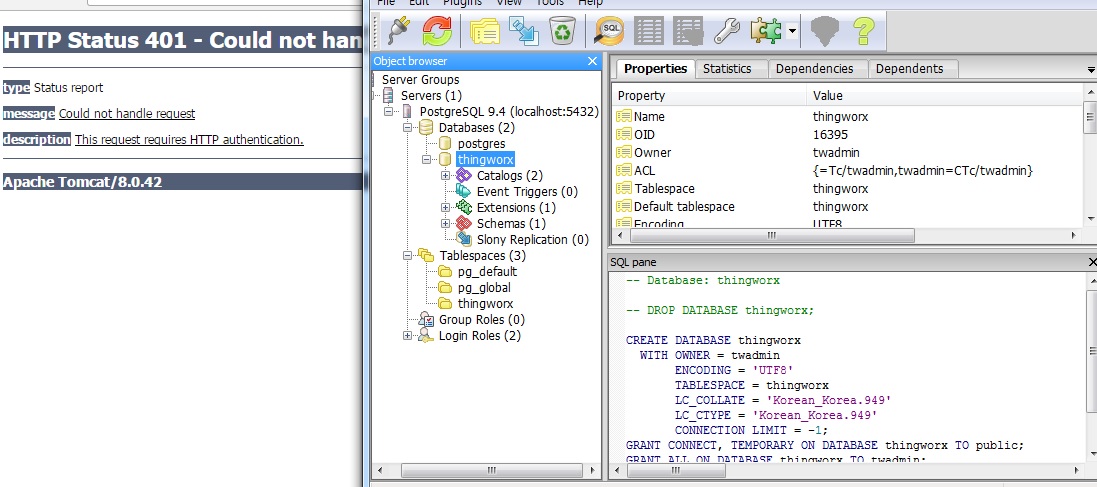
i check that
401 Application cannot be accessed during a new install or upgrade:
For Postgresql, ensure the database is running and is connected to, also see the Basic Troubleshooting points below.
Verify the tomcat, java, and database (in case of postgresql) versions are matching the system requirement guide for the appropriate platform version
Ensure the updrade was performed according to the guide and the necessary folders were removed (after copying as a preventative measure).
Ensure the correct port is specified in platform-settings.json (for Postgresql), by default the connection string is jdbc:postgresql://localhost:5432/thingworx
Again, it should be kept in mind that while the symptoms are common and can generally be resolved with the same solution, every system environment is unique and may require an individual approach in a guaranteed resolution.
i think database connected and running,
version is following guide 7.3 so Tomcat 8.0.43, ThingworxPlatform 7.1, postgreSql 9.4
and platform-setting.json is jdbc:postgresql://localhost:5432/thingworx
but everything installed D but java oracle installed C
please give me some solution, Thanks
Solved! Go to Solution.
- Labels:
-
Troubleshooting
Accepted Solutions
- Mark as New
- Bookmark
- Subscribe
- Mute
- Subscribe to RSS Feed
- Permalink
- Notify Moderator
Download the Widget from:
https://marketplace.thingworx.com/Items/google-widgets
extract it.
- In THX Composer, choose Import/Export ▶ EXTENSIONS ▶ Import.The Import Extensions screen appears.
- Choose the extension file to import. (.zip File)
- Click Import.Installation results are displayed.
- Click close / click yes / Browser refresh
BR,
- Mark as New
- Bookmark
- Subscribe
- Mute
- Subscribe to RSS Feed
- Permalink
- Notify Moderator
i think problem cause this right?
how can i connect?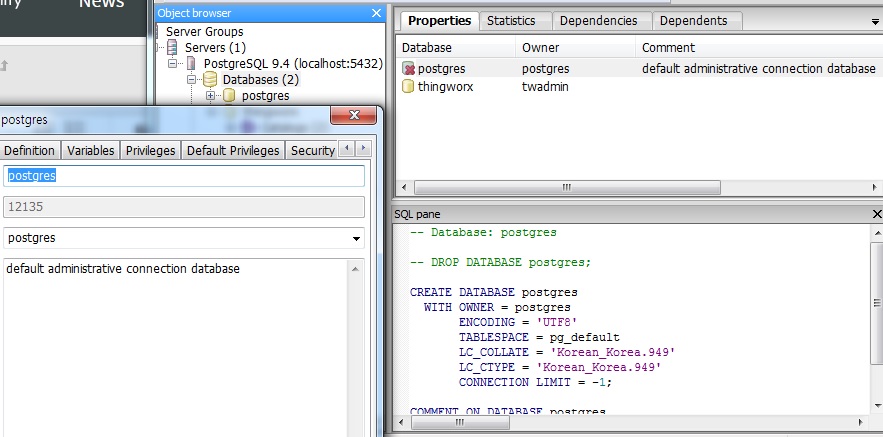
- Mark as New
- Bookmark
- Subscribe
- Mute
- Subscribe to RSS Feed
- Permalink
- Notify Moderator
If you expand the "schemas", how many Tablespaces are listed? Should be 53.
Right click on the database in pgadmin to connect (if connected,it'll say "disconnect").
Ensure your platform-settings.json contains the right password for your postgresql.
- Mark as New
- Bookmark
- Subscribe
- Mute
- Subscribe to RSS Feed
- Permalink
- Notify Moderator
thanks, i tried but i was failed
so, i changed platform thingworx H2 so i can connect local Thingworx Composer with didn't use postgreSpl
but when i make mashup and find google map widget, it wasn't exists.
what i'll do?
- Mark as New
- Bookmark
- Subscribe
- Mute
- Subscribe to RSS Feed
- Permalink
- Notify Moderator
Download the Widget from:
https://marketplace.thingworx.com/Items/google-widgets
extract it.
- In THX Composer, choose Import/Export ▶ EXTENSIONS ▶ Import.The Import Extensions screen appears.
- Choose the extension file to import. (.zip File)
- Click Import.Installation results are displayed.
- Click close / click yes / Browser refresh
BR,
- Mark as New
- Bookmark
- Subscribe
- Mute
- Subscribe to RSS Feed
- Permalink
- Notify Moderator
thanks for your kind , can i ask something to you?
what language does Thingworx use about Script?
what the 'var' or blah_number or blahblah.item = new blahblah.item
i can't understand how can i understand?
what language stuied for thingworx ?







