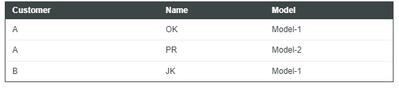Turn on suggestions
Auto-suggest helps you quickly narrow down your search results by suggesting possible matches as you type.
Showing results for
Please log in to access translation
Turn on suggestions
Auto-suggest helps you quickly narrow down your search results by suggesting possible matches as you type.
Showing results for
- Community
- ThingWorx
- ThingWorx Developers
- Re: Split infotable based on Property value
Translate the entire conversation x
Please log in to access translation
Options
- Subscribe to RSS Feed
- Mark Topic as New
- Mark Topic as Read
- Float this Topic for Current User
- Bookmark
- Subscribe
- Mute
- Printer Friendly Page
Split infotable based on Property value
Feb 10, 2022
10:28 AM
- Mark as New
- Bookmark
- Subscribe
- Mute
- Subscribe to RSS Feed
- Permalink
- Notify Moderator
Please log in to access translation
Feb 10, 2022
10:28 AM
Split infotable based on Property value
Hi,
I would like to split my infotable into as many infotable as there are values that a given property assumes.
For example this is the original infotable
And these the derived infotables

How can I get this???
Labels:
- Labels:
-
Coding
1 REPLY 1
Feb 14, 2022
04:24 PM
- Mark as New
- Bookmark
- Subscribe
- Mute
- Subscribe to RSS Feed
- Permalink
- Notify Moderator
Please log in to access translation
Feb 14, 2022
04:24 PM
Don't understand what you are trying to accomplish. You can can write a script which accepts or access a value "customer" and the source InfoTable.
You could then create a new InfoTable in your script and return the rows which match the customer supplied.
I may have not understood your question so please clarify what information you need and I will try to help
Peter