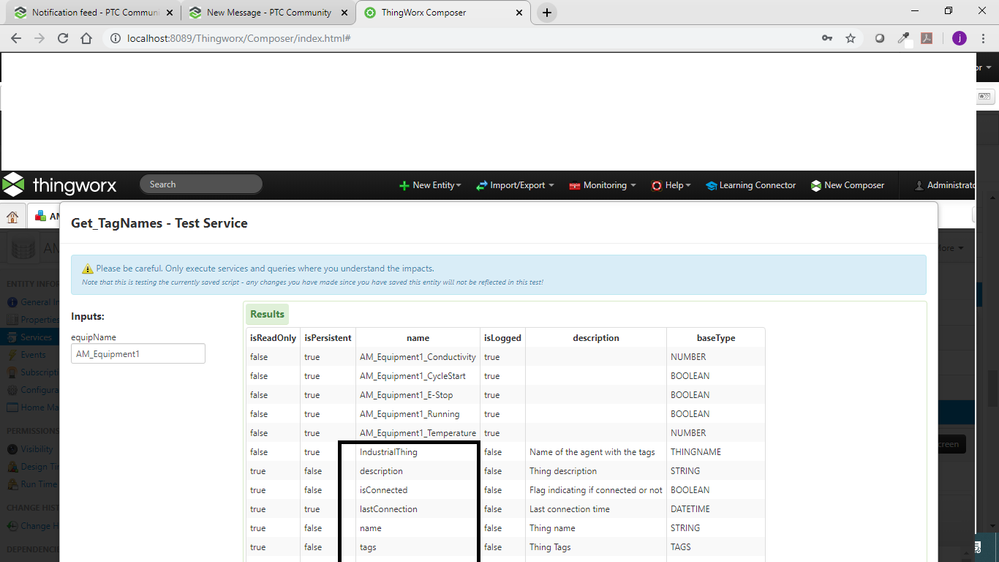- Community
- ThingWorx
- ThingWorx Developers
- Re: Subscription should not log isconnected,
- Subscribe to RSS Feed
- Mark Topic as New
- Mark Topic as Read
- Float this Topic for Current User
- Bookmark
- Subscribe
- Mute
- Printer Friendly Page
Subscription should not log isconnected,
- Mark as New
- Bookmark
- Subscribe
- Mute
- Subscribe to RSS Feed
- Permalink
- Notify Moderator
Subscription should not log isconnected,
Hi,
We are using 'GetPropertyDefinitions' inbuilt service to fetch any Kepware connected Thing details. When we execute this service, we are name (tag name) column along with other columns. In this tag name column, along with tag name there are few other properties getting logged like IndustrialThing,Description,Isconnected which we don't want to get. We only wanted to fetch the tag names. Even through subscription, when we log the tag names and its value based on any data change event, it logs the isconnected property which we do not want to log. How can we achieve this?
Thanks,
Shalini V.
Solved! Go to Solution.
Accepted Solutions
- Mark as New
- Bookmark
- Subscribe
- Mute
- Subscribe to RSS Feed
- Permalink
- Notify Moderator
You would need to modify the properties themselves and give them a Category you can filter on. You can give properties a Category in the Advanced Settings section when you create or edit a property.
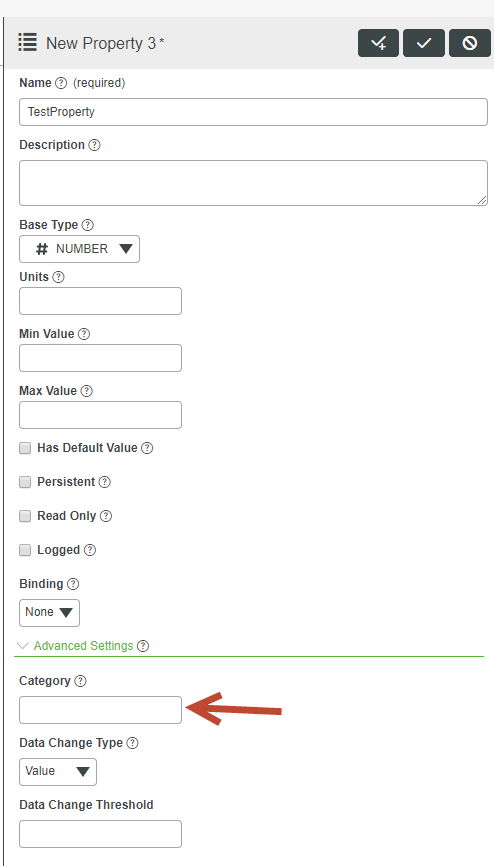
- Mark as New
- Bookmark
- Subscribe
- Mute
- Subscribe to RSS Feed
- Permalink
- Notify Moderator
You could group the properties in a category
there might be a service to get the 'bound' properties?
- Mark as New
- Bookmark
- Subscribe
- Mute
- Subscribe to RSS Feed
- Permalink
- Notify Moderator
Hi @PaiChung ,
Thanksv for your swift response. To categorize the only the tags, is there any way to edit in the GetPropertyDefinition and in input of category define it as bound?
Because there is no service with the bound keyword.
var params = {
category: 'bound' /* STRING */,
type: undefined /* BASETYPENAME */,
dataShape: undefined /* DATASHAPENAME */
};
// result: INFOTABLE dataShape: PropertyDefinition
var result = Things["Rivian_Station02_Alarm_Thing"].GetPropertyDefinitions(params);
Thanks,
Shalini V.
- Mark as New
- Bookmark
- Subscribe
- Mute
- Subscribe to RSS Feed
- Permalink
- Notify Moderator
You would need to modify the properties themselves and give them a Category you can filter on. You can give properties a Category in the Advanced Settings section when you create or edit a property.
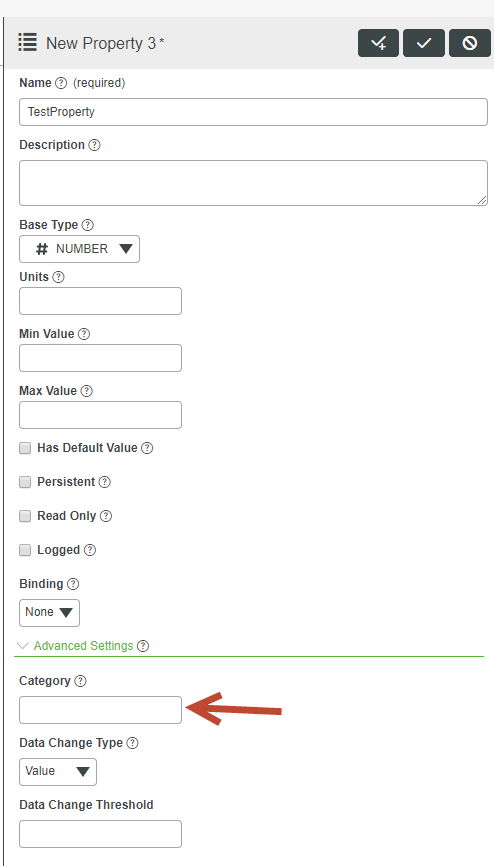
- Mark as New
- Bookmark
- Subscribe
- Mute
- Subscribe to RSS Feed
- Permalink
- Notify Moderator
It would have information for the binding that is how you would determine if a property is bound or not.
- Mark as New
- Bookmark
- Subscribe
- Mute
- Subscribe to RSS Feed
- Permalink
- Notify Moderator
Hi @svisveswaraiya.
If one of the previous responses answered your question, please mark the appropriate one as the Accepted Solution for the benefit of others with the same question.
Regards.
--Sharon