- Community
- ThingWorx
- ThingWorx Developers
- Re: The menu does not show when I login not use th...
- Subscribe to RSS Feed
- Mark Topic as New
- Mark Topic as Read
- Float this Topic for Current User
- Bookmark
- Subscribe
- Mute
- Printer Friendly Page
The menu does not show when I login not use the administrator account .
- Mark as New
- Bookmark
- Subscribe
- Mute
- Subscribe to RSS Feed
- Permalink
- Notify Moderator
The menu does not show when I login not use the administrator account .
When I use the account "Administrator" login, the menu can show as the following screenshot.
But when I use another account that I have give all permission, the menu will show abnormally and it will only show a blank panel.
Solved! Go to Solution.
Accepted Solutions
- Mark as New
- Bookmark
- Subscribe
- Mute
- Subscribe to RSS Feed
- Permalink
- Notify Moderator
Hi, Maybe it's too late, but may someone come here later from google like I came.
I had the same issue, the solution was adding my user group to menu "Group Associations" , inside "Menu Definition"
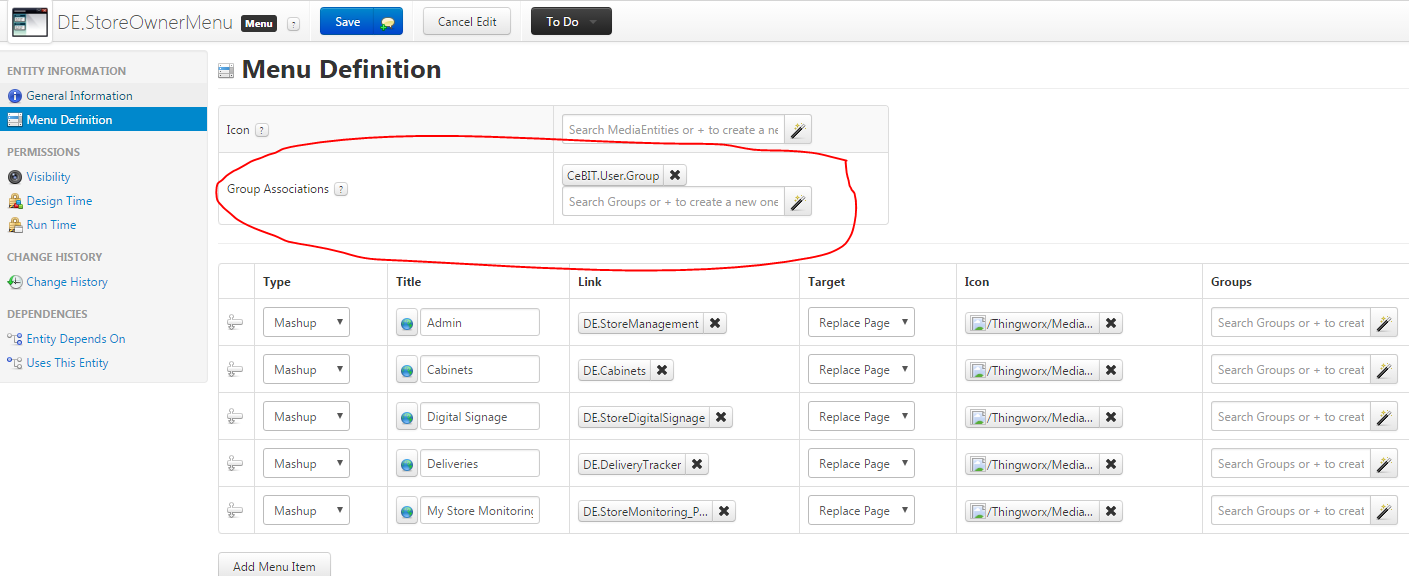
- Mark as New
- Bookmark
- Subscribe
- Mute
- Subscribe to RSS Feed
- Permalink
- Notify Moderator
Hi
A couple of questions:
1) Do you have any groups specified for your menu items? If you do, then users must be members of those groups in order to see those menu items.
2) Are you using Organizations/Visibility?
Regards
Ian
- Mark as New
- Bookmark
- Subscribe
- Mute
- Subscribe to RSS Feed
- Permalink
- Notify Moderator
Hi,
Thanks for your answer!
1)The user is one of the group specified for the menu;
2) I am using Organizations/Visibility.
Is there any permission that I need add?
- Mark as New
- Bookmark
- Subscribe
- Mute
- Subscribe to RSS Feed
- Permalink
- Notify Moderator
Hi
You need to give your User(s) visibility and runtime permissions for the PlatformSubsystem.
Regards
Ian
- Mark as New
- Bookmark
- Subscribe
- Mute
- Subscribe to RSS Feed
- Permalink
- Notify Moderator
Hi,
According to your answer,I gave the user visibility and runtime permissions for the platformSubsystem ,but it does not work.
Is there anything wrong with my setting?
- Mark as New
- Bookmark
- Subscribe
- Mute
- Subscribe to RSS Feed
- Permalink
- Notify Moderator
That looks like the correct spot. If that's the group you're are using you should be fine with those permissions. What browser are you using? I have the best luck with Chrome.
- Mark as New
- Bookmark
- Subscribe
- Mute
- Subscribe to RSS Feed
- Permalink
- Notify Moderator
I use the Google Chrome, too.
Anyway, thank you very much!
- Mark as New
- Bookmark
- Subscribe
- Mute
- Subscribe to RSS Feed
- Permalink
- Notify Moderator
Hi,
Is this the Run Time permission of your Menu ?
- Mark as New
- Bookmark
- Subscribe
- Mute
- Subscribe to RSS Feed
- Permalink
- Notify Moderator
Did you give that account permission in the Subsystems area? Your objects will not render properly and this could be causing your issue. It is located in the left menu on the Home Page, under System.
- Mark as New
- Bookmark
- Subscribe
- Mute
- Subscribe to RSS Feed
- Permalink
- Notify Moderator
Hi,
I have found the Subsystems area,but which item should I give the account permission?
- Mark as New
- Bookmark
- Subscribe
- Mute
- Subscribe to RSS Feed
- Permalink
- Notify Moderator
PlatformSubsystem
- Mark as New
- Bookmark
- Subscribe
- Mute
- Subscribe to RSS Feed
- Permalink
- Notify Moderator
The meun still can not be seen when I login not using the "Administrator" account.
But the other widgets can be shown normally.
The version of ThingWorx I am using is Taiwan 6.0.
Is there a possibility that it is a bug of ThingWorx?
- Mark as New
- Bookmark
- Subscribe
- Mute
- Subscribe to RSS Feed
- Permalink
- Notify Moderator
Hi,
try to open the mashup in a private session in Chrome. Sometime, old cache keeps my mashup unchanged.
You could try to add the user to the Group Administrators. If it works, then remove from Administrators and add the user to the Organization ISI_Members. Sometime, adding user only to a group did not work for me, even the group is added to the organization.
- Mark as New
- Bookmark
- Subscribe
- Mute
- Subscribe to RSS Feed
- Permalink
- Notify Moderator
Looks like everything has been done and tried, so perhaps reset and check all the basics one more time.
1. the User is in a group.
2. the group is assigned to the Menu and the Menu item that needs to show.
3. the group has permission to run GetEffectiveMenu service of that particular menu
I believe that permissions to the platform subsystem may not be necessary , but just in case the group has permission to the PlatformSubsystem
- Mark as New
- Bookmark
- Subscribe
- Mute
- Subscribe to RSS Feed
- Permalink
- Notify Moderator
Hi, Maybe it's too late, but may someone come here later from google like I came.
I had the same issue, the solution was adding my user group to menu "Group Associations" , inside "Menu Definition"
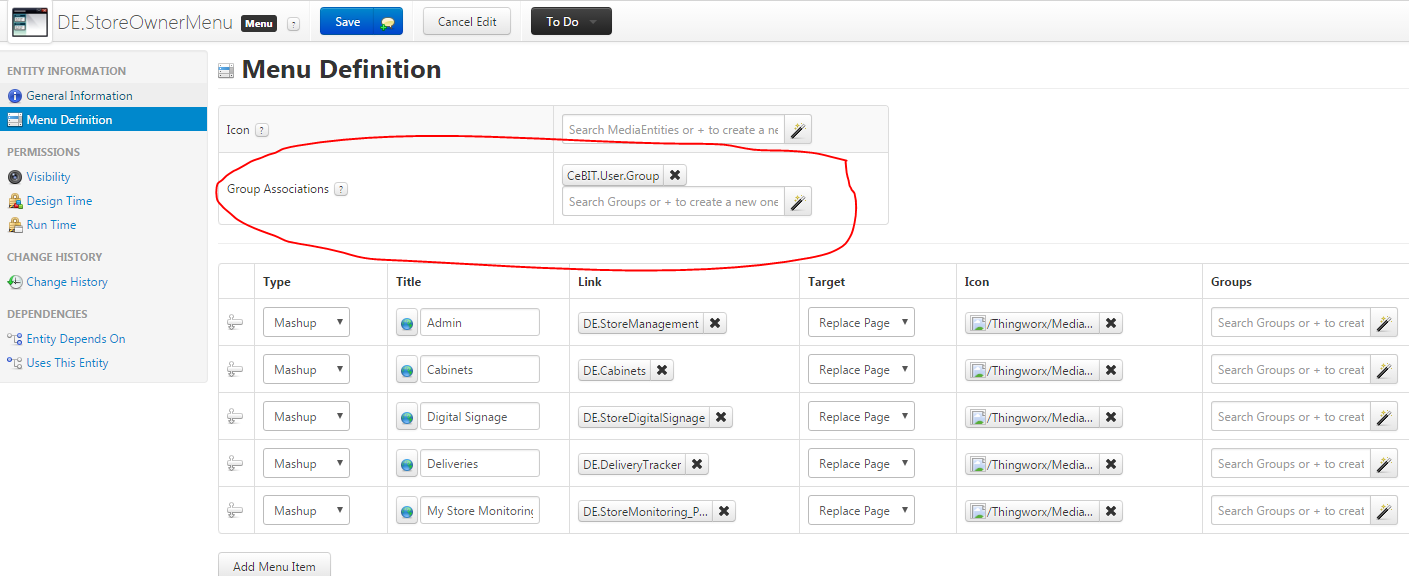
- Mark as New
- Bookmark
- Subscribe
- Mute
- Subscribe to RSS Feed
- Permalink
- Notify Moderator
Thanks this works
But i dont know if i also had to do all these steps before. So maybe all of them are necessary or just some of them.
- Mark as New
- Bookmark
- Subscribe
- Mute
- Subscribe to RSS Feed
- Permalink
- Notify Moderator
Thank you, this was the only piece of the puzzle that I was missing and to be honest, I would have never thought to look there as I forgot that the Menus also have group associations!
- Mark as New
- Bookmark
- Subscribe
- Mute
- Subscribe to RSS Feed
- Permalink
- Notify Moderator
I believe this TS Article addresses this issue directly, it helped me figure out what was going on:
https://www.ptc.com/en/support/article?n=CS205546







