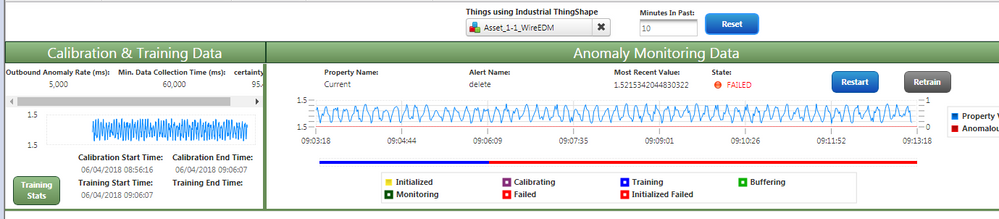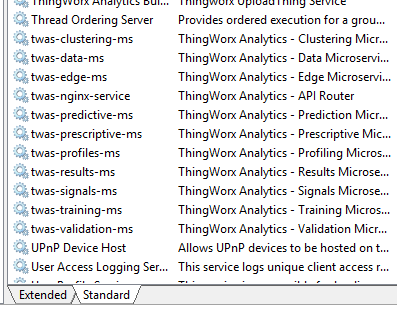- Community
- ThingWorx
- ThingWorx Developers
- Re: ThingWorx-Analytics-Server-Windows-Standalone ...
- Subscribe to RSS Feed
- Mark Topic as New
- Mark Topic as Read
- Float this Topic for Current User
- Bookmark
- Subscribe
- Mute
- Printer Friendly Page
ThingWorx-Analytics-Server-Windows-Standalone Anomaly calibration fails
- Mark as New
- Bookmark
- Subscribe
- Mute
- Subscribe to RSS Feed
- Permalink
- Notify Moderator
ThingWorx-Analytics-Server-Windows-Standalone Anomaly calibration fails
I have installed the standalone package as I wanted it to run as a standalone service.
After some investigation I found that it uses these files
analytics-server.properties
system-environment-variables.properties
When Adding an anomaly to a property it just fails after calibration.
It installs and starts but after calibrating for 10 minutes it changes to failed.
I have been through all the ports etc its a head scratcher.
The training log give this error.
This is from the Training log file.
INFO [2018-05-31 18:16:52,613] org.eclipse.jetty.server.AbstractConnector: Started admin@64b3b1ce{HTTP/1.1,[http/1.1]}{0.0.0.0:9401}
INFO [2018-05-31 18:16:52,613] org.eclipse.jetty.server.Server: Started @25338ms
INFO [2018-05-31 18:27:40,433] io.dropwizard.jersey.jackson.JsonProcessingExceptionMapper: Mapping exception: class com.fasterxml.jackson.databind.JsonMappingException
! java.lang.IllegalArgumentException: The dataSource field "dataRef" cannot be null, empty or missing.
! at com.thingworx.analytics.ccc.data.ref.DatasetRefJsonDeserializer.deserialize(DatasetRefJsonDeserializer.java:142)
! at com.thingworx.analytics.ccc.data.ref.DatasetRefJsonDeserializer.deserialize(DatasetRefJsonDeserializer.java:29)
! at com.fasterxml.jackson.databind.deser.SettableBeanProperty.deserialize(SettableBeanProperty.java:490)
! at com.fasterxml.jackson.databind.deser.impl.FieldProperty.deserializeAndSet(FieldProperty.java:101)
! at com.fasterxml.jackson.module.afterburner.deser.SuperSonicBeanDeserializer.deserialize(SuperSonicBeanDeserializer.java:156)
! ... 70 common frames omitted
! Causing: com.fasterxml.jackson.databind.JsonMappingException: The dataSource field "dataRef" cannot be null, empty or missing. (through reference chain: com.thingworx.analytics.training.params.TrainingRequest["dataSource"])
! at com.fasterxml.jackson.databind.JsonMappingException.wrapWithPath(JsonMappingException.java:379)
Any help or suggestion will be appreciated.
Thanks
Bryan
Solved! Go to Solution.
- Labels:
-
Analytics
-
Troubleshooting
Accepted Solutions
- Mark as New
- Bookmark
- Subscribe
- Mute
- Subscribe to RSS Feed
- Permalink
- Notify Moderator
Hi Bryan
Currently the deployment does not include Windows services for anomaly detection.
I think you can find some way to do it using third party tools, but that is not something provided/supported at this stage.
https://commons.apache.org/proper/commons-daemon/procrun.html and https://www.howtogeek.com/50786/using-srvstart-to-run-any-application-as-a-windows-service/ can be a starting point.
Kind regards
Christophe
- Mark as New
- Bookmark
- Subscribe
- Mute
- Subscribe to RSS Feed
- Permalink
- Notify Moderator
Hi
From your post it seems that you have installed ThingWorx Analytics Standalone.
This is not the correct media to use for Anomaly detection.
You would need to use the training and result microservice jar files located in the ThingWacher media.
See https://www.ptc.com/en/support/article?n=CS265488 , particularly the video on deploying the jar files
hope this helps
Kind regards
Christophe
- Mark as New
- Bookmark
- Subscribe
- Mute
- Subscribe to RSS Feed
- Permalink
- Notify Moderator
Hi,
Thanks, That's a pity. Is there are reason the 2 are not compatible?
I don't mind using the jar files and I have done this successfully and its pretty easy to do.
What I'm after is being able to run the jar files as service like it does in the standalone installation.
Regards,
Bryan
- Mark as New
- Bookmark
- Subscribe
- Mute
- Subscribe to RSS Feed
- Permalink
- Notify Moderator
Hi Bryan
Currently the deployment does not include Windows services for anomaly detection.
I think you can find some way to do it using third party tools, but that is not something provided/supported at this stage.
https://commons.apache.org/proper/commons-daemon/procrun.html and https://www.howtogeek.com/50786/using-srvstart-to-run-any-application-as-a-windows-service/ can be a starting point.
Kind regards
Christophe