- Community
- ThingWorx
- ThingWorx Developers
- Re: Thingworx Analytics Installation Error
- Subscribe to RSS Feed
- Mark Topic as New
- Mark Topic as Read
- Float this Topic for Current User
- Bookmark
- Subscribe
- Mute
- Printer Friendly Page
Thingworx Analytics Installation Error
- Mark as New
- Bookmark
- Subscribe
- Mute
- Subscribe to RSS Feed
- Permalink
- Notify Moderator
Thingworx Analytics Installation Error
Hello,
I am installing TWX Analytics for the first time and facing this error when I use the build-vmware.bat command.
I am using VMware version 12.
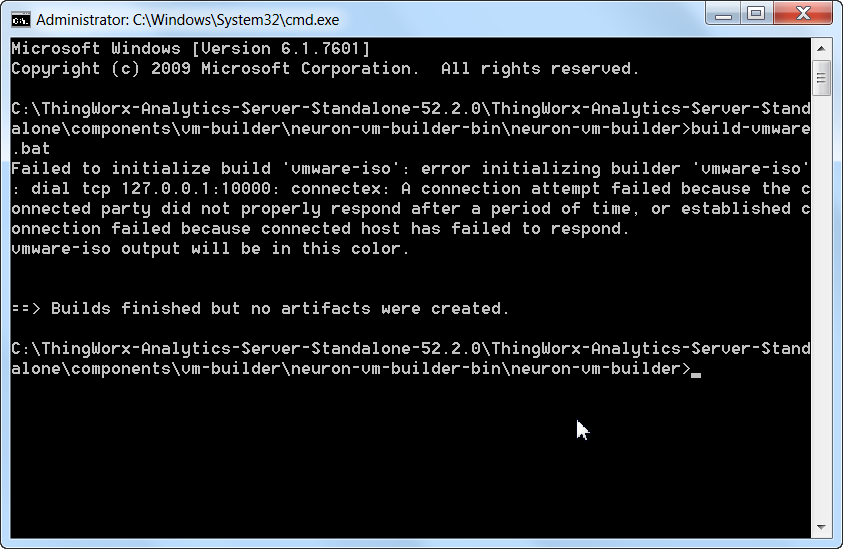
Kindly help me resolve this.
Thanks,
Avinash
Solved! Go to Solution.
- Labels:
-
Analytics
-
Install-Upgrade
Accepted Solutions
- Mark as New
- Bookmark
- Subscribe
- Mute
- Subscribe to RSS Feed
- Permalink
- Notify Moderator
Hi Avinash
This is the very beginning of the installation process and packer fails to connect.
It is probably related to some security settings son your side. If at all possible disable your firewall / antivirus, this is what solved: Hashicorp Packer won't execute packer-provisioner-shell on Windows host - Stack Overflow .
Also make sure you perform the modification mentioned at https://support.ptc.com/appserver/cs/view/solution.jsp?n=CS256240 - it won't fix this specific error that you have got now, but if you do not do it, you will have errors later on.
Kind regards
Christophe
- Mark as New
- Bookmark
- Subscribe
- Mute
- Subscribe to RSS Feed
- Permalink
- Notify Moderator
Hi Avinash
This is the very beginning of the installation process and packer fails to connect.
It is probably related to some security settings son your side. If at all possible disable your firewall / antivirus, this is what solved: Hashicorp Packer won't execute packer-provisioner-shell on Windows host - Stack Overflow .
Also make sure you perform the modification mentioned at https://support.ptc.com/appserver/cs/view/solution.jsp?n=CS256240 - it won't fix this specific error that you have got now, but if you do not do it, you will have errors later on.
Kind regards
Christophe
- Mark as New
- Bookmark
- Subscribe
- Mute
- Subscribe to RSS Feed
- Permalink
- Notify Moderator
Hi Morfin,
Thank you very much. I have installed the VM.
Now I am facing another hurdle here: When I log in to VM, I have been asked with the twx-ml login as shown below:
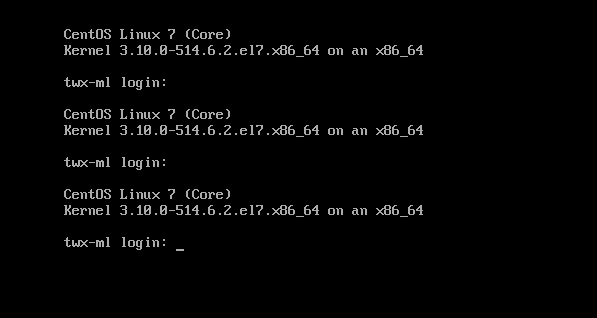
I do not have any login provided for this. Really appreciate your help here.
Thanks,
Avinash
- Mark as New
- Bookmark
- Subscribe
- Mute
- Subscribe to RSS Feed
- Permalink
- Notify Moderator
Hi Avinash
Good that you made it work.
Do you think you can share what you did ?
This would be quite helpful to others who may face the same error in the future.
Regarding the login, have a look at: https://support.ptc.com/appserver/cs/view/solution.jsp?n=CS236376
in addition to the login it also give you some useful link to get started with ThingWorx analytics.
Note that, all being well, the only reason you would need to log into the VM is to retrieve its ip address in order to access it from ThignWorx analytics Builder or REST API calls.
Thanks
Kind regards
Christophe
- Mark as New
- Bookmark
- Subscribe
- Mute
- Subscribe to RSS Feed
- Permalink
- Notify Moderator
Hi Morfin,
Yes. Your previous reply was even more helpful. Now my VM is up and running and I can fetch info using REST APIs.
And I dint do much differently here, jus like you mentioned in your first response, I turned off the Firewall ( That's always the culprit in my case ) and also I made that minor change in the install-postgres.sh script that you mentioned as a modification. Once done, the VM download starts from where it stopped and it automatically configures the VM.
Thanks,
Avinash







