- Community
- ThingWorx
- ThingWorx Developers
- Thingworx analytics 8.0 docker installation on win...
- Subscribe to RSS Feed
- Mark Topic as New
- Mark Topic as Read
- Float this Topic for Current User
- Bookmark
- Subscribe
- Mute
- Printer Friendly Page
Thingworx analytics 8.0 docker installation on windows 7
- Mark as New
- Bookmark
- Subscribe
- Mute
- Subscribe to RSS Feed
- Permalink
- Notify Moderator
Thingworx analytics 8.0 docker installation on windows 7
Hello ,
i have installed thingworx analytics 8.0 but it only worx forthe first time once i restart the analtics server or my system it searches for a new ip and not able to access it .
Also when i try to start the DockerMAchinePTC with virtualbbox it fails ti start
When i try to start the dockermahcine aftre executing the docker-machine ls command it says machine not found .i foloowed some of the links on community but nothing is working in my case ,
Also when i try to see the networx from virtualbox GUI it diesnt shows any adapter and doesnt allows to set one .
Kind Regards ,
Amar.
- Labels:
-
Analytics
-
Extensions
-
Install-Upgrade
- Tags:
- nms
- Mark as New
- Bookmark
- Subscribe
- Mute
- Subscribe to RSS Feed
- Permalink
- Notify Moderator
Hi Amar
Not sure if this is still an issue for you, but one possible reason for the Analytics Server to not work after a restart due to change of ip address is described at https://www.ptc.com/en/support/article?n=CS269781
Hope this helps
Kind regards
Christophe
- Mark as New
- Bookmark
- Subscribe
- Mute
- Subscribe to RSS Feed
- Permalink
- Notify Moderator
Hello ,
I have managed to work with analytics server using docker but i have still have some more doubts ,it will be helpfull if you could clear them
My current setup.
1.Windows 7 system(8 gb ram ) Thingworx fundation 8.0 with postgres 9.4
2.Docker toolbox and Analytics server installed on it with separate postgres instance other from the one installed with thingworx founadtion
3.planning to install data coonector on a virtual machine on a virtual box
Doubts :-
1.when i start the analytics it point to the same ip and works normally with DockerMachinePTC started ,but i am not able to see the started machine anywhere even not in the virtualbox .When i try to start the DockerMachinePTC from the virtual box itt gives error .From where can i start and login into the system as we used to do in the previous versions of thingworx analytics ,which we used t install on a vm.
2.Also where are the logs of Thingworx analytics .
3.Is the above setup a good one or will it give any issues later ,what if i face the same problems which i faced eralier.basicaclly how can we elimante these eroors and have a best setup of all compnenets of thingworx .
Kind Regards ,
Amar
- Mark as New
- Bookmark
- Subscribe
- Mute
- Subscribe to RSS Feed
- Permalink
- Notify Moderator
Hi Amar
Here are some answers:
1) It is odd you do not see the DockerMachinePTC in Virtualbox, but on the other hand you do not need to access it. ThingWorx Analytics 8.0 is provided as a docker container, the DockerMachinePTC is only supporting the containers. Accessing it would not show you the installation of ThingWorx Analytics.
To work with docker container with Docker Toolbox, you need to open a Docker Quickstart Terminal, which comes with the docker installation.
From there you can execute docker commands, such as docker ps to see the running containers.
2) to see the ThingWorx Analytics log, you can execute docker logs analytics command. see https://support.ptc.com/appserver/cs/view/solution.jsp?n=CS268761 for more details.
3) The setup is ok for testing purpose. You will probably have some scalability issues with heavier load since the same Windows 10 machine is running all of the components.
Kind regards
Christophe
- Mark as New
- Bookmark
- Subscribe
- Mute
- Subscribe to RSS Feed
- Permalink
- Notify Moderator
Hello ,
When i start docker quick start terminal it starts with a default machine and when i do docker ps -a,or docker-machine ls ,sometimes it also gives the default machine a IP but then that changes the IP of DockerMahcinePTC
what could be the possible solution for this .
Kind Regards ,
Amar
- Mark as New
- Bookmark
- Subscribe
- Mute
- Subscribe to RSS Feed
- Permalink
- Notify Moderator
Hi Amar
It does not seem that you have a correctly running installation. I do not know how you get ThingWorx Analytics running if the DockerMachinePTC is in the state shown in your screenshot.
I think it would save you time to:
- uninstall ThingWorx Analytics Server (Check the Uninstalling chapter at https://support.ptc.com/WCMS/files/173110/en/ThingWorx-Analytics-Docker-Installation-Guide-8-0.pdf )
- uninstall docker toolbox
Then re-install everything ( I would advise to use docker toolbox 17.03.0 see https://support.ptc.com/appserver/cs/view/solution.jsp?n=CS264269)
docker-machine ls should list the docker machine properly.
then you will be able to manage the container with the docker commands
Kind regards
Christophe
- Mark as New
- Bookmark
- Subscribe
- Mute
- Subscribe to RSS Feed
- Permalink
- Notify Moderator
Hello Chris i did uninstalla and a full install as you said and also instaled docker 17.03.0-ce again the dockerMahcinePTC works fine but the docker-machine ls gives DOckerMachinePTC error ,
i tried to ipmort the dockermachineptc in the virtual box manager and tried ti run it it gave the following error .
same as it did previously
Failed to open a session for the virtual machine DockerMachinePTC.
| Callee RC: | E_FAIL (0x80004005) |
let me know what can be done for the same
Kind Regards,
Amar
- Mark as New
- Bookmark
- Subscribe
- Mute
- Subscribe to RSS Feed
- Permalink
- Notify Moderator
Hi Amar
Could you please upload the ThingWorx Analytics installer log (it is located in the installation directory of ThignWorx Analytics Server and named thingWorxAnalyticsServer-install.log)
Thank you
Kind rgeards
Christophe
- Mark as New
- Bookmark
- Subscribe
- Mute
- Subscribe to RSS Feed
- Permalink
- Notify Moderator
Hello ,
yes sure will upload it .
Kind Regards ,
Amar.
- Mark as New
- Bookmark
- Subscribe
- Mute
- Subscribe to RSS Feed
- Permalink
- Notify Moderator
Hello Christophe willl share with you some more details inorder for you to understand my problem ,after restarting my pc ,when i start analytics from start menu it works fine ,but from quickstart terminal and from virtual bix it doesnt work properly ,shareing screen shots ,in order to make you undertand .
1.This is the screen shot of starting analytics from start menu
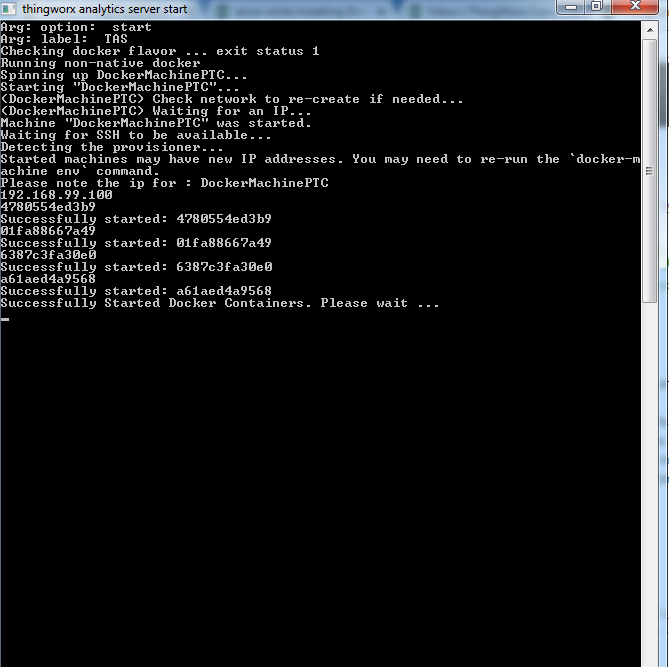
2. This is the screen shot valdiation of analytics by the ip given above
3.When i start quickstart terminal and run some command likes docker ps -a ,and docker-machine ls
4.When i try to start virtualbox
5.Virtualbox another DockerMAchinePTC
I have tried reinsltalling and installing it many times and now my docker version is 17.03-ce as you suggested .
Looking forward for your reply .
Thanks
Kind regards ,
Amar
- Mark as New
- Bookmark
- Subscribe
- Mute
- Subscribe to RSS Feed
- Permalink
- Notify Moderator
Hi Amar
I had sent you an email to your registered email address in the Community as I wanted to check some things with you offline, this is why you did not see further input from me here.
However your previous post clarify the situation.
It happens that the ThingWorx analytics Server has been installed in the default machine instead of the DockerMachinePTC.
I am not sure why but I am investigating this internally as I might have had a similar issue on my side.
However as far as you are concerned, the ThingWorx Analytics Server is installed and functional. Simply ignore for now the DockerMachinePTC.
As mentioned before you can manage the container with the docker command, for example to get the log file: docker logs analytics.
Hope this helps
Kind rgeards
Christophe
- Mark as New
- Bookmark
- Subscribe
- Mute
- Subscribe to RSS Feed
- Permalink
- Notify Moderator
hello Christophe ,
I would like to thank you for taking so much efforts and helping me out ,will work with the default machine for now and will also update if i found some new solution for the same .also looking for your reply for the same.
Thank you once again.
Kind Regards ,
Amar .
- Mark as New
- Bookmark
- Subscribe
- Mute
- Subscribe to RSS Feed
- Permalink
- Notify Moderator
Amar,
Just keen to know why there are two docker machine PTC. It seems you didn't uninstall properly. Let Christopeh help you. Please post if problem is not fixed.
Regards
Harish
- Mark as New
- Bookmark
- Subscribe
- Mute
- Subscribe to RSS Feed
- Permalink
- Notify Moderator
Hello Hairsh ,
I did the uninstall of thingworx analytics from the Start menu then sleecting the Thingworx analytics unistall option.
Then i uninstalled docker and virtualbox from control panel and also deleted the files from Users/ as well as program files,fiels like .docker and .Virtualbox .No idea why there are two Dockermahcines .
Kind Regards,
Amar
- Mark as New
- Bookmark
- Subscribe
- Mute
- Subscribe to RSS Feed
- Permalink
- Notify Moderator
Amar,
1. Uninstall Analytic server from start up.
2. Start quickstart terminal and run some command likes docker ps -a ,and docker-machine ls
3. If DockerMachinePTC exist, docker-machine rm DockerMachinePTC
4. run docker-machine ls to confirm there is no more DokcerMachinePTC
5. Uninstall first virtualbox from control panel
6. Uninstall docker
7. deleted the files from Users/ as well as program files,fiels like .docker and .Virtualbox
8. delete C:\Program Files (x86)\ThingWorxAnalyticsServer folder
9. Restart Machine
10. Now install again. Do note must use IP for postgres
11. First Start quickstart terminal to make sure default machine is setup
12. Start analytic server from start up.
13. run docker-machine ls to see two machine up and running with ips 100 and 101.
Harish
- Mark as New
- Bookmark
- Subscribe
- Mute
- Subscribe to RSS Feed
- Permalink
- Notify Moderator
Hello Harish ,
Thanks a lot for the steps ,i followed them excatly as you said .but still th DockerMachinePTC didnt showed up running sharing the screen shot with you .
also i tried once again i stopped the analytics from start menu and restarted the system ,again started docker and analytics it came with the same ip opened in docker and docker -machine ls gave the same results as shown in the screen shot.
Kind Regards ,
Amar.







