- Community
- ThingWorx
- ThingWorx Developers
- Re: Unable to connect database thing to MSSQL DB
- Subscribe to RSS Feed
- Mark Topic as New
- Mark Topic as Read
- Float this Topic for Current User
- Bookmark
- Subscribe
- Mute
- Printer Friendly Page
Unable to connect database thing to MSSQL DB
- Mark as New
- Bookmark
- Subscribe
- Mute
- Subscribe to RSS Feed
- Permalink
- Notify Moderator
Unable to connect database thing to MSSQL DB
Hi
We have installed thingworx with mssql database. We created one Thing and selected "Database" as "ThingTemplate", now in configuration tab we have filled the options as below :
jDBCConnectionURL = jdbc:sqlserver://localhost:1433;databaseName=thingworx;
jDBCDriverClass = com.mysql.jdbc.driver
But the connection is not getting established, the property "isConnected" is showing as false only.
We can able to connect to the database through persistence provider with the same jDBCConnectionURL, so I think the problem is with the jDBCDriverClass.
we have tried DriverClass as below also:
jDBCDriverClass = com.microsoft.sqlserver.jdbc.SQLServerDriver
Please let us know if we are missing any thing or using wrong driver class name for mssql.
Solved! Go to Solution.
- Labels:
-
Connectivity
- Tags:
- mssql
Accepted Solutions
- Mark as New
- Bookmark
- Subscribe
- Mute
- Subscribe to RSS Feed
- Permalink
- Notify Moderator
Thanks for clarifying . I could see the same behaviour until i imported the MSSQLConnector_Extension Relation Databases connectors
It appears the JDBC driver already included is not accessible like that, after importing the extension I created a Thing of ThingTemplate MSSqlServer (FYI this added sqljdbc jar in \\webapps\Thingworx\WEB-INF\extensions)

And following configuration :
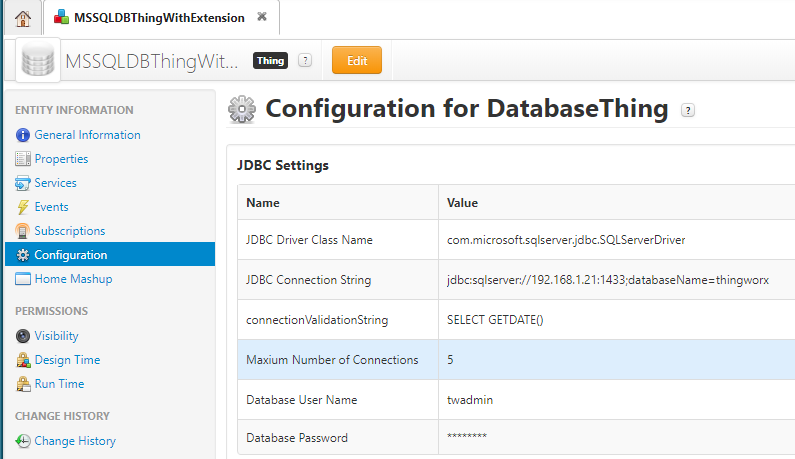
Hope this'd help.
- Mark as New
- Bookmark
- Subscribe
- Mute
- Subscribe to RSS Feed
- Permalink
- Notify Moderator
Hi Aahlad, is MS SQL installed as persistence provider or you trying to connect to MS SQL via the RDBMS Extension? It looks like you are mixing two methods. If you are trying to connect via the RDBMS extension you'll need to create Thing of type MSSqlServer ThingTemplate
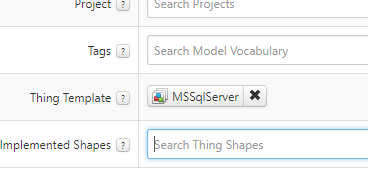
If you are are attempting to configure it for Persistence Provider it'll need to be done in platform-settings.json file in ThingworxPlatform folder
- Mark as New
- Bookmark
- Subscribe
- Mute
- Subscribe to RSS Feed
- Permalink
- Notify Moderator
Yes we are connecting MS SQL as persistence provider, it is done separately.
But here what we are doing is connecting thing which has "Databse" as base ThingTemplate to MsSQL.
So here all we need is the possible values of DriverClassName for MSSQL.
Please let us know what need to do to achieve this.
- Mark as New
- Bookmark
- Subscribe
- Mute
- Subscribe to RSS Feed
- Permalink
- Notify Moderator
Thanks for clarifying . I could see the same behaviour until i imported the MSSQLConnector_Extension Relation Databases connectors
It appears the JDBC driver already included is not accessible like that, after importing the extension I created a Thing of ThingTemplate MSSqlServer (FYI this added sqljdbc jar in \\webapps\Thingworx\WEB-INF\extensions)

And following configuration :
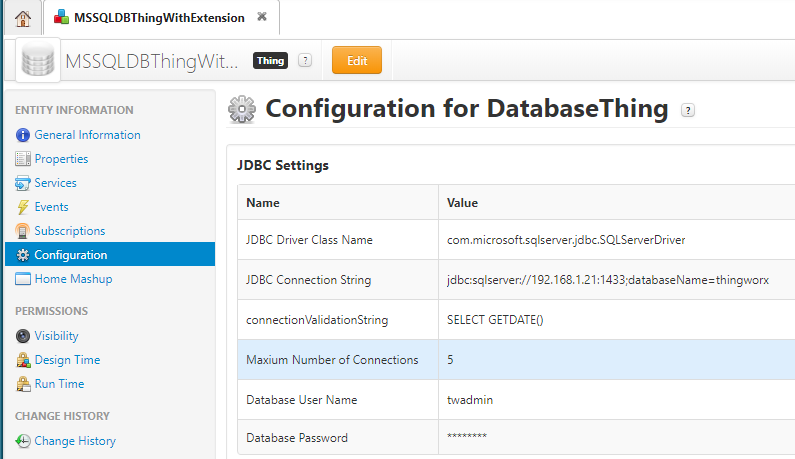
Hope this'd help.
- Mark as New
- Bookmark
- Subscribe
- Mute
- Subscribe to RSS Feed
- Permalink
- Notify Moderator
We are using "Database" as Base Thing Template and configuring MSSQL DB details in Configuration tab, not MSSqlServer(as ThingTemplate).
For Postgressql we are able to connect thing, it is giving connected as true, but for MSSql it is giving connected as false.
Is there any way to connect thing to DB by using "Database" as base thing template.
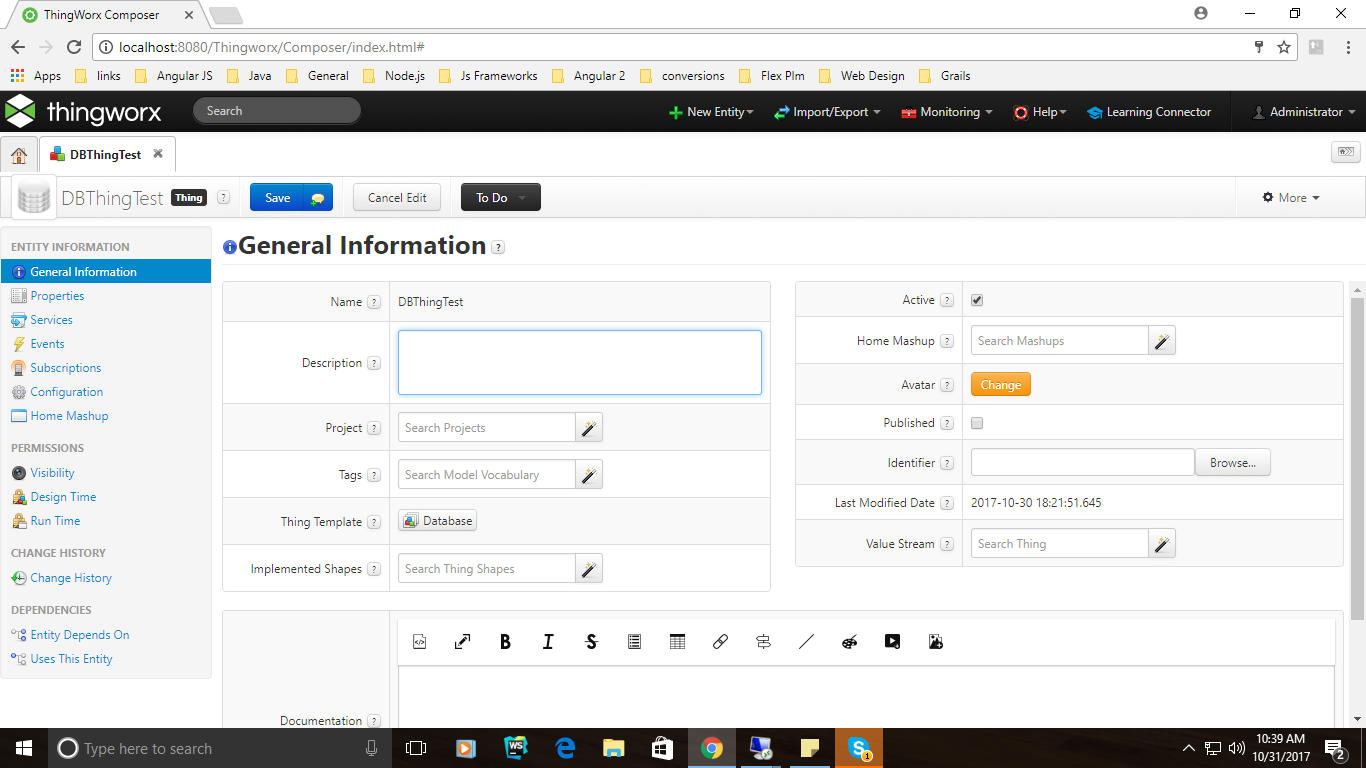
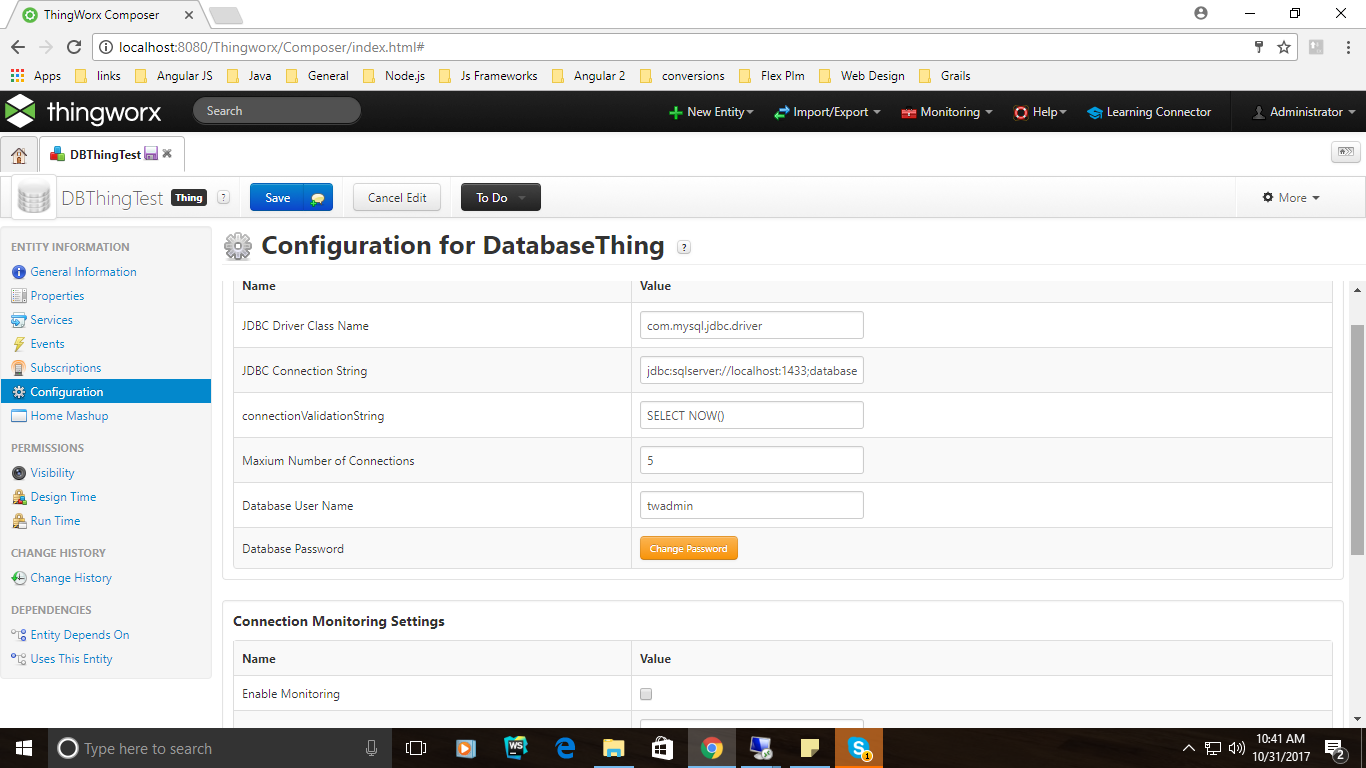
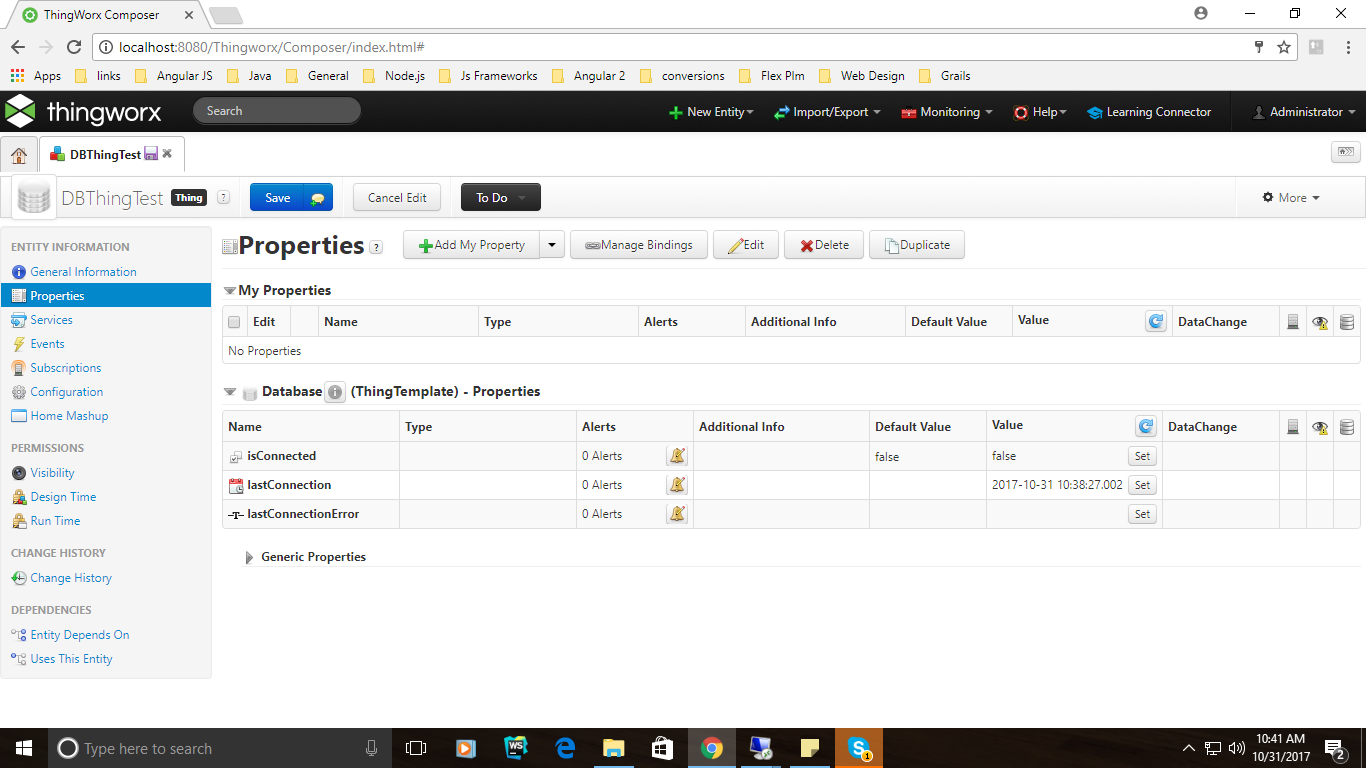
- Mark as New
- Bookmark
- Subscribe
- Mute
- Subscribe to RSS Feed
- Permalink
- Notify Moderator
Rechecking your old replies seems like you are configuring mysql in the class "jDBCDriverClass = com.mysql.jdbc.driver" see my previous response for correct JDBC driver class for MSSql
- Mark as New
- Bookmark
- Subscribe
- Mute
- Subscribe to RSS Feed
- Permalink
- Notify Moderator
Now it is working fine. I have given wrong Connection string. If i change the connection string from SELECT NOW() to SELECT GET DATE(), am able to connect to database.
thank you supandey.
- Mark as New
- Bookmark
- Subscribe
- Mute
- Subscribe to RSS Feed
- Permalink
- Notify Moderator
Were you able to solve this issue. I'm facing the same
Any information would be helpful
Arvind
- Mark as New
- Bookmark
- Subscribe
- Mute
- Subscribe to RSS Feed
- Permalink
- Notify Moderator
Hi Arvind, could you please open a new thread, referencing this one and may be also attach the log files or screenshot on your configuration of the JDBC extension?







