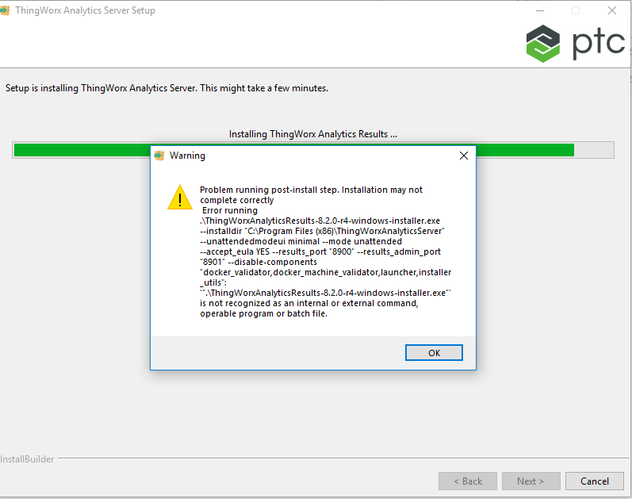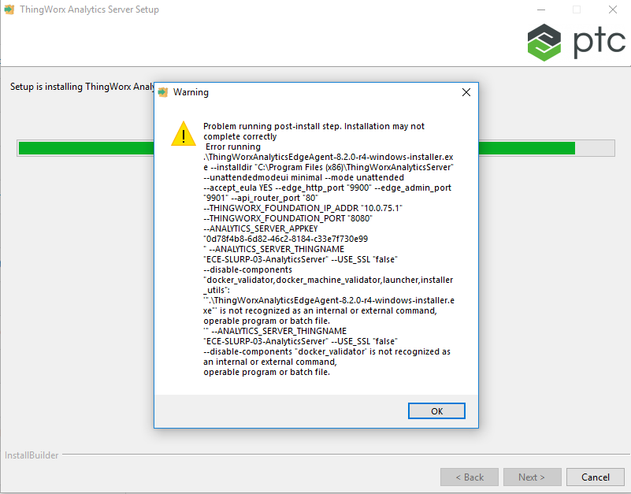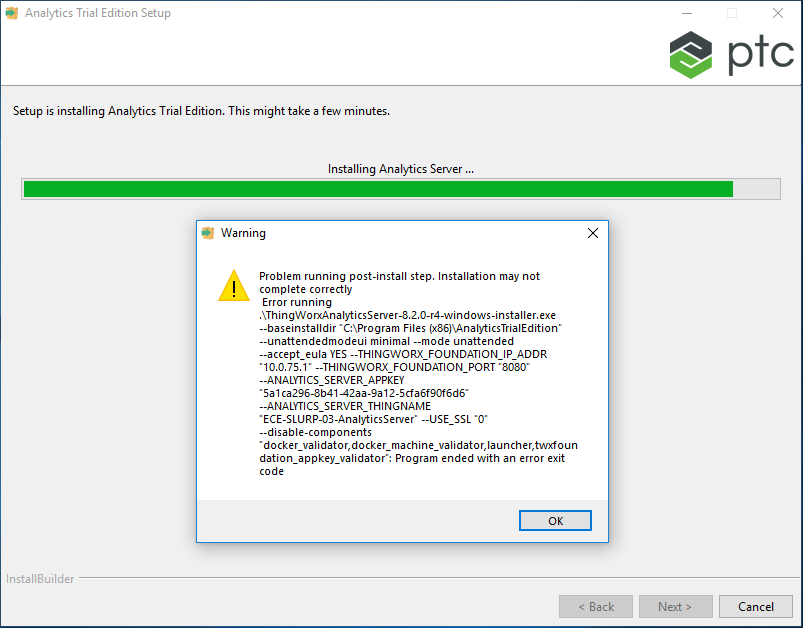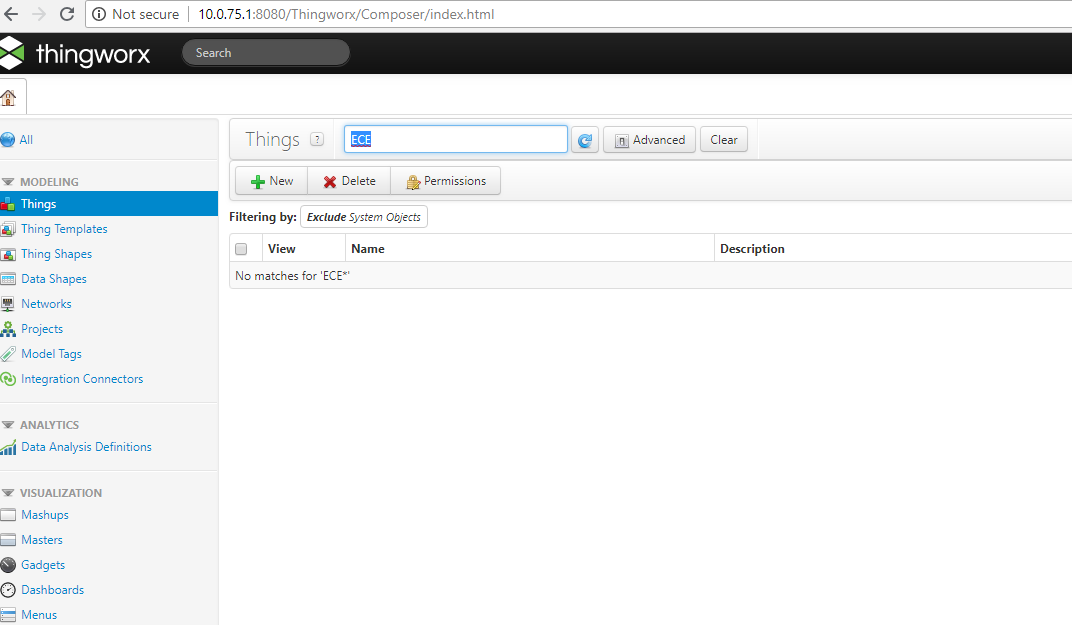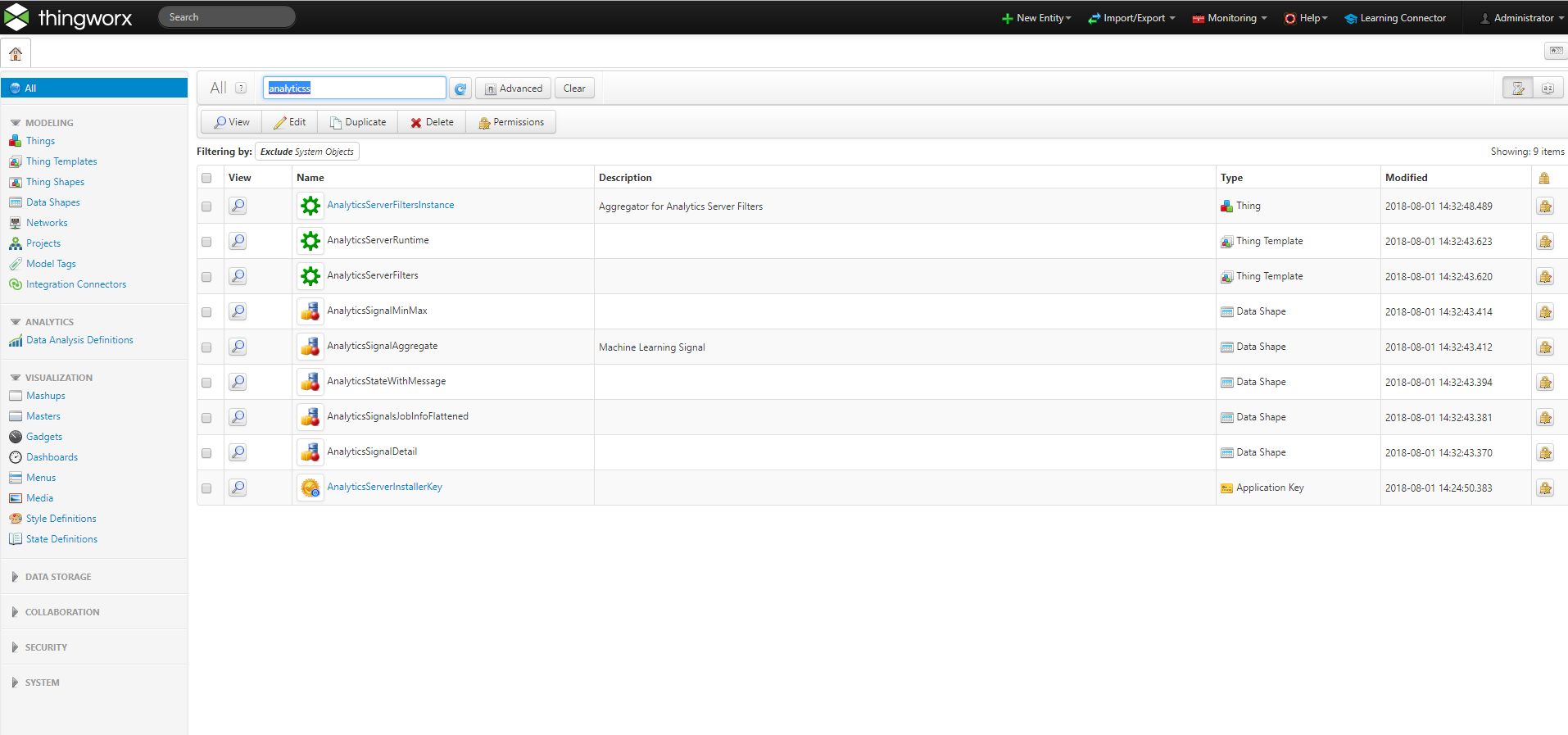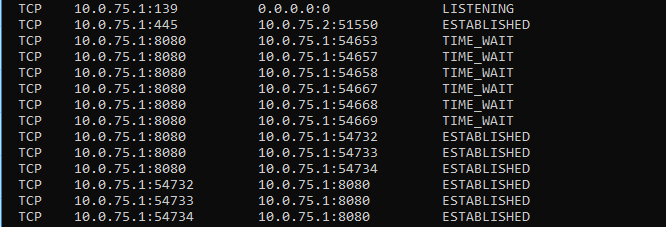- Community
- ThingWorx
- ThingWorx Developers
- Unable to install Analytics Sever
- Subscribe to RSS Feed
- Mark Topic as New
- Mark Topic as Read
- Float this Topic for Current User
- Bookmark
- Subscribe
- Mute
- Printer Friendly Page
Unable to install Analytics Sever
- Mark as New
- Bookmark
- Subscribe
- Mute
- Subscribe to RSS Feed
- Permalink
- Notify Moderator
Unable to install Analytics Sever
I downloaded the Thingworx Analytics Trial from here: https://developer.thingworx.com/resources/downloads/analytics-trial-edition
My desktop runs Windows 10 Pro, and I installed Docker 17.09.0-ce as suggested in the Trial Edition Guide included in the package above.
Docker is tested with hello-world and returned an expected output.
Then, I tried to run "AnalyticsTrialEdition-8.2.0-r3-windows-installer", but I failed when it tried to install Analytics Server. I guess it might be the reason that my Foundation is not up.
Instead running the bundle that installs the entire package at once, I installed each component one by one.
I installed "installer-twxfoundationH2-devzone-windows", and then "AnomalyDetectionServices-8.2.0-windows-installer". When I got to "ThingWorxAnalyticsServer-8.2.0-r4-windows-installer", it didn't seem be installed correctly. I have encountered following errors. And I didn't see any new Things created on my Thingworx composer.
I have also attached the "install_summary".
Please help me out!
Solved! Go to Solution.
- Labels:
-
Analytics
-
Install-Upgrade
-
Troubleshooting
Accepted Solutions
- Mark as New
- Bookmark
- Subscribe
- Mute
- Subscribe to RSS Feed
- Permalink
- Notify Moderator
Hi
Thank you for this.
Here is the issue:
under C:\Users\liuq\Downloads\Thingworx-Analytics-Trial-Edition-8-2-r3 (1)\ate-windows-installer-8.2.0-r3\AnalyticsTrialEditionInstaller\component_installers\component_installers
you have got 2 files.
You should have 11 of them.
So it appears the content is not correct.
Could you double check in the original zip file downloaded how many files do you have under this AnalyticsTrialEditionInstaller\component_installers\component_installer subfolders ?
You should have 11 files, if you do, try uncompressed again the original media and make sure that the resulting folder contains the expected 11 files.
If you still have 2 files on the original media, try re downloading it
Thanks
Kind regards
Christophe
- Mark as New
- Bookmark
- Subscribe
- Mute
- Subscribe to RSS Feed
- Permalink
- Notify Moderator
Hi
You should not run the components installers individually.
Could you please uninstall everything, reboot the machine, then run the top level installer AnalyticsTrialEdition-8.2.0-r3-windows-installer.exe as Administrator.
If you get some issue with this, then upload a screenshot of the error and all the log files created under the installation directory (default C:\Program Files(x86)/ThingWorxAnalyticsTrialEdition
Thank you
Kind regards
Christophe
- Mark as New
- Bookmark
- Subscribe
- Mute
- Subscribe to RSS Feed
- Permalink
- Notify Moderator
Hi,
Thank you so much for your response.
I uninstalled every component and installed "AnalyticsTrialEdition-8.2.0-r3-windows-installer". It gave me an error shown in the following figure, then it aborted. I have also attached all the log files under "C:\Program Files (x86)\AnalyticsTrialEdition".
Thanks,
Mandy
- Mark as New
- Bookmark
- Subscribe
- Mute
- Subscribe to RSS Feed
- Permalink
- Notify Moderator
Hi Mandy
Could you do the following:
1) open a command prompt
2) in this command prompt navigate to the folder where you have the AnalyticsTrialEdition-8.2.0-r3-windows-installer.exe that you have executed that gives the error.
3) once in this directory execute dir /S > dir.txt
4) upload the dir.txt file created
Thank you
Kind rgeards
Christophe
- Mark as New
- Bookmark
- Subscribe
- Mute
- Subscribe to RSS Feed
- Permalink
- Notify Moderator
- Mark as New
- Bookmark
- Subscribe
- Mute
- Subscribe to RSS Feed
- Permalink
- Notify Moderator
Hi
Thank you for this.
Here is the issue:
under C:\Users\liuq\Downloads\Thingworx-Analytics-Trial-Edition-8-2-r3 (1)\ate-windows-installer-8.2.0-r3\AnalyticsTrialEditionInstaller\component_installers\component_installers
you have got 2 files.
You should have 11 of them.
So it appears the content is not correct.
Could you double check in the original zip file downloaded how many files do you have under this AnalyticsTrialEditionInstaller\component_installers\component_installer subfolders ?
You should have 11 files, if you do, try uncompressed again the original media and make sure that the resulting folder contains the expected 11 files.
If you still have 2 files on the original media, try re downloading it
Thanks
Kind regards
Christophe
- Mark as New
- Bookmark
- Subscribe
- Mute
- Subscribe to RSS Feed
- Permalink
- Notify Moderator
Hi Christopher,
Thank you so much for your help!
It was indeed that I was missing some files in the component_installers.
I re-unzipped the file and reinstalled.
Now I am facing a different error. It did not successfully install "ThingWorx Analytics Extensions".
I attached the install log file.
Thanks,
Mandy
==========================================================================
Hi,
I increased the RAM for Docker from 4GB to 8GB. Now I have installed the Analytics Trail.
Then, I faced another problem. I did not see any Analytics Server Things created shown on the Composer. I have attached the new log files.
I checked the Article CS271012(https://www.ptc.com/en/support/article?n=CS271012&posno=1&q=can%20see%20analytics%20things&source=search).
It didn't show any change.
Thank you so much for your help!
Sincerely,
Mandy
- Mark as New
- Bookmark
- Subscribe
- Mute
- Subscribe to RSS Feed
- Permalink
- Notify Moderator
Hi Mandy
I am a little confused with your last post.
Do I understand right that all has been installed apparently ok, including the extension ?
For the Things not being created, could you send the output of:
docker ps -a
docker logs edgems > edge.log and send us the edge.log file created.
Thank you
Christophe
- Mark as New
- Bookmark
- Subscribe
- Mute
- Subscribe to RSS Feed
- Permalink
- Notify Moderator
Hi Christophe,
Thank you so much for your help!
I have installed every component including Extension after increasing the RAM.
Still, I was't able to see the Things created on the Composer, but I am able to create a Thing directly on the Composer as Administrator.
I have attached the two log files as you requested.
In edge.log, I noticed that I have encountered similar error as Article CS273311 (https://www.ptc.com/en/support/article?n=CS273311).
However, I am not sure how to follow the Workaround. My docker IP address is 10.0.75.0.
What's more, I also checked this post (https://community.ptc.com/t5/ThingWorx-Developers/ThingWorx-Trial-Edition-Analytics-Server-Things-missing/m-p/552265), where the problem was that the firewall blocked the ip address. I checked mine using netstat -a -n, the result is shown below. I believe my ports are working fine.
Please correct me if I am wrong!
Thanks a lot,
Mandy
- Mark as New
- Bookmark
- Subscribe
- Mute
- Subscribe to RSS Feed
- Permalink
- Notify Moderator
Hi Mandy
When you log into Composer what do you sue for the URL ?
On the same machine as the trial Edition is installed, could you open a browser and access http://10.0.75.1:8080 /Thingworx are you able to access ?
Could you try, for a test, to stop your Windows Firewall on the server machine and restart the trial Edition.
Then check the edge.log to see if there are still the ConnectTimeoutException.
If stopping the firewall does not help, can you try updating docker ? I see at https://forums.docker.com/t/intermittent-connection-failures-between-docker-containers/46183 that similar exception were received and has been resolved after updating to docker 17.12 ... you are running 17.09, so maybe that will help too.
Thank you
Kind regards
Christophe
- Mark as New
- Bookmark
- Subscribe
- Mute
- Subscribe to RSS Feed
- Permalink
- Notify Moderator
Hi Christopher,
Thank you so much for replying.
I finally managed to turn off the firewall of my desktop. Now I can see the "Things" created.
Thanks a lot!
Sincerely,
Mandy