- Community
- ThingWorx
- ThingWorx Developers
- Re: Unable to install TW Eclipse plugin in Eclipse
- Subscribe to RSS Feed
- Mark Topic as New
- Mark Topic as Read
- Float this Topic for Current User
- Bookmark
- Subscribe
- Mute
- Printer Friendly Page
Unable to install TW Eclipse plugin in Eclipse
- Mark as New
- Bookmark
- Subscribe
- Mute
- Subscribe to RSS Feed
- Permalink
- Notify Moderator
Unable to install TW Eclipse plugin in Eclipse
When I try to add the extension plugin repository in the "install new software" screen it won't even display the zip file for the thingworx plugin. I can only see the folder if I extract it and then I get errors saying it could not find the file.
- Labels:
-
Extensions
- Mark as New
- Bookmark
- Subscribe
- Mute
- Subscribe to RSS Feed
- Permalink
- Notify Moderator
In the Install New Software... wizard, you need to first click Add..
This will have you specify a repository. So, now click Archive... and select your plugin zip, click Open. Next, give the repository a name and click OK. If your newly created repository doesn't fill in the "Work with..." field, simply dropdown and select it. You should see items in the table below.
Let us know if that helps.
- Mark as New
- Bookmark
- Subscribe
- Mute
- Subscribe to RSS Feed
- Permalink
- Notify Moderator
I get this error when I did that
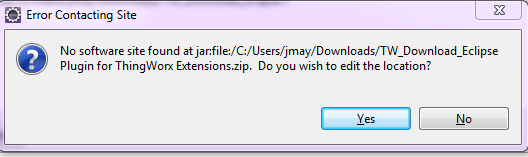
- Mark as New
- Bookmark
- Subscribe
- Mute
- Subscribe to RSS Feed
- Permalink
- Notify Moderator
Odd - looks like the Marketplace wrapped our plugin zip with another zip. You need to unzip the download first, to expose our plugin zip - then use the plugin zip to install into Eclipse.
Thanks for posting this - we will look into it.
- Mark as New
- Bookmark
- Subscribe
- Mute
- Subscribe to RSS Feed
- Permalink
- Notify Moderator
Got it that time. Thanks.
Once I unzipped it there was a "Download.zip" file which is definitely different then the documentation specifies.
- Mark as New
- Bookmark
- Subscribe
- Mute
- Subscribe to RSS Feed
- Permalink
- Notify Moderator
Sorry can you help me with this step also...
Nothing I fill out satisfies the "The selected Thingworx SDK location has not been set"
The instructions say to browse to and select ThingWorxExtension-SDK-[version]-latest.zip file. But I'm not sure where that even is... It is a different file then the one used in the previous step?
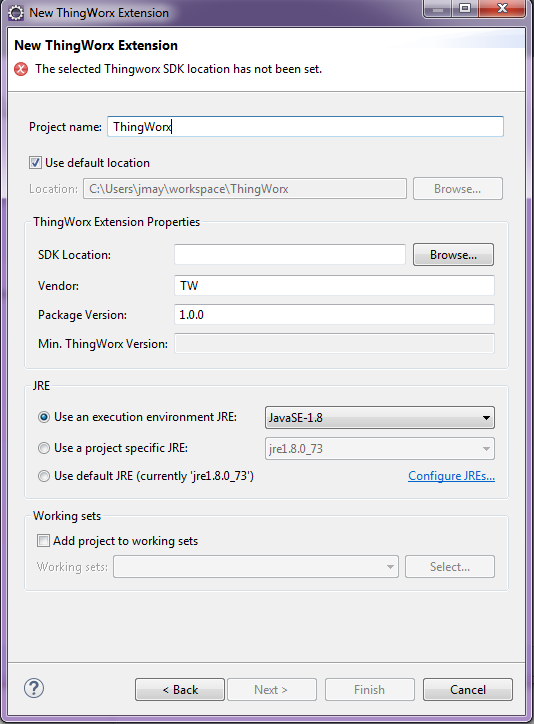
- Mark as New
- Bookmark
- Subscribe
- Mute
- Subscribe to RSS Feed
- Permalink
- Notify Moderator
No worries! Glad you asked this question too actually...
For the time being, the ThingWorx Extension SDK can be downloaded from www.support.ptc.com inside the ThingWorx Platform downloads. It is called ThingWorx Extension SDK. You should download the SDK version that matches your ThingWorx Platform.
- Mark as New
- Bookmark
- Subscribe
- Mute
- Subscribe to RSS Feed
- Permalink
- Notify Moderator
Ok, I swear I'm not always this needy. Actually I probably am. Our platform is 6.5 so I got the 6.5 extension and here's the new error I got now...

- Mark as New
- Bookmark
- Subscribe
- Mute
- Subscribe to RSS Feed
- Permalink
- Notify Moderator
The Eclipse Plugin was created and released initially for ThingWorx 6.6.0 and we officially do not support prior versions of ThingWorx SDK with the Eclipse Plugin.
However, you can try to grab the ThingWorx Extension SDK 6.6.0 to use for the Eclipse Plugin, but you will need to manually edit the metadata.xml file's minimumThingWorxVersion from "6.5.0" to "6.6.0". My disclaimer is that if you continue to use a 6.6.0+ version of the Extension SDK on a pre-6.6.0 version of the platform and experience issues, we are not supporting that path.
- Mark as New
- Bookmark
- Subscribe
- Mute
- Subscribe to RSS Feed
- Permalink
- Notify Moderator
I agree with Brian,
you can use the 6.6 SDK for a 6.5 Thingworc installation.
That is what I did when I had the same trouble and it works like a charm.
And if it doesn't because you're using something that exists only in 6.6, you can always swith to the 6.5 sdk later on in the project properties.







