- Community
- ThingWorx
- ThingWorx Developers
- Re: Unable to transfer data from Infotable to Stre...
- Subscribe to RSS Feed
- Mark Topic as New
- Mark Topic as Read
- Float this Topic for Current User
- Bookmark
- Subscribe
- Mute
- Printer Friendly Page
Unable to transfer data from Infotable to Stream
- Mark as New
- Bookmark
- Subscribe
- Mute
- Subscribe to RSS Feed
- Permalink
- Notify Moderator
Unable to transfer data from Infotable to Stream
Hi,
I want to transfer data from Infotable to a Stream.
I tried this:
Thingame = "THGF_LPIPPO1";
STREAM = "THGF_LPIPPO1STREAM";
var grid = Things[Thingame].Cont_Grid;
var length = grid.rows.length;
for (var j=0;j<length;j++){
var row = grid.rows
// val:INFOTABLE(Datashape: DSHP_STREAMSTORICO)
var val = Things[STREAM].CreateValues();
val.ValoreBonus = row.ValoreBonus; //STRING
val.NumGettoniErogati = row.NumGettoniErogati; //STRING
val.CreditoIniziale = row.CreditoIniziale; //STRING
val.FasciaOraria = row.FasciaOraria; //STRING
val.TipoEvento = row.TipoEvento; //STRING
val.ValoreRicaricato = row.ValoreRicaricato; //STRING
val.Codice = row.Codice; //STRING
val.NumGettBonus = row.NumGettBonus; //STRING
val.Timestamp = row.Timestamp; //DATETIME
val.PrezzoSelezione = row.PrezzoSelezione; //STRING
val.NumSelezione = row.NumSelezione; //STRING
val.CreditoInserito = row.CreditoInserito; //STRING
val.Overpay = row.Overpay; //STRING
val.MatricolaChiave = row.MatricolaChiave; //STRING
val.RestoErogato = row.RestoErogato; //STRING
var params =
{
values : val
};
Things[STREAM].AddStreamEntry(params);
}
This worked but this script copy one row from the infotable to the Stream, in particular the oldest.
So I noticed this snippet:
var params = {
values: grid /* INFOTABLE */
};
// no return
Things["THGF_LPIPPO1STREAM"].AddStreamEntries(params);
but I have the following error:
Wrapped java.lang.NullPointerException Cause: null
Can you help me???
Thanks
Thingworx: 7.2.6
- Labels:
-
Troubleshooting
- Tags:
- infotables
- streams
- Mark as New
- Bookmark
- Subscribe
- Mute
- Subscribe to RSS Feed
- Permalink
- Notify Moderator
Hi, you would need to assign matching datashapes to the input infotable as well as the stream. Here's an example, for my input infotable "yourit", stream TestStream. with datashape dsstream
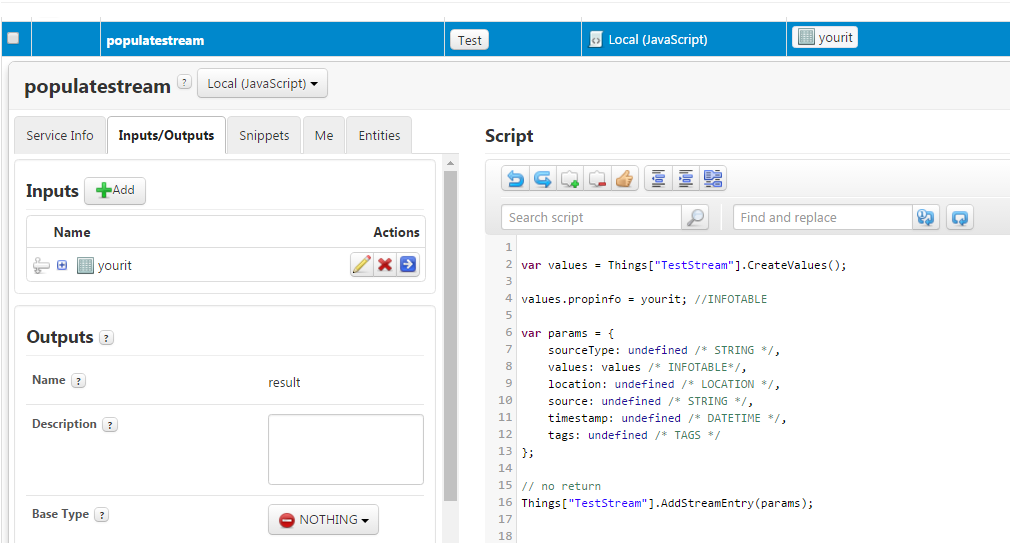
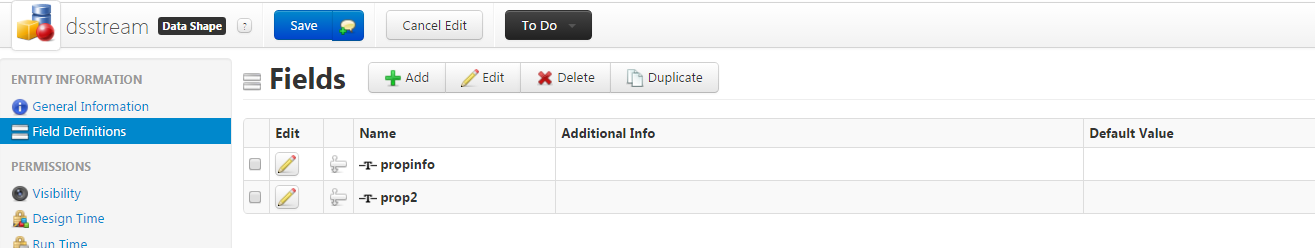
- Mark as New
- Bookmark
- Subscribe
- Mute
- Subscribe to RSS Feed
- Permalink
- Notify Moderator
I tried this, i want to transfer this: (ALL THE ROWS)
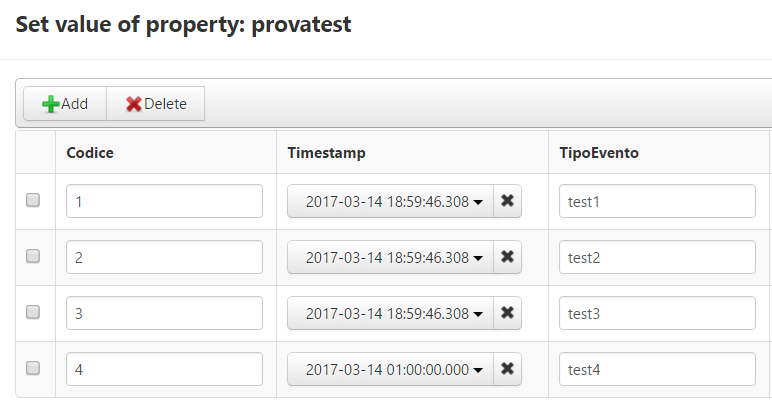
into the stream, with this:
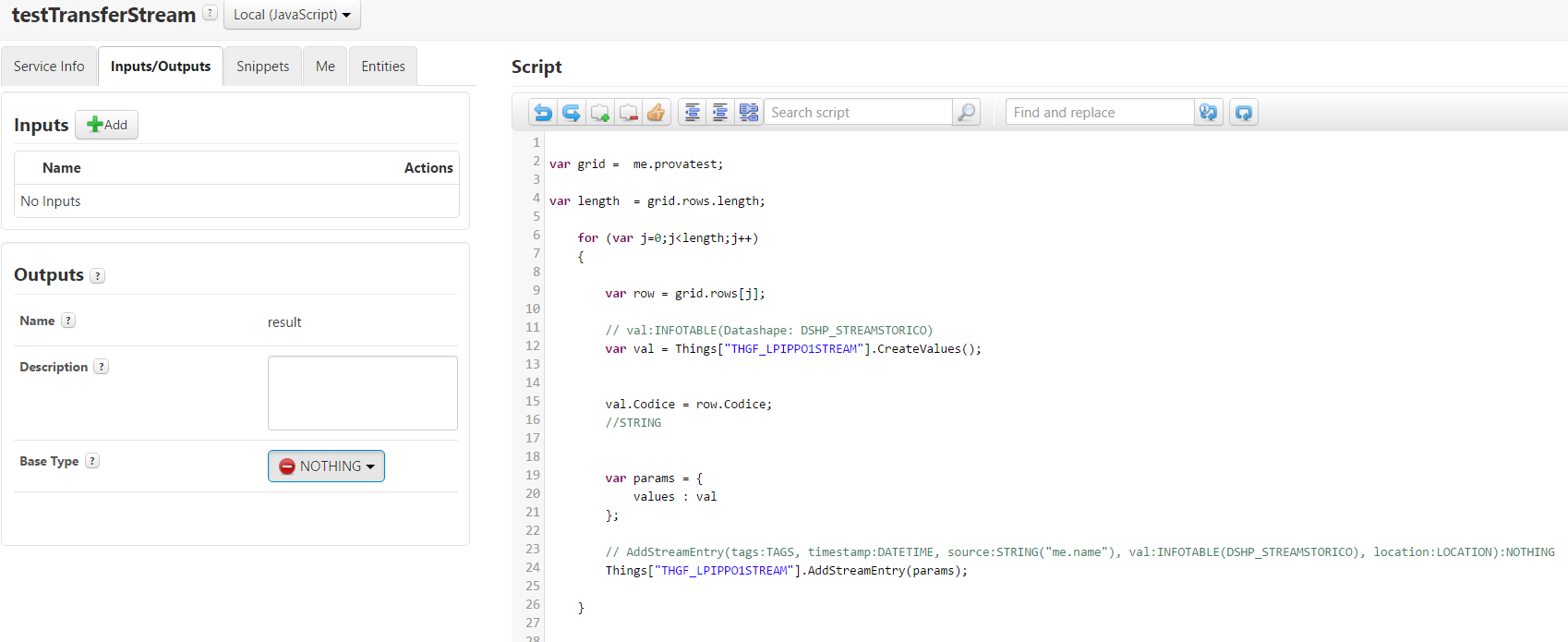
Run the service first time and in the STREAM :
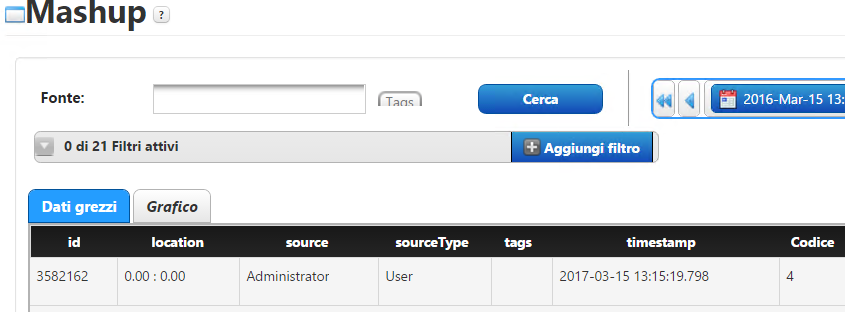
Second Time:
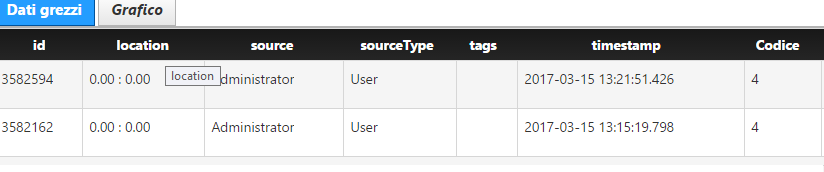
third and 4th time:
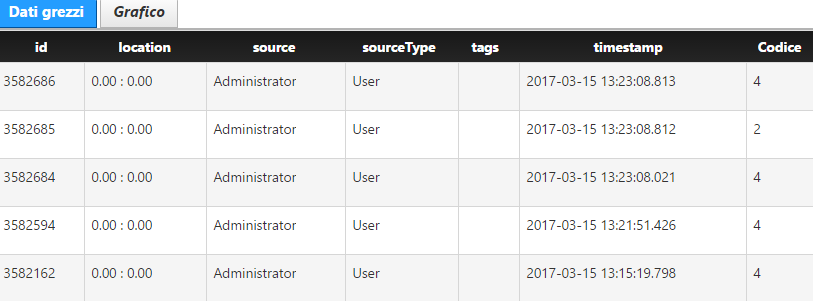
Don't transfer all Codice : 1,2,3,4
Can you try with multiple Rows??
- Mark as New
- Bookmark
- Subscribe
- Mute
- Subscribe to RSS Feed
- Permalink
- Notify Moderator
Hi Maurizio,
You should probably use getRowCount() snippet to get amount of rows in your InfoTable property. I am not sure if your way of getting length of InfoTable is correct.
Best Regards,
Adam
- Mark as New
- Bookmark
- Subscribe
- Mute
- Subscribe to RSS Feed
- Permalink
- Notify Moderator
Is correct.
if you try:
var length = grid.rows.length;
logger.warn(length);
you have the correct length. this stamp in the monitoring>script.
![]()
Can you try my code to transfer infotable to stram?
Thanks
- Mark as New
- Bookmark
- Subscribe
- Mute
- Subscribe to RSS Feed
- Permalink
- Notify Moderator
You can try something like this:
// tags:TAGS
var tags = new Array();
// timestamp:DATETIME
var timestamp = new Date();
for(var i=0; i<me.table.getRowCount(); i++){
// values:INFOTABLE(Datashape: TestDS)
var values = Things["testS"].CreateValues();
values.value = me.table['value']; //INTEGER
// location:LOCATION
var location = new Object();
location.latitude = 0;
location.longitude = 0;
location.elevation = 0;
location.units ="WGS84";
var params = {
tags : tags,
timestamp : timestamp,
source : i,
values : values,
location : location
};
// AddStreamEntry(tags:TAGS, timestamp:DATETIME, source:STRING("me.name"), values:INFOTABLE(TestDS), location:LOCATION):NOTHING
Things["testS"].AddStreamEntry(params);
}
You can see that i changed source to something special there, because I noticed, that if I left that property on default value I received only 1 record per Service test. This issue is associated with keeping data in Streams and creating Unique Keys for each record.
It is working for me.
BR,
Adam
- Mark as New
- Bookmark
- Subscribe
- Mute
- Subscribe to RSS Feed
- Permalink
- Notify Moderator
You should just be able to use the AddStreamEntries service and pass in the full infotable, as long as the infotable and stream have the same datashape (which you noted they do). This seemed to give an error so looping may help to determine why.
Also to loop through a json array (which is what the rows element of an infotable actually is) I use the following structure as it's simpler...
You should then also be able to just use the row variable for your input parameter if you are adding one at a time. No need to redefine the input object...
for each (row in grid.rows) {
var params ={ values : row};
Things[STREAM].AddStreamEntry(params);
}







