- Community
- ThingWorx
- ThingWorx Developers
- Use valueformat in a valuedisplay widget to show a...
- Subscribe to RSS Feed
- Mark Topic as New
- Mark Topic as Read
- Float this Topic for Current User
- Bookmark
- Subscribe
- Mute
- Printer Friendly Page
Use valueformat in a valuedisplay widget to show an image from a url passed in from mashup parameter
- Mark as New
- Bookmark
- Subscribe
- Mute
- Subscribe to RSS Feed
- Permalink
- Notify Moderator
Use valueformat in a valuedisplay widget to show an image from a url passed in from mashup parameter
How do I set up a valueformat in a valuedisplay widget to show an image from a url passed in from mashup parameter?
I get a broken image icon.
When I open the URL I get the image in the browser. The image is part of Thingworx install.
The url is localhost:8081/Thingworx/MediaEntities/SimplePlus
I used valueFormat Renderer and State to set the Renderer to IMAGE. The Image Scaled to Height, Fixed Style.
Thanks in advance!
MAC
Solved! Go to Solution.
- Labels:
-
Extensions
Accepted Solutions
- Mark as New
- Bookmark
- Subscribe
- Mute
- Subscribe to RSS Feed
- Permalink
- Notify Moderator
Set the Renderer to ImageLink and then set behavior to "Show Image"
- Mark as New
- Bookmark
- Subscribe
- Mute
- Subscribe to RSS Feed
- Permalink
- Notify Moderator
Set the Renderer to ImageLink and then set behavior to "Show Image"
- Mark as New
- Bookmark
- Subscribe
- Mute
- Subscribe to RSS Feed
- Permalink
- Notify Moderator
I'm not finding this works for me - I have a property that is an imagelink type and I can see I've set an image on it that displays ok from the Composer Thing Property page:

And I've set my rendering options to use 'imagelink' with format of 'show image' (both on a grid's columns and on a valuedisplay widget):

But yet what I see on my mashup are the broken link images:
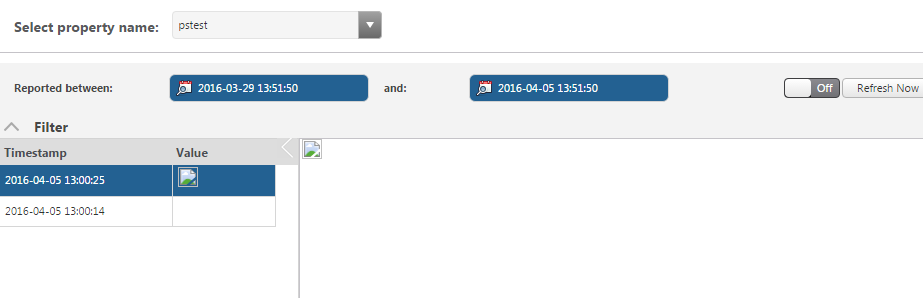
I'm using TWX 6.5. Is this perhaps something that only works in later releases? Or am I overlooking a detail that is important? TIA.
- Mark as New
- Bookmark
- Subscribe
- Mute
- Subscribe to RSS Feed
- Permalink
- Notify Moderator
Is the link to the image accessible by the Client machine?
- Mark as New
- Bookmark
- Subscribe
- Mute
- Subscribe to RSS Feed
- Permalink
- Notify Moderator
Yes, I believe so. It is one of my Media things vs. a true 'link' (that I used as a test).
- Mark as New
- Bookmark
- Subscribe
- Mute
- Subscribe to RSS Feed
- Permalink
- Notify Moderator
Peter, I tried using both custom images and system images; I didn't have an issue. However, using 'Image' instead of 'ImageLink' broke it. This is on 7.0.1, I'll try it on one of the 6.5 releases.
- Mark as New
- Bookmark
- Subscribe
- Mute
- Subscribe to RSS Feed
- Permalink
- Notify Moderator
I spoke a bit with Pai on this and what I think we determined is that the absence of a QueryImagelinkPropertyHistory service gives me trouble here. I was using QueryImagePropertyHistory to get my grid values for an imagelink type property, and while this partially works, it does not correctly retrieve the full URL one needs for the imagelink (so you get broken links).
I'm looking into using QueryNamedPropertyHistory instead to get my link values retrieved for the logged imagelink type property. Appreciate the advice to help work thru this today.
- Mark as New
- Bookmark
- Subscribe
- Mute
- Subscribe to RSS Feed
- Permalink
- Notify Moderator
Thanks. Makes me wonder, what does IMAGE selection do?
- Mark as New
- Bookmark
- Subscribe
- Mute
- Subscribe to RSS Feed
- Permalink
- Notify Moderator
Image is if the actual Media entity is directly assigned as the data of the value display.







