- Community
- ThingWorx
- ThingWorx Developers
- Re: What is Persistent session?
- Subscribe to RSS Feed
- Mark Topic as New
- Mark Topic as Read
- Float this Topic for Current User
- Bookmark
- Subscribe
- Mute
- Printer Friendly Page
What is Persistent session?
- Mark as New
- Bookmark
- Subscribe
- Mute
- Subscribe to RSS Feed
- Permalink
- Notify Moderator
What is Persistent session?
Hi guys,
out of nowhere this appeared under my RemotThings Monitor.
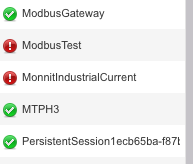
I am sure that I have not connect any"thing" like it? What it could be? I recently made one mashup using GetProperties and Automatic update when able option.
It should create a web socket connection to the platform. Could it be it?
BTW. This option is not running at 100 percent. Well sometimes works, but most of the time does not. Does anybody have the same experience?
Tomas
- Labels:
-
Connectivity
- Tags:
- mashups
- remote things
- Mark as New
- Bookmark
- Subscribe
- Mute
- Subscribe to RSS Feed
- Permalink
- Notify Moderator
Hi Tomas Coufal,
Try opening the remote Thing entity and the check the change history details for which user created this entity. You might get some hint from there.
I hope it helps.
Thanks,
Ankit Gupta
- Mark as New
- Bookmark
- Subscribe
- Mute
- Subscribe to RSS Feed
- Permalink
- Notify Moderator
There is no Entity.
Template is BrowserTemplate. It is coming from Mashups which they are using GetProperties service with Automatic update when able option.
More windows I open more these things will appear in my RemoteThing monitor.
T.
- Mark as New
- Bookmark
- Subscribe
- Mute
- Subscribe to RSS Feed
- Permalink
- Notify Moderator
Tomas, it is the websocket session that gets created from checking the 'Automatically update when able' setting on your Mashup. It essentially creates and maintains a (websocket) connection as long as you are accessing that Mashup.
If you login through an incognito window, for example, and view the same Mashup, you are pretty much creating a 'new' session, so another PersistentSession Thing will pop up.
- Mark as New
- Bookmark
- Subscribe
- Mute
- Subscribe to RSS Feed
- Permalink
- Notify Moderator
I can see the persistent connection being created when a mashup is opened that uses the "Automatic update". When the browser window is closed, killing that persistent connection, i immediately get entries in the error log : "Failed to dispatch event. Invalid Thing In Event Type.Thing:Entity.PersistentSession591d453f-399c-43fd-898f-55c4b438defc:Event.DataChange:Property.isConnected:PersistentSession591d453f-399c-43fd-898f-55c4b438defc". The persistent connection ID in the error message above matches the ID of the session that was created when the mashup ran.
Is this expected behavior? I like the error log to be as clean as possible.







