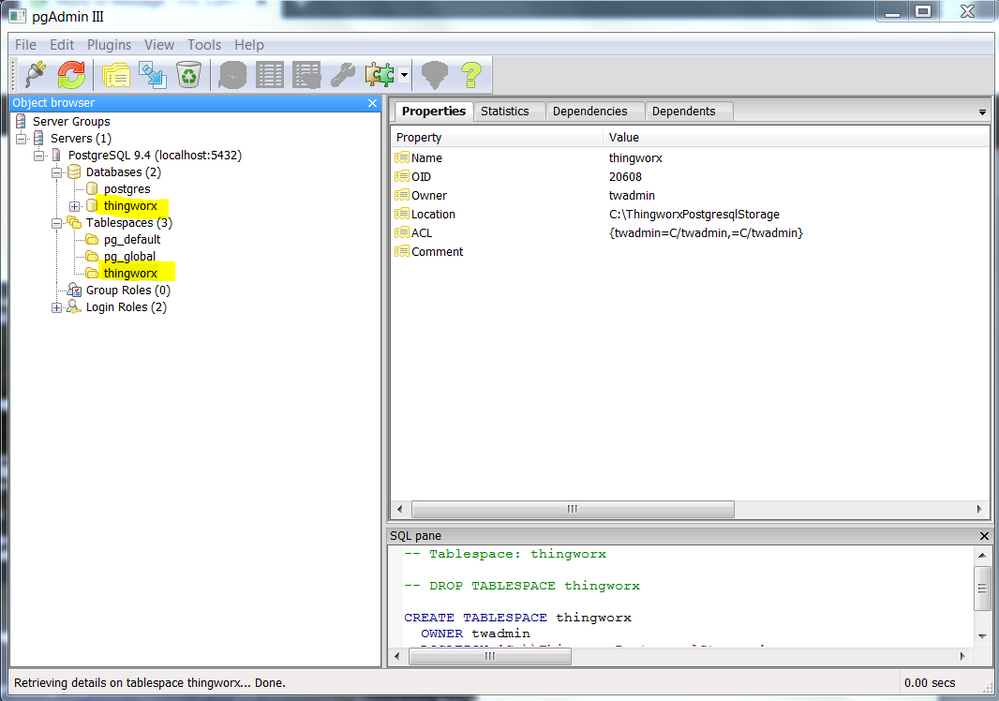- Community
- ThingWorx
- ThingWorx Developers
- Re: While loading schema in postgres i am facing d...
- Subscribe to RSS Feed
- Mark Topic as New
- Mark Topic as Read
- Float this Topic for Current User
- Bookmark
- Subscribe
- Mute
- Printer Friendly Page
While loading schema in postgres i am facing directory cannot created
- Mark as New
- Bookmark
- Subscribe
- Mute
- Subscribe to RSS Feed
- Permalink
- Notify Moderator
While loading schema in postgres i am facing directory cannot created
Hello ,
While loading db in postgres I am facing error directory cannot create "pg_tblspc" while having full access in E drive for directory creation . Also I try to setup in C drive providing full access to user .
Solved! Go to Solution.
- Labels:
-
Install-Upgrade
-
Troubleshooting
Accepted Solutions
- Mark as New
- Bookmark
- Subscribe
- Mute
- Subscribe to RSS Feed
- Permalink
- Notify Moderator
Hi @Dhananjayc_24.
Did you run the db scripts more than once and perform some cleanup in between runs? I can see in your screenshot, errors indicating the thingworx database does not exist but the thingworx tablespace does. Since this appears to be a new installation, you can do the following:
1. Drop the thingworx database and tablespace by right-clicking each, then selecting Delete/Drop:
2. Make sure the login role exists for twadmin.
3. Check the \ThingworxPostgresqlStorage folder and if files/folders did not get removed after performing step 1, delete them
4. Re-run the following scripts per the instructions in the Installation guide:
thingworxPostgresDBSetup.bat
thingworxPostgresSchemaSetup.bat
If you still have issues after performing these steps, please let us know.
Regards.
--Sharon
- Mark as New
- Bookmark
- Subscribe
- Mute
- Subscribe to RSS Feed
- Permalink
- Notify Moderator
Hi @Dhananjayc_24.
Did you run the db scripts more than once and perform some cleanup in between runs? I can see in your screenshot, errors indicating the thingworx database does not exist but the thingworx tablespace does. Since this appears to be a new installation, you can do the following:
1. Drop the thingworx database and tablespace by right-clicking each, then selecting Delete/Drop:
2. Make sure the login role exists for twadmin.
3. Check the \ThingworxPostgresqlStorage folder and if files/folders did not get removed after performing step 1, delete them
4. Re-run the following scripts per the instructions in the Installation guide:
thingworxPostgresDBSetup.bat
thingworxPostgresSchemaSetup.bat
If you still have issues after performing these steps, please let us know.
Regards.
--Sharon
- Mark as New
- Bookmark
- Subscribe
- Mute
- Subscribe to RSS Feed
- Permalink
- Notify Moderator
Hi @Dhananjayc_24.
If my previous response has answered your question, please mark it as the Accepted Solution, for the benefit of others who may have the same question.
Regards.
--Sharon