- Community
- ThingWorx
- ThingWorx Developers
- Re: chartWidget_ExtensionPackage:2.0.4 Failed send...
- Subscribe to RSS Feed
- Mark Topic as New
- Mark Topic as Read
- Float this Topic for Current User
- Bookmark
- Subscribe
- Mute
- Printer Friendly Page
chartWidget_ExtensionPackage:2.0.4 Failed sending Extension [chartWidget_ExtensionPackage] to storage: [2,000] Error occurred while accessing the model provider.
- Mark as New
- Bookmark
- Subscribe
- Mute
- Subscribe to RSS Feed
- Permalink
- Notify Moderator
chartWidget_ExtensionPackage:2.0.4 Failed sending Extension [chartWidget_ExtensionPackage] to storage: [2,000] Error occurred while accessing the model provider.
Dear Team,
I am getting below error on importing custom chart widget.
| chartWidget_ExtensionPackage:2.0.4 | Failed sending Extension [chartWidget_ExtensionPackage] to storage: [2,000] Error occurred while accessing the model provider. |
Thingworx version : 8
Tomcat : Apache Tomcat 8.0.44
Attaching catalina log and application log files
- Labels:
-
Mashup-Widget
- Tags:
- custom chart widgets
- Mark as New
- Bookmark
- Subscribe
- Mute
- Subscribe to RSS Feed
- Permalink
- Notify Moderator
Hi, is this part of the Custom Chart Widget? prior to importing was there previous version of Custom Chart Widgets installed on your ThingWorx instance? If yes you'll have to uninstall it before you can import the newer version of extension.
- Mark as New
- Bookmark
- Subscribe
- Mute
- Subscribe to RSS Feed
- Permalink
- Notify Moderator
Hi Sushant,
This is custom Chart widget.Previously, I have imported successfully and worked on same system. But suddenly on system restart this extension has removed . Later again trying to import this chart widget, getting same error again.
I have restarted tomcat removed Thingworx from webapps .
Currently I have only two extension.
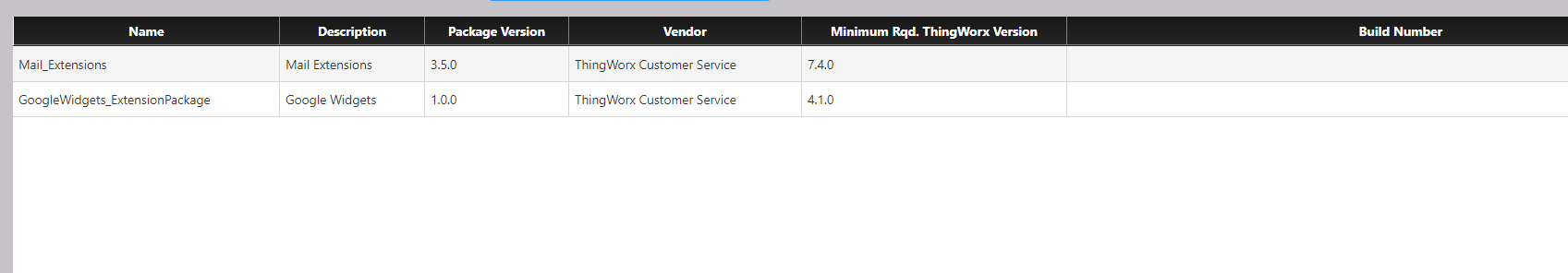
- Mark as New
- Bookmark
- Subscribe
- Mute
- Subscribe to RSS Feed
- Permalink
- Notify Moderator
That's bit strange, was the extension removed automatically? May be some files on the disks were deleted directly? Because at the moment it appears to me there is some sort of "corruption" here with the extension data - it likely wasn't removed correctly. If you navigate to \\ThingworxStorage\extensions do you see any folder related to Custom Chart Extension?
If yes, you might want to delete that and another thing that you can try is to clear the tomcat's cache by backing up and remove the Thingworx folder from \\work\Catalina\localhost (in tomcat's installation folder) and then restart again.
- Mark as New
- Bookmark
- Subscribe
- Mute
- Subscribe to RSS Feed
- Permalink
- Notify Moderator
Hi Sushant,
As said thing already checked. There is nothing related chart in \\ThingworxStorage\extensions
Already deleted \\work\Catalina\localhost and restarted tomcat.
But still getting errror.
- Mark as New
- Bookmark
- Subscribe
- Mute
- Subscribe to RSS Feed
- Permalink
- Notify Moderator
Hi Sushant,
Is any suggestion regarding this issue?
- Mark as New
- Bookmark
- Subscribe
- Mute
- Subscribe to RSS Feed
- Permalink
- Notify Moderator
Did you also check that the ThingworxStorage\extensions also doesn't contain the folder for the extension? If yes then i suspect since the extension was not removed correctly the persistence provider was not correctly updated. For this you might want to check in the database tables specifically these
1. Extensions
2. ExtensionPackage_model
NOTE: Making any direct changes in DB is not recommended, (and you'd definitely want to take full backup and validate that backup) however in you case if you do find those entries there you will have to remove to be able to correctly reinstall the extension.Best option would be if this is a VM and if you have a snapshot you should roll back to last working condition.
These tables contains the installed extension details something like this, below screenshot is from Postgresql
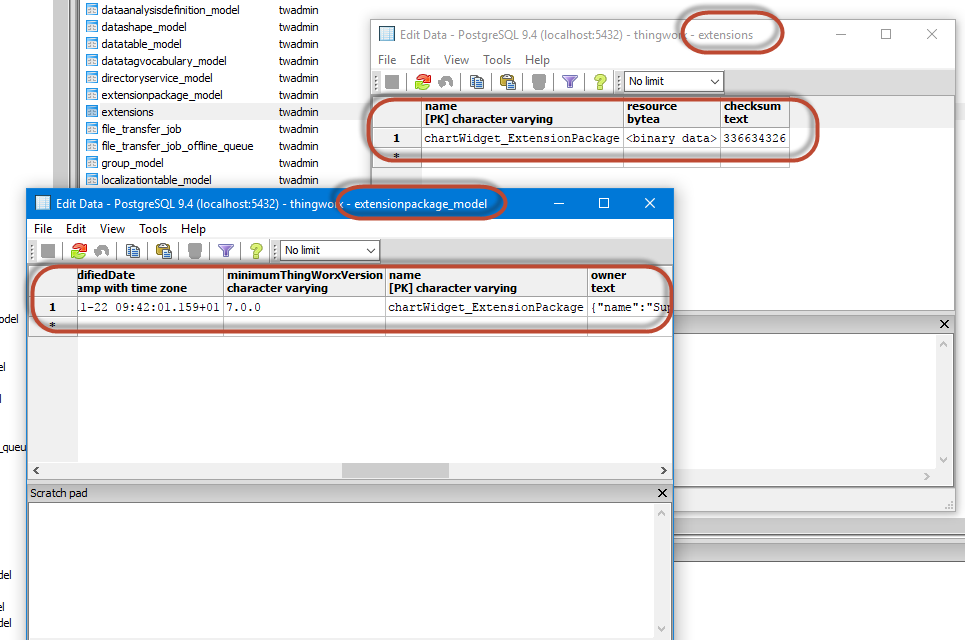
- Mark as New
- Bookmark
- Subscribe
- Mute
- Subscribe to RSS Feed
- Permalink
- Notify Moderator
Thanks Sushant,
I have checked as you mentioned,
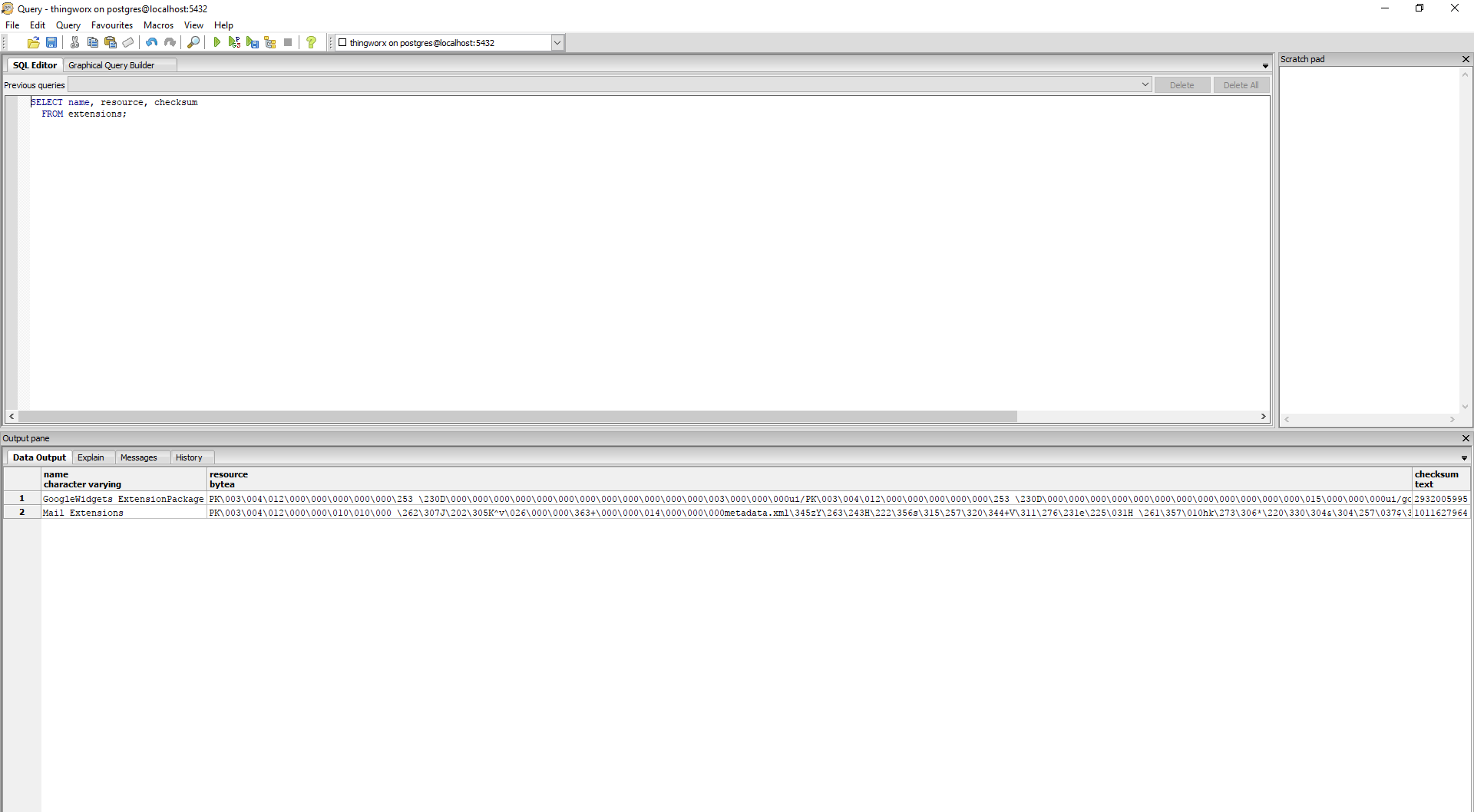
There is only two extensions
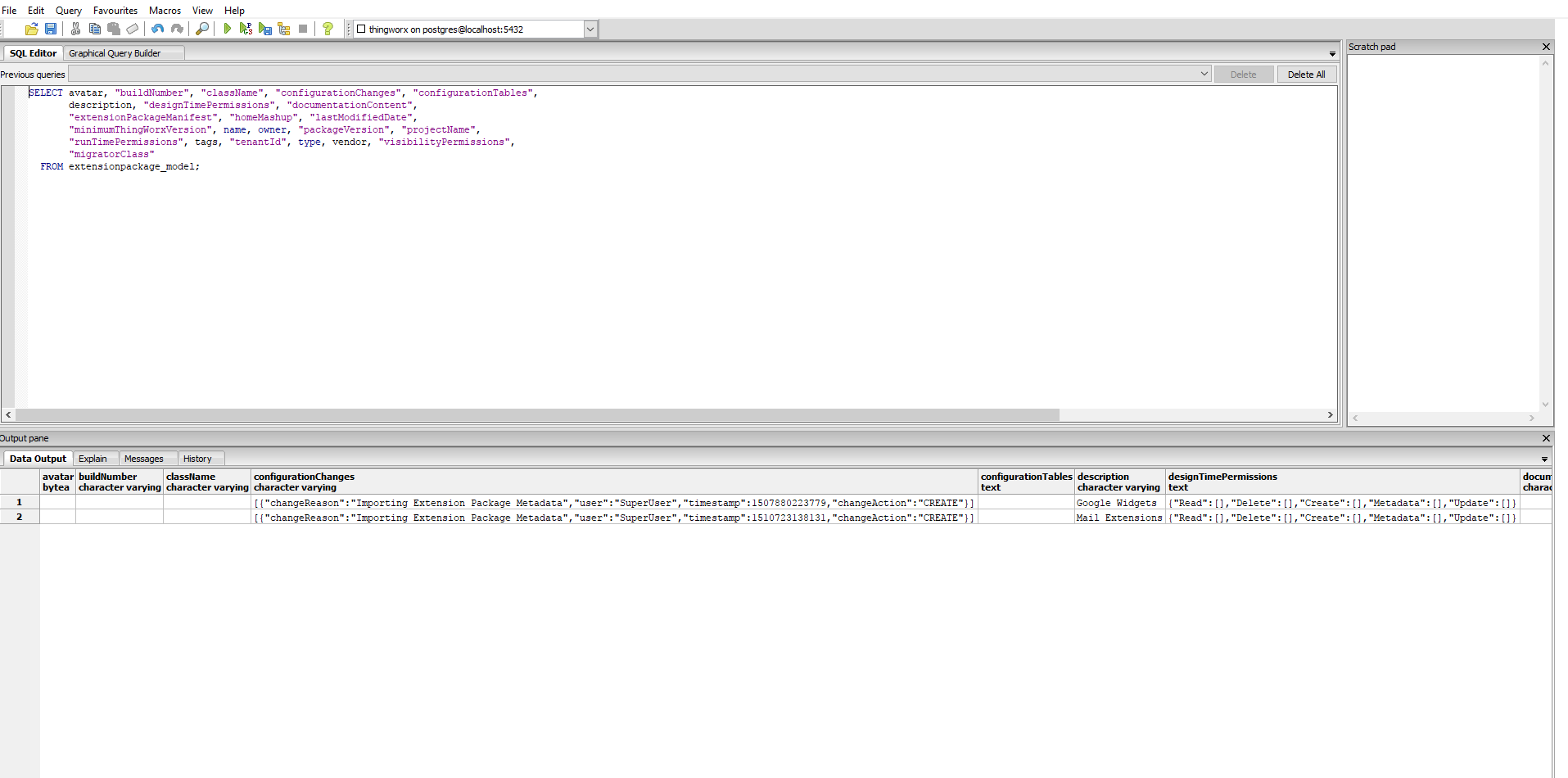
- Mark as New
- Bookmark
- Subscribe
- Mute
- Subscribe to RSS Feed
- Permalink
- Notify Moderator
Bhuwaneshwar Gupta would it be possible for you to have a support case opened for this issue? I think its best if someone do a webex and have a look at the system directly. This isn't an expected behaviour and likely happened due to incorrect removal attempt on the extension.
Edit:
Last option that i can think of is to basically remove all depending entities e.g. Mashups built using that extension from ThingWorx, reboot the server and retry the installation. You can export all entities just to be sure that you have backed up all your data and re-import later once the extension is correctly installed.
- Mark as New
- Bookmark
- Subscribe
- Mute
- Subscribe to RSS Feed
- Permalink
- Notify Moderator
Ok Sushant







