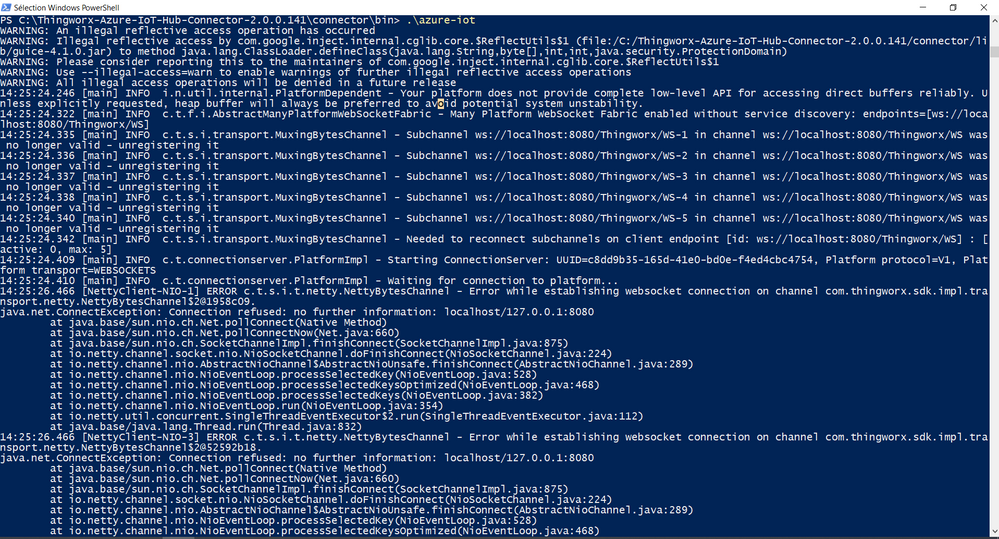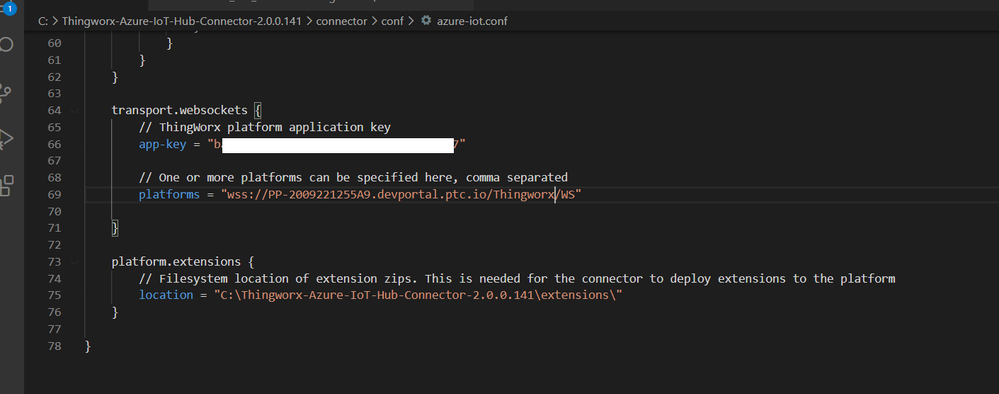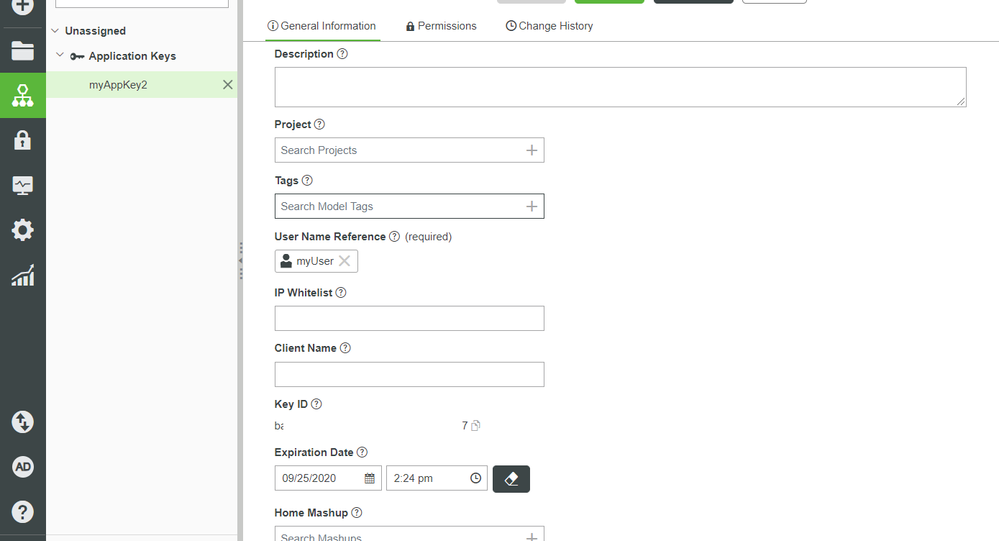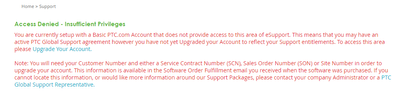- Community
- ThingWorx
- ThingWorx Developers
- Re: difficulty finding host and port on server tri...
- Subscribe to RSS Feed
- Mark Topic as New
- Mark Topic as Read
- Float this Topic for Current User
- Bookmark
- Subscribe
- Mute
- Printer Friendly Page
difficulty finding host and port on server trial version
- Mark as New
- Bookmark
- Subscribe
- Mute
- Subscribe to RSS Feed
- Permalink
- Notify Moderator
difficulty finding host and port on server trial version
Hello,
I have the 90 days trial version of ThingWorx Foundation.
On the guide to Use the ThingWorx Azure IoT Hub Connector with simulated appliances, i can't find the host and the port.
- Server Status: running
- Hostname: https://PP-2009221255A9.devportal.ptc.io/Thingworx
- Foundation/Analytics Version: 9.0
- Expiration: 2020-10-22
What i am supposed to put for :
Thank you very much
- Labels:
-
Cloud
-
Connectivity
-
Troubleshooting
- Mark as New
- Bookmark
- Subscribe
- Mute
- Subscribe to RSS Feed
- Permalink
- Notify Moderator
Create an application key from Thingworx composer by logging into https://PP2009221255A9.devportal.ptc.io/Thingworx .
Use this app key in the azure-iot.conf like app-key ="paste the app-key here" and
platforms= "wss://PP2009221255A9.devportal.ptc.io:8443/Thingworx/WS
- Mark as New
- Bookmark
- Subscribe
- Mute
- Subscribe to RSS Feed
- Permalink
- Notify Moderator
Thank you for your fast answer.
I did as u said but still can't connect.
I'm 99% confident about the settings from azure i entered in the config file.
Any idea ?
cf screenshots below
- Mark as New
- Bookmark
- Subscribe
- Mute
- Subscribe to RSS Feed
- Permalink
- Notify Moderator
Thanks for sharing the screenshots, I am not sure but are you trying to connect Azure IOT hub connector version 2.0 with Thingworx 9.0 ? I think that's what you mentioned in your first post. Azure iot hub connector version 4.0 is supported with Thingworx 9.0 you can also check complete setup details here as well - http://support.ptc.com/help/thingworx/connection_services/en/index.html#page/thingworx_cx_services%2Fazure_connector%2Fc_azure_connector_hc_top_level_page.html%23 .
And if I have mistaken in your ThingWorx version then please let me know, hub connector version 2.0 is supported on versions prior to 8.5 .
- Mark as New
- Bookmark
- Subscribe
- Mute
- Subscribe to RSS Feed
- Permalink
- Notify Moderator
Thank your for your fast answer.
Indeed, I'm using the Azure-IoT-Hub-Connector-2.0.0.141 to connect to Thingworx 9.0.
As i'm on the trial version, I can't access the download page of the support center. I'm not even sure I can upgrade the connector or downgrade Foundation, can I ?
"ThingWorx Azure IoT Hub Connector v.3.0.0 does NOT support ThingWorx Platform v.9.0.0. Use the most recent v.8.5.x ThingWorx Platform with v.3.0.0 of the Azure IoT Hub Connector."
- Mark as New
- Bookmark
- Subscribe
- Mute
- Subscribe to RSS Feed
- Permalink
- Notify Moderator
ThingWorx 9.0 requires ThingWorx Azure IoT Hub Connector v4.0
We are updating the Developer Portal this evening and version 4.0 will be available tomorrow at this link:
- Mark as New
- Bookmark
- Subscribe
- Mute
- Subscribe to RSS Feed
- Permalink
- Notify Moderator
Here's the response i had from the -very- reactive support of PTC :
- The host would be the domain name: pp-2009221255a9.devportal.ptc.io
- The IP address for this host is 54.195.33.18. You can get this information by running this command at a command prompt: nslookup pp-2009221255a9.devportal.ptc.io
- The port here is: 443
When using the https protocol, the default port is 443 unless the port is specified in the url. If that is the case, it would appear like this: https://PP-2009221255A9.devportal.ptc.io:8443/Thingworx
Note: if the protocol is http, the default port is 80.
Regards.
- Mark as New
- Bookmark
- Subscribe
- Mute
- Subscribe to RSS Feed
- Permalink
- Notify Moderator
Hi @NN_9640323.
If one of the previous responses were helpful, please mark the appropriate one as the Accepted Solution for the benefit of others with the same issue.
Thank you for your participation in our community!
Regards.
--Sharon