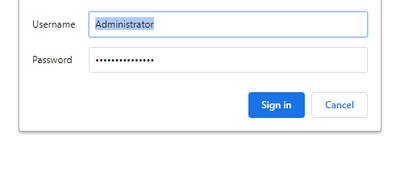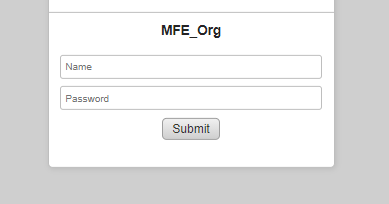Community Tip - Did you get an answer that solved your problem? Please mark it as an Accepted Solution so others with the same problem can find the answer easily. X
- Community
- ThingWorx
- ThingWorx Developers
- Re: how to avoid/stop default login prompt of TWX ...
- Subscribe to RSS Feed
- Mark Topic as New
- Mark Topic as Read
- Float this Topic for Current User
- Bookmark
- Subscribe
- Mute
- Printer Friendly Page
how to avoid/stop default login prompt of TWX when we have FormLogin from Organization
- Mark as New
- Bookmark
- Subscribe
- Mute
- Subscribe to RSS Feed
- Permalink
- Notify Moderator
how to avoid/stop default login prompt of TWX when we have FormLogin from Organization
Hi,
when i click on button(binds to Logout function) then i am getting Formlogin as i mentioned URL but when i try to go back from browser then its taking twx default Login prompt. as shown below..i need to stop default login prompt.
Thanks,
Solved! Go to Solution.
- Labels:
-
Best Practices
Accepted Solutions
- Mark as New
- Bookmark
- Subscribe
- Mute
- Subscribe to RSS Feed
- Permalink
- Notify Moderator
If you see my previous response, The httpbasicauthenticator is responsible to authenticate the user using username and password (login prompt which you wanted to disable). There are different ootb authenticators in ThingWorx and they work on the basis of priority. The highest priority(by default 100) is of httpbasicauthenticator and as you have disabled it so you are not getting composer/login prompt while hitting the URL. Now in this case your users can only go through Form Login authentication mechanism. So when you hit the Url like /Thingworx/FormLogin/OrgName you can login through that, once login you can hit the URL /Thingworx/Composer on the same browser on a different tab and you will be able to see the composer as well. If you want only form login authentication and when user click back button of browser after you logout, they should not see login prompt you can go ahead with this approach. Please note as you have already disabled the httpbasicauthenticator, now you will not see the login prompt and only way you can get into is using form login.
- Mark as New
- Bookmark
- Subscribe
- Mute
- Subscribe to RSS Feed
- Permalink
- Notify Moderator
When you logout you are redirected to the desired FormLogin page, but that does not mean if you hit the /Thingworx/Composer url in the browser that will also take you to the Form Login Page, reason being you have ThingWorx Basic Authenticator in picture. But if you try to put the same FormLogin URL /FormLogin/Org then it should take you to the same Form Login page.
Thanks,
Mukul Narang
- Mark as New
- Bookmark
- Subscribe
- Mute
- Subscribe to RSS Feed
- Permalink
- Notify Moderator
Hi @mnarang
Sorry I didn't get you , where i need to change to get FormLogin when i click on 'go back' arrow mark on browser?
Thanks
- Mark as New
- Bookmark
- Subscribe
- Mute
- Subscribe to RSS Feed
- Permalink
- Notify Moderator
If you only want to have Form Login Authentication for your users and want to disable basic http authentication(Authentication pop up), you can check this:- https://www.ptc.com/en/support/article/CS307822
- Mark as New
- Bookmark
- Subscribe
- Mute
- Subscribe to RSS Feed
- Permalink
- Notify Moderator
Hi @mnarang
I Can't see any basic authenticator in composer >Authenticators ...
you can see the attached snap.
thanks
- Mark as New
- Bookmark
- Subscribe
- Mute
- Subscribe to RSS Feed
- Permalink
- Notify Moderator
Hi @VS_9760165
You can disable basicHttpAuthenticator from the composer by following below steps
- Go to Authenticators
- Click on Filter options icon
- Check "Show System Objects " > Click on apply
Now, you will be able to see basicHttpAuthenticator in the list of authenticators and you can uncheck it . Please see the screenshot for your reference
Regards,
Toolika Dixit
- Mark as New
- Bookmark
- Subscribe
- Mute
- Subscribe to RSS Feed
- Permalink
- Notify Moderator
Hi @tdixit
I am not able to see TWX composer after disabling HttpBasicAuthenticator. when i hit the twx url its saying page not found....anything went wrong??
Thanks
- Mark as New
- Bookmark
- Subscribe
- Mute
- Subscribe to RSS Feed
- Permalink
- Notify Moderator
If you see my previous response, The httpbasicauthenticator is responsible to authenticate the user using username and password (login prompt which you wanted to disable). There are different ootb authenticators in ThingWorx and they work on the basis of priority. The highest priority(by default 100) is of httpbasicauthenticator and as you have disabled it so you are not getting composer/login prompt while hitting the URL. Now in this case your users can only go through Form Login authentication mechanism. So when you hit the Url like /Thingworx/FormLogin/OrgName you can login through that, once login you can hit the URL /Thingworx/Composer on the same browser on a different tab and you will be able to see the composer as well. If you want only form login authentication and when user click back button of browser after you logout, they should not see login prompt you can go ahead with this approach. Please note as you have already disabled the httpbasicauthenticator, now you will not see the login prompt and only way you can get into is using form login.