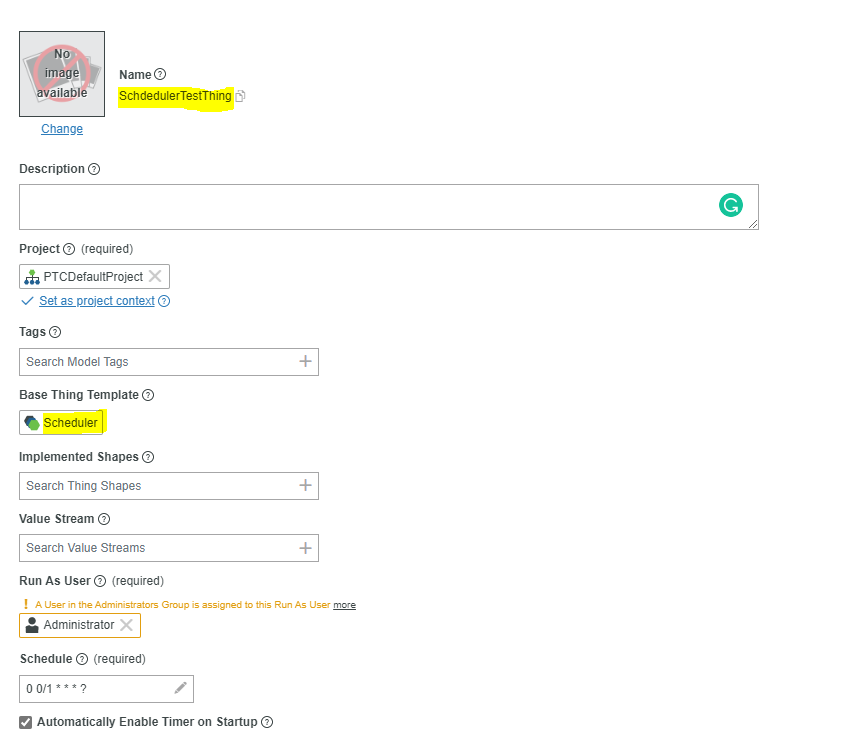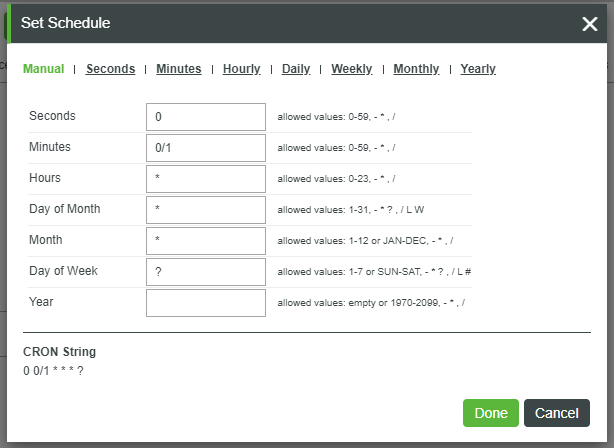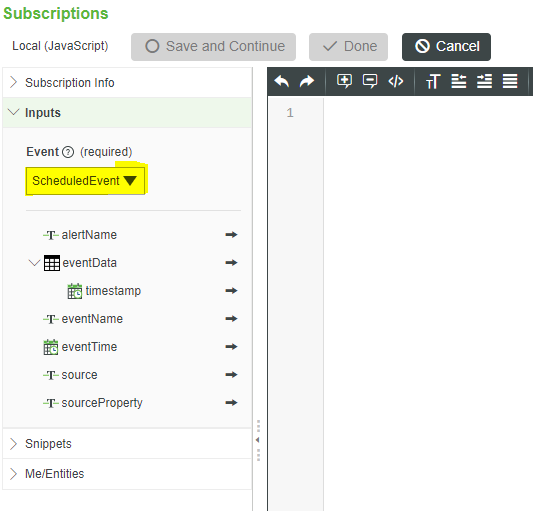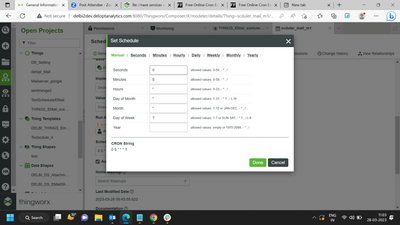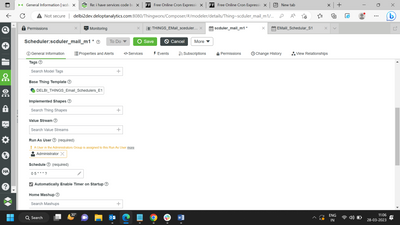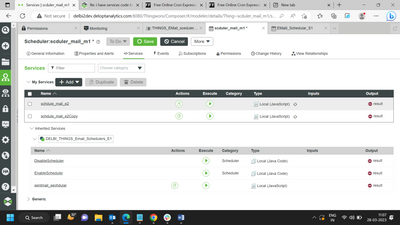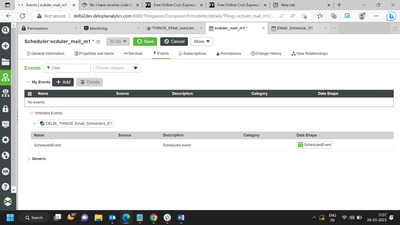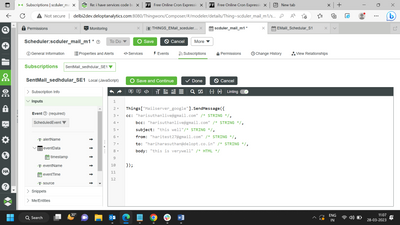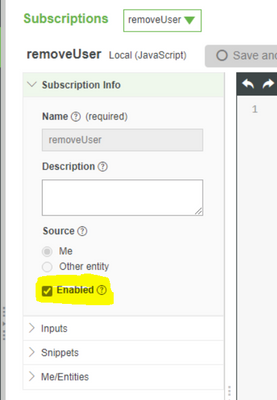- Community
- ThingWorx
- ThingWorx Developers
- Re: i have services code but how to implement sche...
- Subscribe to RSS Feed
- Mark Topic as New
- Mark Topic as Read
- Float this Topic for Current User
- Bookmark
- Subscribe
- Mute
- Printer Friendly Page
i have services code but how to implement schedulers
- Mark as New
- Bookmark
- Subscribe
- Mute
- Subscribe to RSS Feed
- Permalink
- Notify Moderator
i have services code but how to implement schedulers
i have services code but how to implement schedulers
me.SendMessage({
cc: "xxx@gmail.com" /* STRING */,
bcc: "yyy@gmail.com" /* STRING */,
subject: "this well"/* STRING */,
from: "zzz@gmail.com" /* STRING */,
to: "hariharasuthan@yahoo.co.in" /* STRING */,
body: "this is verywell" /* HTML */
});
this services was running e-mail but i need (hour,day,week,month,year) this based how to implement schedulers concept
Solved! Go to Solution.
- Labels:
-
Solution Central
Accepted Solutions
- Mark as New
- Bookmark
- Subscribe
- Mute
- Subscribe to RSS Feed
- Permalink
- Notify Moderator
You can use 'Scheduler' Thing to trigger an event based on CRON String.
Based on the CRON String event will be triggered hourly, weekly, or Monthly
Step 1: Create a Scheduler Thing
Step 2: Configure CRON String
Step 3: Create a Subscription to trigger email
/ VR
- Mark as New
- Bookmark
- Subscribe
- Mute
- Subscribe to RSS Feed
- Permalink
- Notify Moderator
You can use 'Scheduler' Thing to trigger an event based on CRON String.
Based on the CRON String event will be triggered hourly, weekly, or Monthly
Step 1: Create a Scheduler Thing
Step 2: Configure CRON String
Step 3: Create a Subscription to trigger email
/ VR
- Mark as New
- Bookmark
- Subscribe
- Mute
- Subscribe to RSS Feed
- Permalink
- Notify Moderator
hi @Velkumar
i have completed step by step process as you suggested but i am unable to receive emails every five Minutes ,please let know any additional steps to do, i need one full example . Thank you .
- Mark as New
- Bookmark
- Subscribe
- Mute
- Subscribe to RSS Feed
- Permalink
- Notify Moderator
Could you please show your CRON String?
Below CRON string should trigger the scheduler event every 5 min
0 */5 * ? * *
You can also use this link to generate CRON String
And could you please elaborate on your use case?
- Mark as New
- Bookmark
- Subscribe
- Mute
- Subscribe to RSS Feed
- Permalink
- Notify Moderator
- Mark as New
- Bookmark
- Subscribe
- Mute
- Subscribe to RSS Feed
- Permalink
- Notify Moderator
Everything looks good.
Please change your CRON String to
0 */5 * ? * *
If you want to trigger mail every 5 mins
Based on your CRON String event will be triggered every hour after 5 mins
And check whether the subscription is enabled
- Mark as New
- Bookmark
- Subscribe
- Mute
- Subscribe to RSS Feed
- Permalink
- Notify Moderator
hi @Velkumar
please help me, i have learning stage thingworx developer. i plan to every five minutes sent mail .
step 1:
- General Informationname :xxxproject :yyyy
- base thing:
- Properties and Alertsno any changes
step 3:
Services
step 4:
Events
ADD -> new event created , event name:xxyy , datashape : one mapped
step 5:Subscriptions
Subscriptions name :xyz
source: me selected then Enable button click
input -> event->scheduledEvent ,then what do to
email code which place ,write code ,
me.SendMessage({
cc: "mmmm@gmail.com" /* STRING */,
bcc: "kkkk@gmail.com" /* STRING */,
subject: "this well"/* STRING */,
from: "hh@gmail.com" /* STRING */,
to: "ppp@yahoo.co.in" /* STRING */,
body: "this is verywell" /* HTML */
});
please one E-mail example give me
- Mark as New
- Bookmark
- Subscribe
- Mute
- Subscribe to RSS Feed
- Permalink
- Notify Moderator
i have done email sent, but how to implement scheduling.
- Mark as New
- Bookmark
- Subscribe
- Mute
- Subscribe to RSS Feed
- Permalink
- Notify Moderator
Check this video
- Mark as New
- Bookmark
- Subscribe
- Mute
- Subscribe to RSS Feed
- Permalink
- Notify Moderator