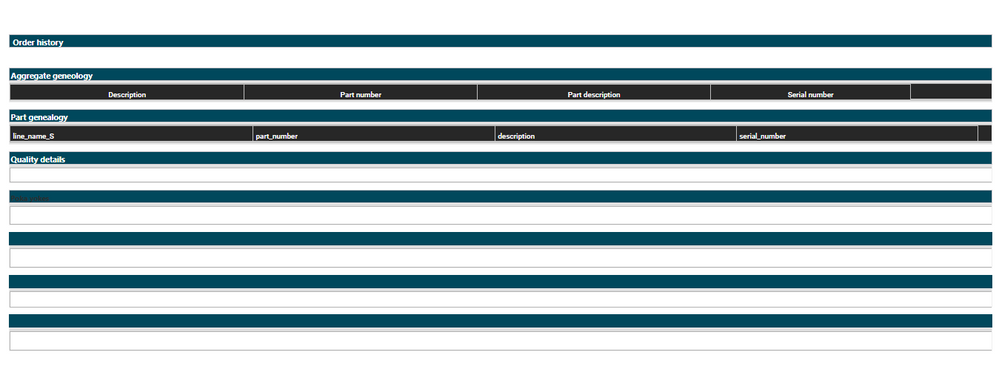- Community
- ThingWorx
- ThingWorx Developers
- Re: post
- Subscribe to RSS Feed
- Mark Topic as New
- Mark Topic as Read
- Float this Topic for Current User
- Bookmark
- Subscribe
- Mute
- Printer Friendly Page
post
- Mark as New
- Bookmark
- Subscribe
- Mute
- Subscribe to RSS Feed
- Permalink
- Notify Moderator
post
Hello Everyone
I have an requirement where i need to display multiple grid( total grid 9) on same mashup with vertical layout. while I did this, I got grid in very small / compressed in size ,so data inside that is not displayed properly.
Is there any way to increased mashup size or add scroll bar to layout / mashup ?
Or any other possible solution for this ?
Thanks,
Sheetal Sable
Solved! Go to Solution.
Accepted Solutions
- Mark as New
- Bookmark
- Subscribe
- Mute
- Subscribe to RSS Feed
- Permalink
- Notify Moderator
Does your girds not have anything in common? for example are they not generated from the same Things' Information? If they are, I would say a collection widget would still be the best option.
Another option would be to use a static mashup and define the size accordingly.
- Mark as New
- Bookmark
- Subscribe
- Mute
- Subscribe to RSS Feed
- Permalink
- Notify Moderator
Do all the grids need to be visible at the same time?
- Mark as New
- Bookmark
- Subscribe
- Mute
- Subscribe to RSS Feed
- Permalink
- Notify Moderator
yes. All the grids must be visible at the same time.
- Mark as New
- Bookmark
- Subscribe
- Mute
- Subscribe to RSS Feed
- Permalink
- Notify Moderator
The best way to fit all 9 grids in neatly would be to use the collection widget.
Hope that helps
- Mark as New
- Bookmark
- Subscribe
- Mute
- Subscribe to RSS Feed
- Permalink
- Notify Moderator
hi,
I tried using collection widget. But my all the grid contains different data i.e have different service for each grid.I dont want the data to be repeated for every cell.Is there any other way to do this.
- Mark as New
- Bookmark
- Subscribe
- Mute
- Subscribe to RSS Feed
- Permalink
- Notify Moderator
Does your girds not have anything in common? for example are they not generated from the same Things' Information? If they are, I would say a collection widget would still be the best option.
Another option would be to use a static mashup and define the size accordingly.
- Mark as New
- Bookmark
- Subscribe
- Mute
- Subscribe to RSS Feed
- Permalink
- Notify Moderator
I used static mashup and it helped.
Thank you!