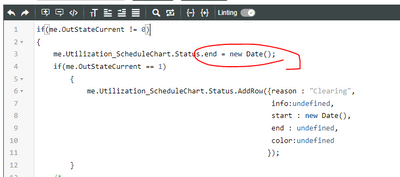- Community
- ThingWorx
- ThingWorx Developers
- put in last row data in infotable
- Subscribe to RSS Feed
- Mark Topic as New
- Mark Topic as Read
- Float this Topic for Current User
- Bookmark
- Subscribe
- Mute
- Printer Friendly Page
put in last row data in infotable
- Mark as New
- Bookmark
- Subscribe
- Mute
- Subscribe to RSS Feed
- Permalink
- Notify Moderator
put in last row data in infotable
Hi, all
I'm trying to make a schedule chart that shows the operating status and Start/End time.
But i have some problem.
I want to put end time in the last row of infotable and put in new opreation status and time by add row of infotable.
please refer below my code,
please let me know if somebody know to put data in last row of infotable.
Thank you.
best regard
Solved! Go to Solution.
Accepted Solutions
- Mark as New
- Bookmark
- Subscribe
- Mute
- Subscribe to RSS Feed
- Permalink
- Notify Moderator
Hi, sharon,
Thank you for your reply,
But I solved it.
1. I put the last row data into the Backup variable and delete last row.
2. After combining the last row of the backed up data with the current time, use the AddRow function to insert the data into the last row of the infotable.
bset regards,
- Mark as New
- Bookmark
- Subscribe
- Mute
- Subscribe to RSS Feed
- Permalink
- Notify Moderator
Hi @SH_KIM.
Can you explain more about your use case? It doesn't seem like there should be an end time for some of these statuses. We also need to see more of your code.
Regards.
--Sharon
- Mark as New
- Bookmark
- Subscribe
- Mute
- Subscribe to RSS Feed
- Permalink
- Notify Moderator
Hi, sharon,
Thank you for your reply,
But I solved it.
1. I put the last row data into the Backup variable and delete last row.
2. After combining the last row of the backed up data with the current time, use the AddRow function to insert the data into the last row of the infotable.
bset regards,