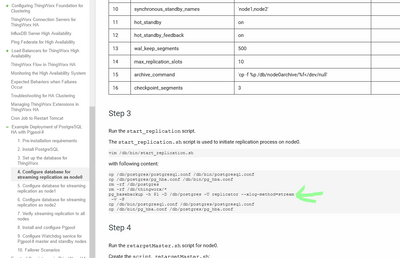- Community
- ThingWorx
- ThingWorx Developers
- Re: script start_replication.sh fails
- Subscribe to RSS Feed
- Mark Topic as New
- Mark Topic as Read
- Float this Topic for Current User
- Bookmark
- Subscribe
- Mute
- Printer Friendly Page
script start_replication.sh fails
- Mark as New
- Bookmark
- Subscribe
- Mute
- Subscribe to RSS Feed
- Permalink
- Notify Moderator
script start_replication.sh fails
Hello,
I'm trying to configure a database with replication streaming.
I have three nodes. Red Hat 8.2
Thingworx is version 8.5.4
I'm following this guide https://support.ptc.com/help/thingworx/platform/r9/en/index.html#page/ThingWorx/Help/ThingWorxHighAvailability/ExampleDeploymentofPostgreSQLHAwithPgpoolII.html#
When I run the script /db/bin/start_replication.sh in the first node (master) I get this error:
[postgres@MACHINE0 db]$ sh -x /db/bin/start_replication.sh node0
+ cp /db/postgres/postgresql.conf /db/bin/postgresql.conf
+ cp /db/postgres/pg_hba.conf /db/bin/pg_hba.conf
+ rm -rf /db/postgres
+ rm -rf /db/thingworx/install /db/thingworx/PG_9.6_201608131 /db/thingworx/platform-settings.json /db/thingworx/Thingworx.war /db/thingworx/update
+ pg_basebackup -h node0 -D /db/postgres -U replicator --xlog-method=stream -v -P
pg_basebackup: FATAL: no se pudo abrir el archivo de mapeo de relaciones «global/pg_filenode.map»: No existe el fichero o el directorio
+ cp /db/bin/postgresql.conf /db/postgres/postgresql.conf
+ cp /db/bin/pg_hba.conf /db/postgres/pg_hba.conf
The database is runing in this node.
The /etc/hosts is
10.98.146.20 MACHINE2 node2
10.98.133.93 MACHINE0 node0
10.98.133.94 MACHINE1 node1
Can you some suggestion about this error?
Error Message Text Translated by Sharon Langley, 10-mar-2022 using Google Translate:
could not open relationship mapping file 'global/pg_filenode.map': No such file or directory
Solved! Go to Solution.
- Labels:
-
Troubleshooting
Accepted Solutions
- Mark as New
- Bookmark
- Subscribe
- Mute
- Subscribe to RSS Feed
- Permalink
- Notify Moderator
Hi @dgalan
It appears the Help Center documentation has been updated.
Regards.
--Sharon
- Mark as New
- Bookmark
- Subscribe
- Mute
- Subscribe to RSS Feed
- Permalink
- Notify Moderator
Hi @dg_10127178.
Here are some things to check:
- Have you validated there aren't any permissions issues? Does the postgres user have access to the file?
- Have you tried restarting the server to ensure a clean startup?
- Did you check postgresql.conf for any typos?
Regards.
--Sharon
- Mark as New
- Bookmark
- Subscribe
- Mute
- Subscribe to RSS Feed
- Permalink
- Notify Moderator
- Have you validated there aren't any permissions issues? Does the postgres user have access to the file?
Yes, I did a "chown -R postgres:postgres /db"
- Have you tried restarting the server to ensure a clean startup?
Yes, several times.
- Did you check postgresql.conf for any typos?
This file is ok. The database startup ok.
The problem is when I exec this command "pg_basebackup -h node0 -D /db/postgres -U replicator --xlog-method=stream -v -P" after exec "rm -rf /db/postgres"
- Mark as New
- Bookmark
- Subscribe
- Mute
- Subscribe to RSS Feed
- Permalink
- Notify Moderator
Hi @dg_10127178.
I recommend opening a case so that one of our Support engineers can review firsthand. Please let me know if you would like me to open the case on your behalf.
Regards.
--Sharon
- Mark as New
- Bookmark
- Subscribe
- Mute
- Subscribe to RSS Feed
- Permalink
- Notify Moderator
Yes, please, open the case.
- Mark as New
- Bookmark
- Subscribe
- Mute
- Subscribe to RSS Feed
- Permalink
- Notify Moderator
Hi @dg_10127178.
The case has been opened and you should be receiving an email with the case number.
Regards.
--Sharon
- Mark as New
- Bookmark
- Subscribe
- Mute
- Subscribe to RSS Feed
- Permalink
- Notify Moderator
Hello,
Thanks for your help.
I have received the mail with the case number but I cant to access to those case.
I get this error:
Error: You do not have access to view case 16302986. Please try different case number below.
- Mark as New
- Bookmark
- Subscribe
- Mute
- Subscribe to RSS Feed
- Permalink
- Notify Moderator
Hi @dgalan.
I have reported the issue with your inability to access the case to the appropriate team.
Regards.
--Sharon
- Mark as New
- Bookmark
- Subscribe
- Mute
- Subscribe to RSS Feed
- Permalink
- Notify Moderator
Hi David,
Can you confirm that the issue is generic to the pg_basebackup command on all nodes ?
Are you getting the same error when running the following command on node01 (it just performs a tar backup of the database in the my_backup folder).
pg_basebackup -h localhost -D my_backup -Ft -z -P -U replicator
- Mark as New
- Bookmark
- Subscribe
- Mute
- Subscribe to RSS Feed
- Permalink
- Notify Moderator
Hello,
I don't want to do a backup with the name "my_backup". If I do those backup, it works fine.
The problem is with the documentation about to configure Postgres HA for Thingworx.
The first steps are:
# cp /db/postgres/postgresql.conf /db/bin/postgresql.conf
# cp /db/postgres/pg_hba.conf /db/bin/pg_hba.conf
# rm -rf /db/postgres
# rm -rf /db/thingworx/install /db/thingworx/PG_9.6_201608131 /db/thingworx/platform-settings.json /db/thingworx/Thingworx.war /db/thingworx/update
# pg_basebackup -h node0 -D /db/postgres -U replicator --xlog-method=stream -v -P
(my database is in /db/postgres and /db/thingworx)
- Mark as New
- Bookmark
- Subscribe
- Mute
- Subscribe to RSS Feed
- Permalink
- Notify Moderator
This is the guide:
This is the Step that fails when you exec pg_basebackup:
- Mark as New
- Bookmark
- Subscribe
- Mute
- Subscribe to RSS Feed
- Permalink
- Notify Moderator
The use case was clear, the purpose of the test was to validate the pg_basebackup utility.
I will contact you in the context of the case.
- Mark as New
- Bookmark
- Subscribe
- Mute
- Subscribe to RSS Feed
- Permalink
- Notify Moderator
Hi @dgalan.
Per the case, the issue results when attempting to make a backup of node1 while the db is running. To avoid the issue, need to make the backup from another node. An internal case has been opened to review and correct the documentation.
Regards.
--Sharon
- Mark as New
- Bookmark
- Subscribe
- Mute
- Subscribe to RSS Feed
- Permalink
- Notify Moderator
Hi @dgalan
It appears the Help Center documentation has been updated.
Regards.
--Sharon