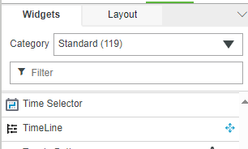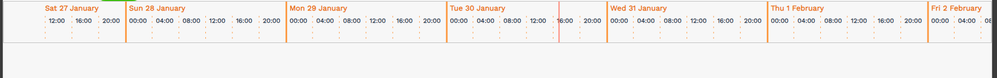- Community
- ThingWorx
- ThingWorx Developers
- timeline widget
- Subscribe to RSS Feed
- Mark Topic as New
- Mark Topic as Read
- Float this Topic for Current User
- Bookmark
- Subscribe
- Mute
- Printer Friendly Page
timeline widget
- Mark as New
- Bookmark
- Subscribe
- Mute
- Subscribe to RSS Feed
- Permalink
- Notify Moderator
timeline widget
Hello
I have to plot a process steps in a timeline, each step can have sub-steps that i would like to plot also.
i think about using the timeline widget, but i could not find how it works or an example f the inputs as an infotable nor json,
so my question is how to use this timeline? Can i plot the process steps and as subgroups of the step's sub-steps?
Thank you
Solved! Go to Solution.
- Labels:
-
Mashup-Widget
Accepted Solutions
- Mark as New
- Bookmark
- Subscribe
- Mute
- Subscribe to RSS Feed
- Permalink
- Notify Moderator
@AR_10436872 , @Rocko ,
You can look at the installed Widgets. In Composer, click on the Manage, Then click on "Installed Extensions".
This will provide a list of the Installed Extension Packages. When a row is selected a list of the items in the package is displayed. If the package has a widget it will be displayed. Because this display has a vendor and version information it can assist in identifying an extension.
- Mark as New
- Bookmark
- Subscribe
- Mute
- Subscribe to RSS Feed
- Permalink
- Notify Moderator
Please add your version of Thingworx and which widget you are referring to. There is no widget called "timeline" in the default installation.
- Mark as New
- Bookmark
- Subscribe
- Mute
- Subscribe to RSS Feed
- Permalink
- Notify Moderator
i am on ThingWorx 9.2.15.
i am taking a previous person's project , so i did nott know if it was imported as i don't find it in the installed extensions, and i do not know where i ca verify that.
it looks like this on the composer :
and like this on runTime
- Mark as New
- Bookmark
- Subscribe
- Mute
- Subscribe to RSS Feed
- Permalink
- Notify Moderator
Sorry, no idea where that is coming from. Maybe you can try to find a mashup on your system where it is used for an example,
- Mark as New
- Bookmark
- Subscribe
- Mute
- Subscribe to RSS Feed
- Permalink
- Notify Moderator
@AR_10436872 , @Rocko ,
You can look at the installed Widgets. In Composer, click on the Manage, Then click on "Installed Extensions".
This will provide a list of the Installed Extension Packages. When a row is selected a list of the items in the package is displayed. If the package has a widget it will be displayed. Because this display has a vendor and version information it can assist in identifying an extension.