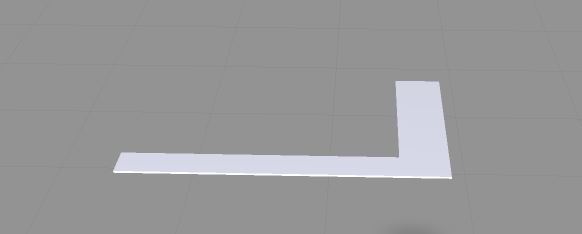Community Tip - You can subscribe to a forum, label or individual post and receive email notifications when someone posts a new topic or reply. Learn more! X
- Community
- Augmented Reality
- Vuforia Studio
- Virtual light source only illuminates certain surf...
- Subscribe to RSS Feed
- Mark Topic as New
- Mark Topic as Read
- Float this Topic for Current User
- Bookmark
- Subscribe
- Mute
- Printer Friendly Page
Virtual light source only illuminates certain surfaces
- Mark as New
- Bookmark
- Subscribe
- Mute
- Subscribe to RSS Feed
- Permalink
- Notify Moderator
Virtual light source only illuminates certain surfaces
Hello,
I am using Thingworx Studio 8.2.2.3099.
I have a flat L-profile which I want to visualize horizontally. When viewing the experience on a HoloLens, the long outer edge of the L-part is being illuminated, the rest appears colorless and faded. This can be seen in the following picture. Changing the viewing angle in Thingworx also changes the illumination.
Before importing the part into Thingworx I exported it as STEP from Solidworks.
I havent assigned any material or color in SolidWorks. The standard scenary with the standard light settings are being used.
My question is: Can I change the light behaviour of Thingworx to illuminate the part from another perspective? Do I have to change something in Solidworks so the part is being illuminated differently?
Relating this post I also have the following connected problem: How-to-increase-the-opacity-of-big-models
Best regards,
Dominik
- Labels:
-
Troubleshooting
- Mark as New
- Bookmark
- Subscribe
- Mute
- Subscribe to RSS Feed
- Permalink
- Notify Moderator
Hello,
Did you find a solution to the light source, my model looks way too bright in the experience.