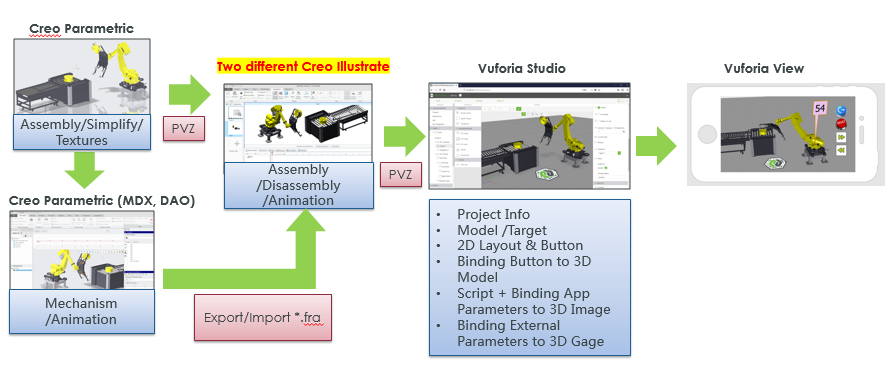Community Tip - You can subscribe to a forum, label or individual post and receive email notifications when someone posts a new topic or reply. Learn more! X
- Community
- Augmented Reality
- Vuforia Studio
- Re: Animation of CAD model
- Subscribe to RSS Feed
- Mark Topic as New
- Mark Topic as Read
- Float this Topic for Current User
- Bookmark
- Subscribe
- Mute
- Printer Friendly Page
Animation of CAD model
- Mark as New
- Bookmark
- Subscribe
- Mute
- Subscribe to RSS Feed
- Permalink
- Notify Moderator
Animation of CAD model
To animate the CAD model, e.g. for following instruction, is CREO Illustrator the only method?
Solved! Go to Solution.
- Labels:
-
Best Practices
-
Design
-
Troubleshooting
Accepted Solutions
- Mark as New
- Bookmark
- Subscribe
- Mute
- Subscribe to RSS Feed
- Permalink
- Notify Moderator
You can also use model-items and javascript to animate your model.
- Mark as New
- Bookmark
- Subscribe
- Mute
- Subscribe to RSS Feed
- Permalink
- Notify Moderator
You can also use model-items and javascript to animate your model.
- Mark as New
- Bookmark
- Subscribe
- Mute
- Subscribe to RSS Feed
- Permalink
- Notify Moderator
How would you go about animating a model in javascript?
- Mark as New
- Bookmark
- Subscribe
- Mute
- Subscribe to RSS Feed
- Permalink
- Notify Moderator
Have a look at the Studio Sample Quadcopter that you should have in your Projects list. It's got a bunch of movement examples that are a great resource.
Also have a look at the example in the Tutorials in the Help files: Translate Models and Model Items Using JavaScript
Hope this helps,
Allan
- Mark as New
- Bookmark
- Subscribe
- Mute
- Subscribe to RSS Feed
- Permalink
- Notify Moderator
You can refer to following steps to create animation @ ThingWorx Stuio,
Step 1. Create Animation in Creo DAO、MDX or MDO
Step 2. export animation result to *.fra
Step 3. export Creo Assembly to *.pvz
Step 4. Open "1st" Creo Illustrate then import *.pvz
Step 5. Import animation file(*.fra from Creo DAO、MDX or MDO) in "1st" Creo Illustrate "Animation"
Step 6. Open "2nd" Creo Illustrate then import *.pvz --> Click sequence
Step 7. Copy keyframe of "1st" Creo Illustrate then paste to sequence of "2nd" Creo Illustrate
Step 8. Preview animation result in "2nd" Creo Illustrate then publish to *.pvz
Step 9. Using *.pvz with animation @ TWX Studio
- Mark as New
- Bookmark
- Subscribe
- Mute
- Subscribe to RSS Feed
- Permalink
- Notify Moderator
sono arrivato fino al punto 6 poi non capisco come fai ad aprire due illustrate.
Me lo puoi spiegare meglio?
Grazie mille.
- Mark as New
- Bookmark
- Subscribe
- Mute
- Subscribe to RSS Feed
- Permalink
- Notify Moderator
Hi Matteo,
Creo Illustrate can't create animation and kinematic mechanism easily. We can use workaround to this instead of Creo Illustrate animation. You can refer to the link below for more detailed information.
- Mark as New
- Bookmark
- Subscribe
- Mute
- Subscribe to RSS Feed
- Permalink
- Notify Moderator
Hi JingMaoCheng,
this was clear to me.
I arrived up to point 6 of the explanation.
I imported the animation into Illustrate and it works correctly.
Now I want to turn it into a sequence but I do not understand how it's done.
I can open one Illustrate at a time and not two as described in point 6 so I wanted explanations about it.
Thanks Matteo.
- Mark as New
- Bookmark
- Subscribe
- Mute
- Subscribe to RSS Feed
- Permalink
- Notify Moderator
Hi Matteo,
We have to create 2 different types
of figure -> animation and sequence in 2 different Creo Illustrate
sessions and to copy an animation to a sequence step. Attached you will find the recording video for your reference.
- Mark as New
- Bookmark
- Subscribe
- Mute
- Subscribe to RSS Feed
- Permalink
- Notify Moderator
Hi JingMao Cheng,
I managed to create the sequence passing from the animation. (PROCEDURE: once you have loaded the .fra file done with the mechanism and created the animation, I copy the frame and move to the sequence without using 2 licenses).
In illustrate version 4.2, everything works correctly (see file illustration2.c3of)
When I load the pvz in Vuforia studio and I go to use this sequence it does NOT work. The preview even stops. (See experience: PROVA_RONDO.zip)
A questo link trovi i files: https://we.tl/t-Oq2ITieWhD