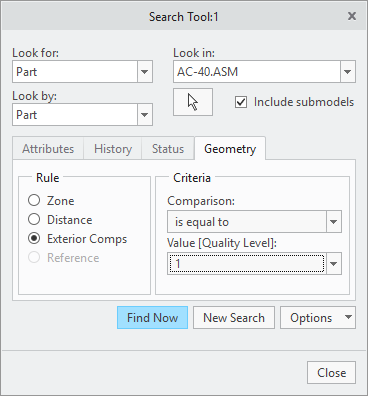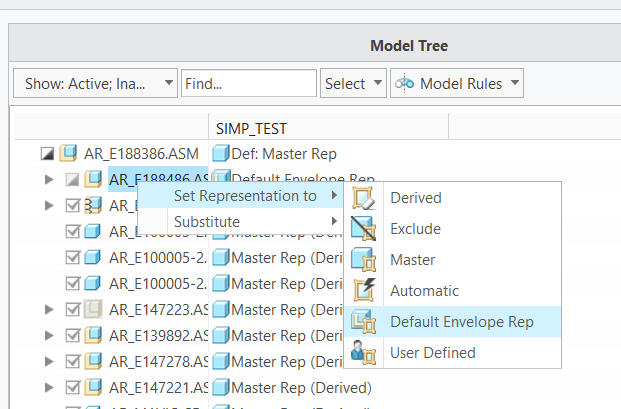Community Tip - New to the community? Learn how to post a question and get help from PTC and industry experts! X
- Community
- Augmented Reality
- Vuforia Studio
- Re: CAD optimization looks bad
- Subscribe to RSS Feed
- Mark Topic as New
- Mark Topic as Read
- Float this Topic for Current User
- Bookmark
- Subscribe
- Mute
- Printer Friendly Page
CAD optimization looks bad
- Mark as New
- Bookmark
- Subscribe
- Mute
- Subscribe to RSS Feed
- Permalink
- Notify Moderator
CAD optimization looks bad
Hi everybody,
I have a project with three industrial machines. I have removed a lot of parts from the inside in order to get the app run fluently. Nevertheless does loading of the models in high resolution takes about 7 seconds. If I use medium quality, the flat surfaces look like being crushed. Is there a way to have medium res. without the distortion?
The surface in the picture is about 2m high
Greetings
whity
- Labels:
-
Troubleshooting
- Mark as New
- Bookmark
- Subscribe
- Mute
- Subscribe to RSS Feed
- Permalink
- Notify Moderator
What are the file sizes for your original .pvz and the optimized ones? You can find all these files VuforiaStudio\Projects\[project name]\src\phone\resources\Uploaded
- Mark as New
- Bookmark
- Subscribe
- Mute
- Subscribe to RSS Feed
- Permalink
- Notify Moderator
The original pvz has 11.9MB, High has 11.7, Med has 4.6 and low 3.36MB.
- Mark as New
- Bookmark
- Subscribe
- Mute
- Subscribe to RSS Feed
- Permalink
- Notify Moderator
I would have said that 7 seconds to load is fine. I've got some experiences that take 20 seconds to load over 4G.
A couple of suggestions:
- Setup the experience to allow offline viewing and then download it on to the device and it should load really fast. The only problem is that you cannot show IoT data.
- Manually create a mixed PVZ file as explained here: https://community.ptc.com/t5/Studio/Adding-a-background-image-to-a-modelitem/m-p/563992#M3844
Regards,
Allan
- Mark as New
- Bookmark
- Subscribe
- Mute
- Subscribe to RSS Feed
- Permalink
- Notify Moderator
Sorry I described that wrong. Loading the Experience doesn't take that long. That's okay. I have multiple Machines, one with 8.3MB (medium resolution), one with 0.5MB (highres) and one with 11.7MB (highres). I have Buttons, that ether only load the one with 11.7MB or load all three machines together. Loading all three machines takes 7 seconds and often the application has bugs after that loading time.
Mixing the pvz files is a good workaround, but takes a lot of time. I have 17 surfaces, that need to be replaced. Maybe adjusting the cad-optimizer recipe could help. But I have no idear, which parameter to change.
- Mark as New
- Bookmark
- Subscribe
- Mute
- Subscribe to RSS Feed
- Permalink
- Notify Moderator
You might have already seen this: CAD optimizer eliminating parts
It's a bit of a black art that doesn't seem to be documented anywhere. I'd just try changing the values on the sections and see what you get.
I do think that to swap out 17 files isn't too many, but I understand that you don't want to do this all the time.
- Mark as New
- Bookmark
- Subscribe
- Mute
- Subscribe to RSS Feed
- Permalink
- Notify Moderator
Yes, that was the thread where I got the idea for changing the recipe.
So I tried changing the values one after another, but after importing it to Vuforia Studio I could notice any changes. So finally I copied the values of the high recipe to the medium one in the file: pvaroptimizer.pvr and in the file: pvaroptimizer_med.rcp.
But still there was no change, even the file sizes didn't change.
This is the path, where I changed the values.
C:\Users\...\Documents\VuforiaStudio\Projects\node_modules\cad-import-filters\import_filters\win64\recipe
Did changing the values have an impact at your models?
- Mark as New
- Bookmark
- Subscribe
- Mute
- Subscribe to RSS Feed
- Permalink
- Notify Moderator
I was never able to get changes to the recipe files to do anything either. I have gone the route of replacing select files in the .pvz. I had one model where anything below high optimization was completely removing one part. So i pulled that model from the high .pvz and replaced it in the medium. The files numbers in the .pvz are consistent between exports so at least once you figure out what files you need to move and document them it's easier when you do updates.
I would say that your files sizes are not that large and the 7 second load time is inline with what i would expect for that size. Do you have a lot of parts, like thousands, in these models? I have done very large model close to 100MB and while slow they work. But these are still around 100 parts, possibly a lot of parts causes problems?
- Mark as New
- Bookmark
- Subscribe
- Mute
- Subscribe to RSS Feed
- Permalink
- Notify Moderator
I just counted one of the machines, it has over 4000 parts. I removed most of the substructure but still that's a lot of parts. I should try to find a way of producing an outer shell, sothat only visible parts are rendered. For some scenarios this would be sufficiently. In other cases I still need all the parts. But then the loading time is acceptable. Do you know a method to reduce the parts to only the ones that are visible from the outside?
- Mark as New
- Bookmark
- Subscribe
- Mute
- Subscribe to RSS Feed
- Permalink
- Notify Moderator
If you're using Creo Parametric for your CAD tool, then I'd create a simplified rep to only include the external parts. There's a built-in search for doing that which works pretty well:
- Mark as New
- Bookmark
- Subscribe
- Mute
- Subscribe to RSS Feed
- Permalink
- Notify Moderator
That is a lot of parts, 4k parts and if you are then trying to show 3 versions of that to total 12k parts i can see that being slow.
It sounds like you are starting in Creo. I would try creating a simplified rep and reducing your sub-assemblies to "Envelope Reps". Basically if you don't need to deal with the individual parts of these sub-assemblies you can reduce them to one part. To do this create a new simplified rep view and then switch the sub-assemblies to "Default Envelope Rep", this will step you thru creating a new part to house the envelope, in my test case you can just click thru OK on all of these. Once you have done this for all the sub-assembplied you can "Erase Not Displayed" (not 100% sure this step is necessary) and then you can export a .pvz.
If you have changes to your assembly these envelope reps should update automatically and you can re-export.
- Mark as New
- Bookmark
- Subscribe
- Mute
- Subscribe to RSS Feed
- Permalink
- Notify Moderator
I don't think that I ever changed any values. I did edit things like the fidelityName to make them appear alphabetically by quality: 01_high, 02_medium, 03_low and changing the number of options that it used to 1 as I rarely use the medium and low options.
One thing that I did just discover is that now the optimization process doesn't strip out textures which is great. I'll need to go back and find that thread an post an update.