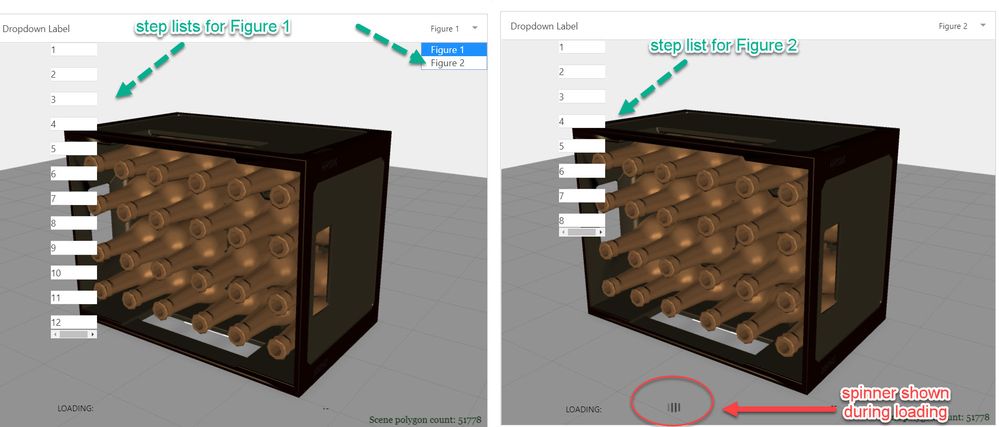Community Tip - Visit the PTCooler (the community lounge) to get to know your fellow community members and check out some of Dale's Friday Humor posts! X
- Community
- Augmented Reality
- Vuforia Studio
- Re: Can you use spinners to hide model loading?
- Subscribe to RSS Feed
- Mark Topic as New
- Mark Topic as Read
- Float this Topic for Current User
- Bookmark
- Subscribe
- Mute
- Printer Friendly Page
Can you use spinners to hide model loading?
- Mark as New
- Bookmark
- Subscribe
- Mute
- Subscribe to RSS Feed
- Permalink
- Notify Moderator
Can you use spinners to hide model loading?
I have a large model with several sequences. The user can load different sequences with buttons that call:
var myPVZ = "Illustration"; //Sequence name
var consistent = "app/resources/Uploaded/" + myPVZ + "/l-Model - ";
$scope.view.wdg['3D_model'].sequence = consistent + "Default" + ".pvi"; //Load sequence
The sequence then takes a couple of seconds to load and you can see different parts of the model appearing as it does. I wondered if it's possible to hide this loading with a spinner and then reveal the model at once when it has fully loaded.
For example:
- Set 3D_model visibility = false
- Start spinner
- Start load sequence
- 2 second delay
- Stop spinner
- Set 3D_model visibility = true
Is this a good approach?
Alternatively is there a parameter that reports when a model has loaded, rather than using a delay?
Solved! Go to Solution.
- Labels:
-
Coding
Accepted Solutions
- Mark as New
- Bookmark
- Subscribe
- Mute
- Subscribe to RSS Feed
- Permalink
- Notify Moderator
Because I did not have a project with a sequence which requires a long loading time , therefore I did not have such example. Although I have large models with a complex sequences but I could not publish here because they contains confidential data could not be published in the community. To be able to simulate the waiting on loading of large sequence this I used a delay =5000 inside the $timeout(, delay) ; service.
So the code which called is something like:
...
//makes the spinner visible and then load the sequence
$scope.setWidgetProp('spinner-1', 'visible', true);$scope.$applyAsync();
$timeout(function () {
$scope.$applyAsync(()=>{$scope.setWidgetProp(modelName, 'sequence', 'app/resources/Uploaded/l-Creo 3D - '+sequence +'.pvi');});
},50);
....
// event which is called when the sequnece loading is completted
//================================================================
$scope.$on("sequenceloaded", function (evt, arg) {
let delay=5000;//it should be 0, but to loading is too fast
//in this exampole therefore I will blank the spinner wdg with delay 5secs
$timeout(()=>
{$scope.setWidgetProp('spinner-1', 'visible', false);$scope.$applyAsync();},
delay);
});
//=============================================I adapted a demo project to demonstrate the suggested option and attached it to this post
- Mark as New
- Bookmark
- Subscribe
- Mute
- Subscribe to RSS Feed
- Permalink
- Notify Moderator
Hi @rhudd
I think setWidgetProp is better for usage- example:
$scope.setWidgetProp('model-1', 'sequence', "app/resources/Uploaded/l-Creo 3D - Figure1.pvi");
twx.app.fn.triggerWidgetService("model-1", 'play');
//or
$scope.setWidgetProp('model-1', 'sequence', "");
$scope.setWidgetProp('model-1', 'sequence', undefined);
//to reset it
Sometimes is a good thing to reset first the sequence. And then to set the value.
When you set an sequence it could override the modelItem display , so that setting visibilty of particular modelitems could have no effect. Therefore we need to reset the sequence value first
Here another example to set sequence where the sequences names are saved in array
let piv_names =["l-Creo 3D - Firgure1","l-Creo 3D - Test","l-Creo 3D - OtherTest"];
$scope.app.loadsequenceplay = function(nr)
{
$scope.setWidgetProp('model-1', 'sequence', "app/resources/Uploaded/"+piv_names[nr]+".pvi");
$scope.$applyAsync();
$scope.view.wdg['model-1']['forceHidden'] = true;
twx.app.fn.triggerWidgetService("model-1", 'play');
$scope.$applyAsync();
$scope.view.wdg['model-1']['forceHidden'] = false;
};
- Mark as New
- Bookmark
- Subscribe
- Mute
- Subscribe to RSS Feed
- Permalink
- Notify Moderator
further you make the model widget unvisible and register the event listener:
$scope.$on("sequenceloaded", function (evt, arg) {
console.log("sequence loaded, starting play");
$scope.setWidgetProp("loading","visible",false);
$scope.app.fn.triggerWidgetService("model-1","playAll");
});according to
So you make invisible then start some "wating" actions- spinnesr etc. and then when the sequenceloaded /complete you can stop this and continue with playing of the model
- Mark as New
- Bookmark
- Subscribe
- Mute
- Subscribe to RSS Feed
- Permalink
- Notify Moderator
Can you Please Share Any Demo Project ?
- Mark as New
- Bookmark
- Subscribe
- Mute
- Subscribe to RSS Feed
- Permalink
- Notify Moderator
Because I did not have a project with a sequence which requires a long loading time , therefore I did not have such example. Although I have large models with a complex sequences but I could not publish here because they contains confidential data could not be published in the community. To be able to simulate the waiting on loading of large sequence this I used a delay =5000 inside the $timeout(, delay) ; service.
So the code which called is something like:
...
//makes the spinner visible and then load the sequence
$scope.setWidgetProp('spinner-1', 'visible', true);$scope.$applyAsync();
$timeout(function () {
$scope.$applyAsync(()=>{$scope.setWidgetProp(modelName, 'sequence', 'app/resources/Uploaded/l-Creo 3D - '+sequence +'.pvi');});
},50);
....
// event which is called when the sequnece loading is completted
//================================================================
$scope.$on("sequenceloaded", function (evt, arg) {
let delay=5000;//it should be 0, but to loading is too fast
//in this exampole therefore I will blank the spinner wdg with delay 5secs
$timeout(()=>
{$scope.setWidgetProp('spinner-1', 'visible', false);$scope.$applyAsync();},
delay);
});
//=============================================I adapted a demo project to demonstrate the suggested option and attached it to this post
- Mark as New
- Bookmark
- Subscribe
- Mute
- Subscribe to RSS Feed
- Permalink
- Notify Moderator
Hi @RolandRaytchev,
Sorry for my delay replying, thank you for your code and explanation 🙂
When I use it with my model I find that the spinner is frozen, rather than rotating as the model loads, but this is OK. I can replace the spinner with a static loading graphic instead. I just wanted the user to see something during loading 😊