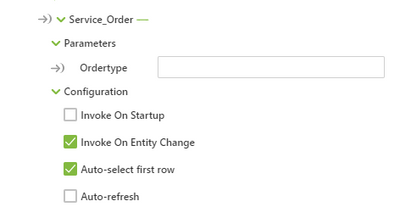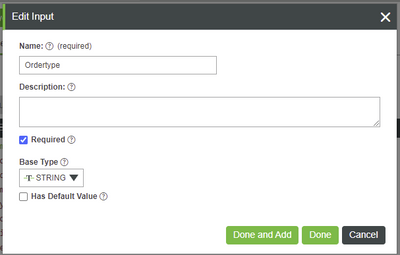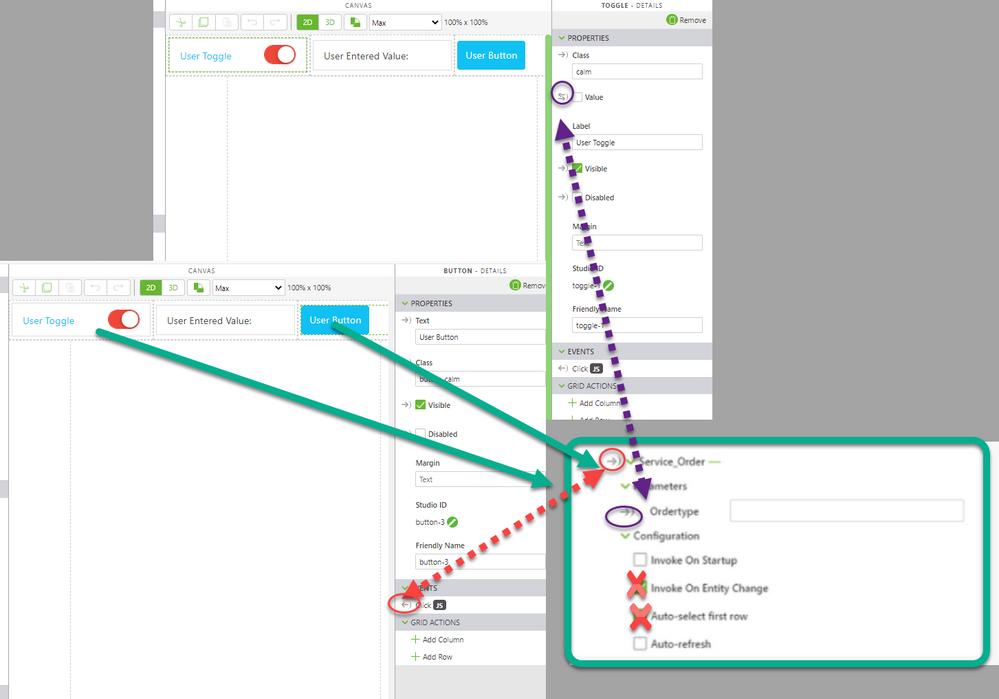- Community
- Augmented Reality
- Vuforia Studio
- Changing Service parameter with buttons
- Subscribe to RSS Feed
- Mark Topic as New
- Mark Topic as Read
- Float this Topic for Current User
- Bookmark
- Subscribe
- Mute
- Printer Friendly Page
Changing Service parameter with buttons
- Mark as New
- Bookmark
- Subscribe
- Mute
- Subscribe to RSS Feed
- Permalink
- Notify Moderator
Changing Service parameter with buttons
Hi everyone,
On Thingworx I created a Service. "Service_Order", which needs one Input to execute. But how do I define this Input in Vuforia?
I would like to change the parameter "Ordertype" of my Service with a button click.
So when I press a button I would like to write "WHITE" into this parameter and by clicking another button I would like to change the text to for example "RED".
Additional I only want to execute this service, when clicking on the buttons. At the time the Service is executed, when starting the preview and it ignores that the parameter "Ordertype" is empty. But at Thingworx I enabled the checkbox "required". So it shouldn't execute the Service without an Input, right?
Thanks for any kind of help!
Solved! Go to Solution.
- Labels:
-
Coding
Accepted Solutions
- Mark as New
- Bookmark
- Subscribe
- Mute
- Subscribe to RSS Feed
- Permalink
- Notify Moderator
Hi @DF_9703795 ,
I think the problem you have that it always call you service on start - is because you selected the - are the 2 selected checkbox on the service configuration. So far I understood your issue , you want to call the service form Vuforia Studio and to send parameter to thingworx.
Using only the UI functionality you can simple link the button click event to the service arrow and link the value which should be sent t to the service parameters. The value could be a value of label widget (also it could be blanked) or application parameter . Possibly you need to use a filter for the binding - so you can convert the value if other type as string is required for your TWX method. Here in the sample picture above the value of a toggle is linked to the parameter and the serivce is called by the button click event:
Another option is to use a javascript method to call your TWX service (also with JS the service should be added on the External data section). You can use the method triggerDataService() to call service in TXX. Here is example:
//////////////////////////////////////////////////////////////////////////////////
$scope.testMdl=function ()
{
//console.warn($scope.app.mdl['Car1'].svc['GetMetadata'].data);
var viewName ='Home'
var widgetId= 'model-1'
var target = document.querySelector('[widget-id="' + widgetId + '"]');
var serviceName='test'
twx.app.fn._triggerStudioEvent(target, 'app.view["'+viewName+'"].wdg["'+widgetId+'"].svc.'+'play');
$scope.testString("bla="+ 5*global_value++)
twx.app.fn.triggerDataService('Car1','GetPropertyValues',"{data:{\"property\":\"RPM\"}}")
}
In this example we will call the GetPropertyValues service for the Thing 'Car1' and will set one argument named "property" - there we will pass the string "RPM"
Helpful info related to your issue, you can find in the posts:
and
- Mark as New
- Bookmark
- Subscribe
- Mute
- Subscribe to RSS Feed
- Permalink
- Notify Moderator
Hi @DF_9703795 ,
I think the problem you have that it always call you service on start - is because you selected the - are the 2 selected checkbox on the service configuration. So far I understood your issue , you want to call the service form Vuforia Studio and to send parameter to thingworx.
Using only the UI functionality you can simple link the button click event to the service arrow and link the value which should be sent t to the service parameters. The value could be a value of label widget (also it could be blanked) or application parameter . Possibly you need to use a filter for the binding - so you can convert the value if other type as string is required for your TWX method. Here in the sample picture above the value of a toggle is linked to the parameter and the serivce is called by the button click event:
Another option is to use a javascript method to call your TWX service (also with JS the service should be added on the External data section). You can use the method triggerDataService() to call service in TXX. Here is example:
//////////////////////////////////////////////////////////////////////////////////
$scope.testMdl=function ()
{
//console.warn($scope.app.mdl['Car1'].svc['GetMetadata'].data);
var viewName ='Home'
var widgetId= 'model-1'
var target = document.querySelector('[widget-id="' + widgetId + '"]');
var serviceName='test'
twx.app.fn._triggerStudioEvent(target, 'app.view["'+viewName+'"].wdg["'+widgetId+'"].svc.'+'play');
$scope.testString("bla="+ 5*global_value++)
twx.app.fn.triggerDataService('Car1','GetPropertyValues',"{data:{\"property\":\"RPM\"}}")
}
In this example we will call the GetPropertyValues service for the Thing 'Car1' and will set one argument named "property" - there we will pass the string "RPM"
Helpful info related to your issue, you can find in the posts:
and