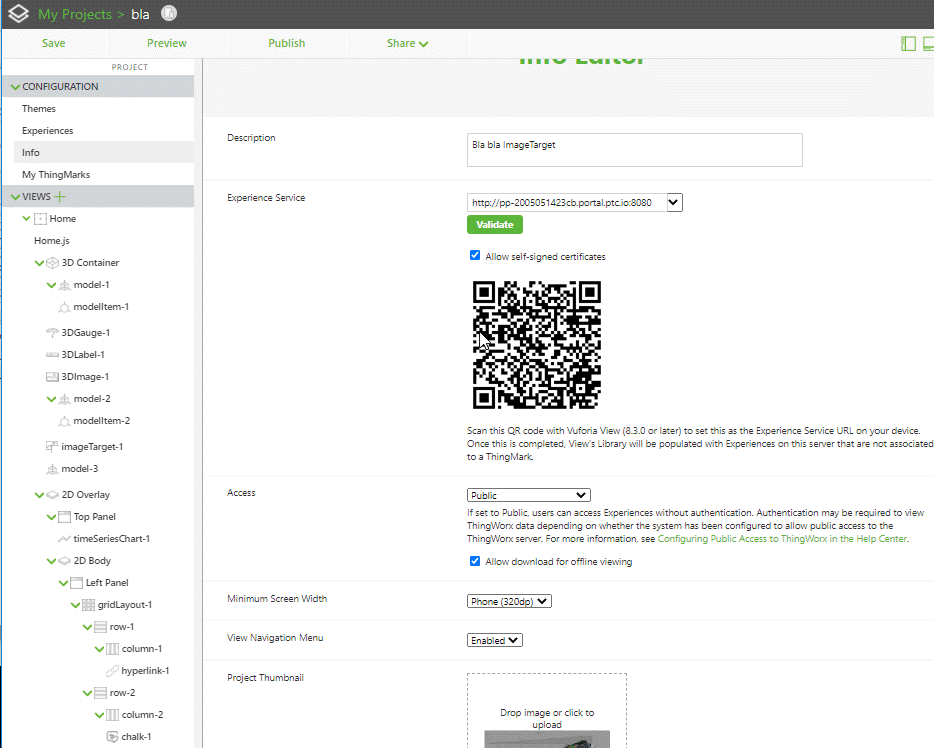Community Tip - Have a PTC product question you need answered fast? Chances are someone has asked it before. Learn about the community search. X
- Community
- Augmented Reality
- Vuforia Studio
- Embed Preview mode in a web page
- Subscribe to RSS Feed
- Mark Topic as New
- Mark Topic as Read
- Float this Topic for Current User
- Bookmark
- Subscribe
- Mute
- Printer Friendly Page
Embed Preview mode in a web page
- Mark as New
- Bookmark
- Subscribe
- Mute
- Subscribe to RSS Feed
- Permalink
- Notify Moderator
Embed Preview mode in a web page
Hi everyone.
I found this article : https://www.ptc.com/en/support/article/CS284529 that explain how to access to Vuforia Studio Preview mode from any mobile browser.
I tried the procedure (https://%3Cexperience-server%3E/ExperienceService/content/projects/%3cproject-name%3e/index-desktop.html?expIndex=0#/Home), enabling "enable debug logging" and adding into "builder-settings.json" the string ""publishPreview": true" but accessing with the link that point to my experience service doesn't work.
I tried all that is reported into this discussion: https://community.ptc.com/t5/Vuforia-Studio/Vuforia-Studio-Preview-in-Mashup/td-p/609433?source=ArticleViewerRelated.
Anyone has some ideas on how to fix this issue?
Solved! Go to Solution.
- Labels:
-
Announcements
-
Best Practices
-
Coding
Accepted Solutions
- Mark as New
- Bookmark
- Subscribe
- Mute
- Subscribe to RSS Feed
- Permalink
- Notify Moderator
it seems that there is some issue what are not documented completely in the mentioned article https://www.ptc.com/en/support/article/CS284529 .
Of course the settings mentioned in the article for the project are required but there are some issues with Holographic projects / HoloLens project where seems it could not be displayed. I think this need to be checked more deeply why in one case is working and on other case is not working.
I think the project should be published as public and should contains at least 2D canvas widget / but not sure. Or it depends if the mentioned setting in the article are set on project creations… need to be checked more detailed
So e.g. if you check the link:
This work the link is created as mobile and public:
- Mark as New
- Bookmark
- Subscribe
- Mute
- Subscribe to RSS Feed
- Permalink
- Notify Moderator
it seems that there is some issue what are not documented completely in the mentioned article https://www.ptc.com/en/support/article/CS284529 .
Of course the settings mentioned in the article for the project are required but there are some issues with Holographic projects / HoloLens project where seems it could not be displayed. I think this need to be checked more deeply why in one case is working and on other case is not working.
I think the project should be published as public and should contains at least 2D canvas widget / but not sure. Or it depends if the mentioned setting in the article are set on project creations… need to be checked more detailed
So e.g. if you check the link:
This work the link is created as mobile and public:
- Mark as New
- Bookmark
- Subscribe
- Mute
- Subscribe to RSS Feed
- Permalink
- Notify Moderator