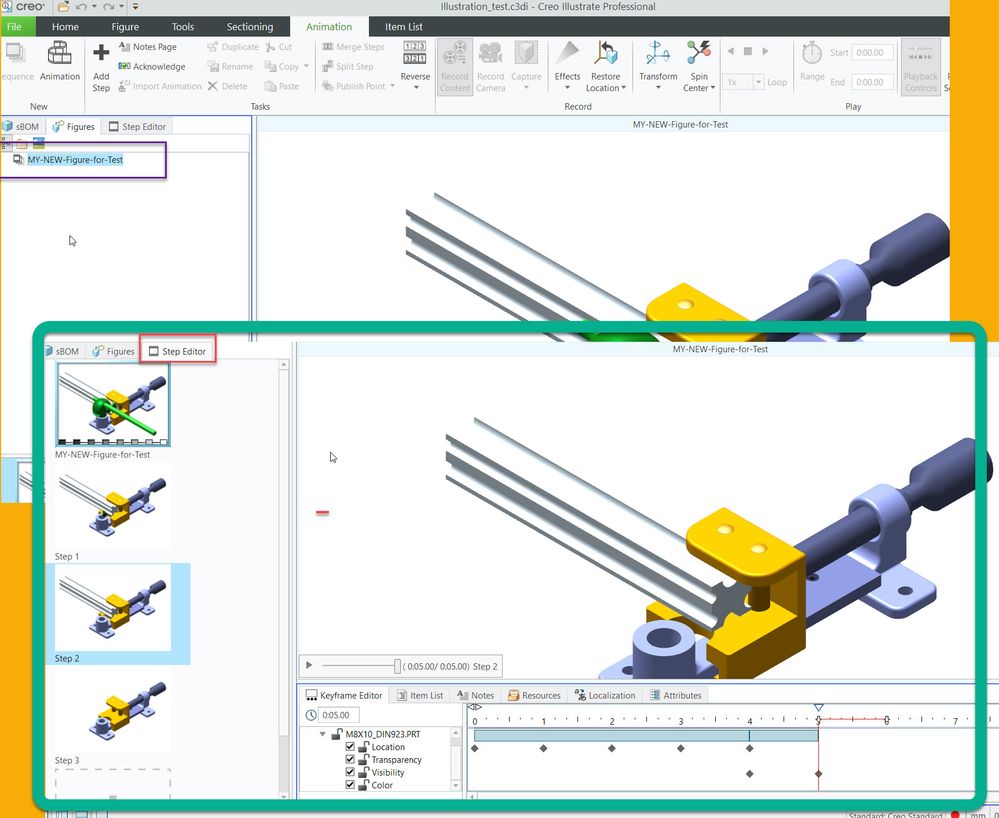Community Tip - You can Bookmark boards, posts or articles that you'd like to access again easily! X
- Community
- Augmented Reality
- Vuforia Studio
- Error Message by publishing Step to PVZ file
- Subscribe to RSS Feed
- Mark Topic as New
- Mark Topic as Read
- Float this Topic for Current User
- Bookmark
- Subscribe
- Mute
- Printer Friendly Page
Error Message by publishing Step to PVZ file
- Mark as New
- Bookmark
- Subscribe
- Mute
- Subscribe to RSS Feed
- Permalink
- Notify Moderator
Error Message by publishing Step to PVZ file
Hello,
I am doing some animations in creo illustrate.
I tried to publish the .step file with created animations to the .PVZ file, but I got a error message "No publish options defined".
I also tried other files and all of them worked normally.
How can i fix it ?
Thanks in advance.
Solved! Go to Solution.
- Labels:
-
Best Practices
Accepted Solutions
- Mark as New
- Bookmark
- Subscribe
- Mute
- Subscribe to RSS Feed
- Permalink
- Notify Moderator
Hi @DenGrz ,
I checked your question against the Creo Illustrate 6.0 and I think , for me is not quite clear
-so far, I see we can publish the Illustration with 2 option:
- publish as one file with all possible figures in one file . It is a pvz file (actually an zip file - remember that when we rename the pvz to *.zip we will see the figures with all steps as text pvi file - this info is only of check - you do not need in the meantime to extract the files)
or we have also the option publish to separate file which will create to each figure an extra pvz file (it contains only one sequence)
Step could be only a part of a figure -> that what we create with the option new sequence (not animation).
I did not test in the current functionality but in the previous version it was possible to publish to pvz only the figure which are created with the sequence options - so that you will be able to play these sequneces in studio. (actually you can publish also animation but it was not possible to play such pvz files in studio, I am not sure if this restriction still persist) .I think there are a workaround to copy the step of the animation to a illustration with a sequence figure where you can copy the animation into a new step
- Mark as New
- Bookmark
- Subscribe
- Mute
- Subscribe to RSS Feed
- Permalink
- Notify Moderator
Hi @DenGrz ,
I checked your question against the Creo Illustrate 6.0 and I think , for me is not quite clear
-so far, I see we can publish the Illustration with 2 option:
- publish as one file with all possible figures in one file . It is a pvz file (actually an zip file - remember that when we rename the pvz to *.zip we will see the figures with all steps as text pvi file - this info is only of check - you do not need in the meantime to extract the files)
or we have also the option publish to separate file which will create to each figure an extra pvz file (it contains only one sequence)
Step could be only a part of a figure -> that what we create with the option new sequence (not animation).
I did not test in the current functionality but in the previous version it was possible to publish to pvz only the figure which are created with the sequence options - so that you will be able to play these sequneces in studio. (actually you can publish also animation but it was not possible to play such pvz files in studio, I am not sure if this restriction still persist) .I think there are a workaround to copy the step of the animation to a illustration with a sequence figure where you can copy the animation into a new step