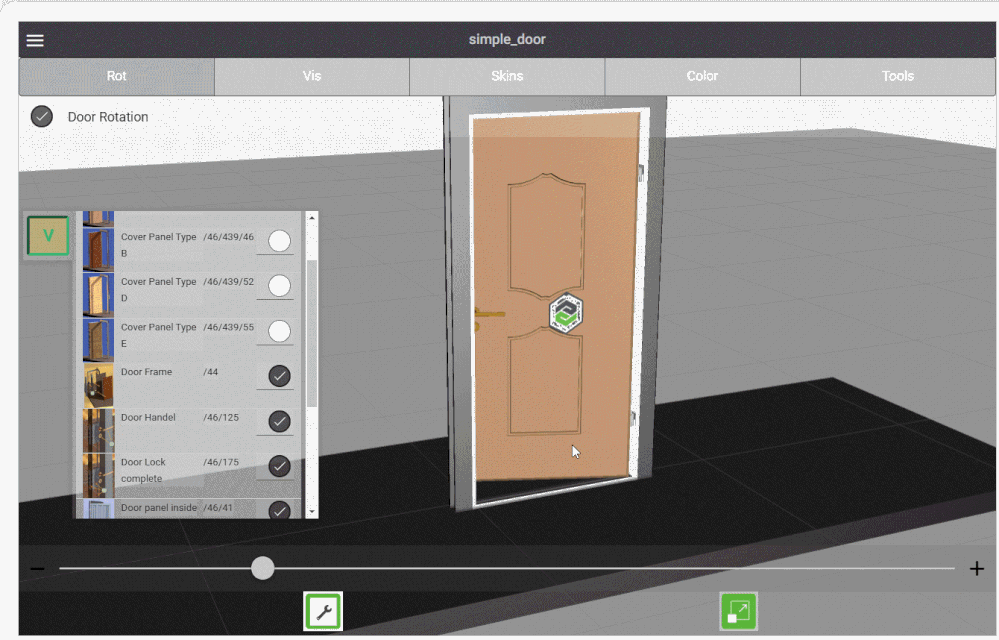- Community
- Augmented Reality
- Vuforia Studio
- Hiding parts in an assembly using a Select (drop d...
- Subscribe to RSS Feed
- Mark Topic as New
- Mark Topic as Read
- Float this Topic for Current User
- Bookmark
- Subscribe
- Mute
- Printer Friendly Page
Hiding parts in an assembly using a Select (drop down) widget
- Mark as New
- Bookmark
- Subscribe
- Mute
- Subscribe to RSS Feed
- Permalink
- Notify Moderator
Hiding parts in an assembly using a Select (drop down) widget
I have an assembly and I've assigned some parts of the assembly as 'model items'.
I'd like to have a Select (drop down) widget display a list of these 'model items' and bind the drop down to their visibility property so that only the part selected in the list is displayed.
Can someone advise if this is possible and point me in the direction of how to achieve it please?
Solved! Go to Solution.
- Labels:
-
Troubleshooting
Accepted Solutions
- Mark as New
- Bookmark
- Subscribe
- Mute
- Subscribe to RSS Feed
- Permalink
- Notify Moderator
Hi @rhudd ,
in generally this is not trivial if you want to have a list with objects where you can select for each object the visibility.
I had such solution in the project , where I transferred the database - also the info of the model item visibility to Thingworx and did used some Thingworx services to change them and to update the display. Here example how it looks like:
But here I want to provide the simple’s solution I know for this issue:
The solution consist of the Javascript code and select + toggle widgets
When I tested it:
It created a list of all existing modelitem widget in the current view (here the home view) and added this list to the select element ("select-1")
To be sure that all widget are initialized I called this first in the modelload event:
/////////////////////////////////////
$rootScope.$on('modelLoaded', function() {
$scope.createModelItemList();
});
So called the function to create ModelItemList() where I listed all widgets. There are different ways to indentify the modelitems. My criteria here was that only the modelitem has 'idpad' property.
To fill the list, we need a Json list:
function List_items(display,value) {
this.display = display;
this.value = value;
return this;
}
$scope.my_json_array=[]
function hasWdgProp(widget,property)
{
for (wp in widget) {
//console.log("property="+property+" | wp="+wp);
if(wp==property) return true;
else continue;
}
}
//////
$scope.createModelItemList=function(){
//get the widget list
var wdgs=$scope.app.view.Home.wdg;
for(wdg in wdgs)
{
if(hasWdgProp(wdgs[wdg],'idpath')) { // is this widget a modelitem
console.log("this widget ::"+wdgs[wdg]['widgetName']+" is a modelitem");
let my_lst_item=new List_items(wdgs[wdg]['widgetName'],wdgs[wdg]['idpath'])
$scope.my_json_array.push(JSON.parse(JSON.stringify(my_lst_item)))
// I did this above to avoid the adding of extra object - I need only the json property
// List_items object - without this(parse from stringify) it does not work!
}
}
// add the list to list property of the select widget
$scope.view.wdg['select-1']['list'] =$scope.my_json_array;
};
so now I need to be able to update the switch status ( here widget “toggle-1”) when I select in the list - so the toggle widget should display the current visibility status of the model item
and I need also a simple function to update the modelitem visibility with the toggle setting- on toggle event – which is a simple a click on it:
//set value change event of select-1 "selectItem();"
$scope.selectItem = function()
{
let modelitem_name=$scope.view.wdg['select-1']['value']
let curr_status = $scope.view.wdg[modelitem_name]['visible']
$scope.view.wdg['toggle-1']['value'] = curr_status
}
/////////////////////////////////////////////////////////////////
//set click event of toggel-1 "changeVis();"
$scope.changeVis= function() //set changeVis()
{
let curr_modelitem= $scope.view.wdg['select-1']['value']
$scope.view.wdg[curr_modelitem]['visible']=$scope.view.wdg['toggle-1']['value']
}
/////////////////////////////
set click event of the widget toggle-1 to: "changeVis();"
set value change event of widget select-1 "selectItem();"
start a test in the preview mode :
- Mark as New
- Bookmark
- Subscribe
- Mute
- Subscribe to RSS Feed
- Permalink
- Notify Moderator
Hi @rhudd ,
in generally this is not trivial if you want to have a list with objects where you can select for each object the visibility.
I had such solution in the project , where I transferred the database - also the info of the model item visibility to Thingworx and did used some Thingworx services to change them and to update the display. Here example how it looks like:
But here I want to provide the simple’s solution I know for this issue:
The solution consist of the Javascript code and select + toggle widgets
When I tested it:
It created a list of all existing modelitem widget in the current view (here the home view) and added this list to the select element ("select-1")
To be sure that all widget are initialized I called this first in the modelload event:
/////////////////////////////////////
$rootScope.$on('modelLoaded', function() {
$scope.createModelItemList();
});
So called the function to create ModelItemList() where I listed all widgets. There are different ways to indentify the modelitems. My criteria here was that only the modelitem has 'idpad' property.
To fill the list, we need a Json list:
function List_items(display,value) {
this.display = display;
this.value = value;
return this;
}
$scope.my_json_array=[]
function hasWdgProp(widget,property)
{
for (wp in widget) {
//console.log("property="+property+" | wp="+wp);
if(wp==property) return true;
else continue;
}
}
//////
$scope.createModelItemList=function(){
//get the widget list
var wdgs=$scope.app.view.Home.wdg;
for(wdg in wdgs)
{
if(hasWdgProp(wdgs[wdg],'idpath')) { // is this widget a modelitem
console.log("this widget ::"+wdgs[wdg]['widgetName']+" is a modelitem");
let my_lst_item=new List_items(wdgs[wdg]['widgetName'],wdgs[wdg]['idpath'])
$scope.my_json_array.push(JSON.parse(JSON.stringify(my_lst_item)))
// I did this above to avoid the adding of extra object - I need only the json property
// List_items object - without this(parse from stringify) it does not work!
}
}
// add the list to list property of the select widget
$scope.view.wdg['select-1']['list'] =$scope.my_json_array;
};
so now I need to be able to update the switch status ( here widget “toggle-1”) when I select in the list - so the toggle widget should display the current visibility status of the model item
and I need also a simple function to update the modelitem visibility with the toggle setting- on toggle event – which is a simple a click on it:
//set value change event of select-1 "selectItem();"
$scope.selectItem = function()
{
let modelitem_name=$scope.view.wdg['select-1']['value']
let curr_status = $scope.view.wdg[modelitem_name]['visible']
$scope.view.wdg['toggle-1']['value'] = curr_status
}
/////////////////////////////////////////////////////////////////
//set click event of toggel-1 "changeVis();"
$scope.changeVis= function() //set changeVis()
{
let curr_modelitem= $scope.view.wdg['select-1']['value']
$scope.view.wdg[curr_modelitem]['visible']=$scope.view.wdg['toggle-1']['value']
}
/////////////////////////////
set click event of the widget toggle-1 to: "changeVis();"
set value change event of widget select-1 "selectItem();"
start a test in the preview mode :
- Mark as New
- Bookmark
- Subscribe
- Mute
- Subscribe to RSS Feed
- Permalink
- Notify Moderator