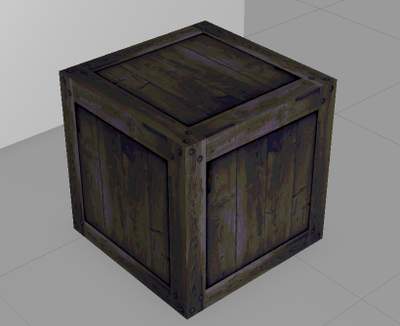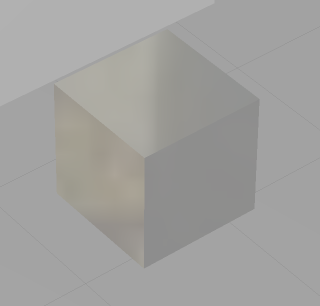Community Tip - You can Bookmark boards, posts or articles that you'd like to access again easily! X
- Community
- Augmented Reality
- Vuforia Studio
- Re: How to apply a shader with model regular color...
- Subscribe to RSS Feed
- Mark Topic as New
- Mark Topic as Read
- Float this Topic for Current User
- Bookmark
- Subscribe
- Mute
- Printer Friendly Page
How to apply a shader with model regular color, texture?
- Mark as New
- Bookmark
- Subscribe
- Mute
- Subscribe to RSS Feed
- Permalink
- Notify Moderator
How to apply a shader with model regular color, texture?
Hi,
I use the reflect shader on my object. But it remove model regular color, texture.
I wish to apply a shader to make it more colorful, not replace it.
Is it possible?
Before shader
After shader
Solved! Go to Solution.
- Labels:
-
Design
Accepted Solutions
- Mark as New
- Bookmark
- Subscribe
- Mute
- Subscribe to RSS Feed
- Permalink
- Notify Moderator
Hello Willam,
Yes, from a technical point of view, it is possible but the best solution is to modify the texture itself.
Generally, we use the shader to have dynamic effect in Experience.
Shader is a program sent to graphic card (GPU) calculate in real time and at each frame.
So for a performance reason, it is better to modify the texture in an image editor like photoshop or the gimp.
If a shader is needed, for example, in GLSL programming shader language (used in Vuforia Studio), we can add a light to modify texture rendering.
An example here :
Best regards,
Samuel
- Mark as New
- Bookmark
- Subscribe
- Mute
- Subscribe to RSS Feed
- Permalink
- Notify Moderator
Hello Willam,
Yes, from a technical point of view, it is possible but the best solution is to modify the texture itself.
Generally, we use the shader to have dynamic effect in Experience.
Shader is a program sent to graphic card (GPU) calculate in real time and at each frame.
So for a performance reason, it is better to modify the texture in an image editor like photoshop or the gimp.
If a shader is needed, for example, in GLSL programming shader language (used in Vuforia Studio), we can add a light to modify texture rendering.
An example here :
Best regards,
Samuel
- Mark as New
- Bookmark
- Subscribe
- Mute
- Subscribe to RSS Feed
- Permalink
- Notify Moderator
wood gnerally isnt reflective, so it doesnt make sense to have reflectivity here.
but otherwise, you can create shaders that will simulate reflectance over a textured surface - you end up needing multiple textures defined.
its a complex, advanced usecase, but it is possible
- Mark as New
- Bookmark
- Subscribe
- Mute
- Subscribe to RSS Feed
- Permalink
- Notify Moderator
here's an old example showing multi-texturing - https://www.youtube.com/watch?v=IOh_iUTXLpU