- Community
- Augmented Reality
- Vuforia Studio
- How to hide a part in an assembly ?
- Subscribe to RSS Feed
- Mark Topic as New
- Mark Topic as Read
- Float this Topic for Current User
- Bookmark
- Subscribe
- Mute
- Printer Friendly Page
How to hide a part in an assembly ?
- Mark as New
- Bookmark
- Subscribe
- Mute
- Subscribe to RSS Feed
- Permalink
- Notify Moderator
How to hide a part in an assembly ?
Hello all,
I would like to show and hide a part (in a model) when I click on a checkbox, how to do that ?
And I have the same question as before, but I was unanswered, how to play only a step in an illustrate animation ?
Thanks !
Solved! Go to Solution.
- Labels:
-
Design
Accepted Solutions
- Mark as New
- Bookmark
- Subscribe
- Mute
- Subscribe to RSS Feed
- Permalink
- Notify Moderator
Selected is an event and it is supposed to bind with services, besides that, you can also directly bind the value property (of checkbox) to modelItem and in the pop-up you can select invisible.
Yes it is possible to put a name on the part. Also, the drag-n-drop can be targeted to the name of the model-item in the left-panel, as shown below:

- Mark as New
- Bookmark
- Subscribe
- Mute
- Subscribe to RSS Feed
- Permalink
- Notify Moderator
You can drag a Model-Item on the desired part and bind the checkbox click to the Model-item's invisible property.
Let me know if that works.
-Giri
- Mark as New
- Bookmark
- Subscribe
- Mute
- Subscribe to RSS Feed
- Permalink
- Notify Moderator
When I am on the properties of the checkbox, and I drag the "Selected" value on the model-item, only services appears, how to bind to invisibility ?
Is that possible to put a name on the part instead a drag and drop, if the part is very small, it can be hard to find it.
- Mark as New
- Bookmark
- Subscribe
- Mute
- Subscribe to RSS Feed
- Permalink
- Notify Moderator
Selected is an event and it is supposed to bind with services, besides that, you can also directly bind the value property (of checkbox) to modelItem and in the pop-up you can select invisible.
Yes it is possible to put a name on the part. Also, the drag-n-drop can be targeted to the name of the model-item in the left-panel, as shown below:

- Mark as New
- Bookmark
- Subscribe
- Mute
- Subscribe to RSS Feed
- Permalink
- Notify Moderator
Thank you very much ! And is that possible to do the opposite ? I mean, isolate a part.
- Mark as New
- Bookmark
- Subscribe
- Mute
- Subscribe to RSS Feed
- Permalink
- Notify Moderator
Interesting!! I guess that should be possible. By isolate, do you mean moving the part out of the scope? If so, yes it is possible and varies how you handle that part.
- Mark as New
- Bookmark
- Subscribe
- Mute
- Subscribe to RSS Feed
- Permalink
- Notify Moderator
I mean, only show this specific part and hide all others parts.
- Mark as New
- Bookmark
- Subscribe
- Mute
- Subscribe to RSS Feed
- Permalink
- Notify Moderator
Hej,
You will be able to do that show/hide by using a JS call.
For example: You can put the complete model invisible (without any coding) and just show the part, which has the model-item on it (e.g. by a button)...
Regarding the model-item placement:
- you can use the structure point of the part within sBom from Creo (e.g. Illustrate) and put the good value inside the occurence of the model-item.
After pressing enter it will then hookup with the good part from hierarchical point of view in the structure.

- Mark as New
- Bookmark
- Subscribe
- Mute
- Subscribe to RSS Feed
- Permalink
- Notify Moderator
Hello, when I try to create a model item and modify manually the component occurrence to get an assembly, everything is okay. But when I scan the thingmark each model item I have created are moved and put at the wrong place. If I remove the model item in the view, everything goes back to the right place. I do nothing else, not even a action on it, I only modify the component occurrence.
Any ideas ?
In the studio :

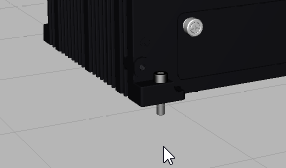
Preview
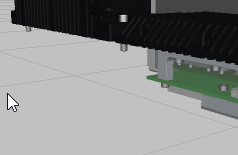
- Mark as New
- Bookmark
- Subscribe
- Mute
- Subscribe to RSS Feed
- Permalink
- Notify Moderator
Yes...
I've got the same issue... I already reported it :-).
You can manually resolve when you delete the coordinates inside the model-item (after it has moved to somewhere).
Don't set it to zero - just remove the values and press enter...
It seems to me like a bug
Martin
- Mark as New
- Bookmark
- Subscribe
- Mute
- Subscribe to RSS Feed
- Permalink
- Notify Moderator
It is does not work, even if I delete the coordinates...
- Mark as New
- Bookmark
- Subscribe
- Mute
- Subscribe to RSS Feed
- Permalink
- Notify Moderator
Well that helps on my side at least - to remove the coordinates after the part has moved...
however it is a bug and I hope it's solved soon.
- Mark as New
- Bookmark
- Subscribe
- Mute
- Subscribe to RSS Feed
- Permalink
- Notify Moderator
The bug is still there. Any changes or a workaround happened from PTC?




