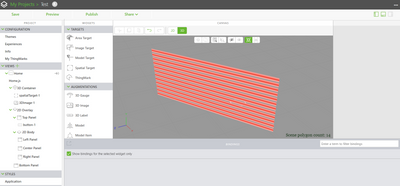Community Tip - You can subscribe to a forum, label or individual post and receive email notifications when someone posts a new topic or reply. Learn more! X
- Community
- Augmented Reality
- Vuforia Studio
- Implementing Danger Zones using Vuforia Studio
- Subscribe to RSS Feed
- Mark Topic as New
- Mark Topic as Read
- Float this Topic for Current User
- Bookmark
- Subscribe
- Mute
- Printer Friendly Page
Implementing Danger Zones using Vuforia Studio
- Mark as New
- Bookmark
- Subscribe
- Mute
- Subscribe to RSS Feed
- Permalink
- Notify Moderator
Implementing Danger Zones using Vuforia Studio
Hello.
I created an Area Target with Vuforia Studio.
How to implement a Danger Zone within an Area Target as in the PTC video?
video link : https://www.youtube.com/watch?v=Fwikx1TOidE
Best Regards.
Solved! Go to Solution.
Accepted Solutions
- Mark as New
- Bookmark
- Subscribe
- Mute
- Subscribe to RSS Feed
- Permalink
- Notify Moderator
Hi @hno ,
The way i think could be simply using a png image and creating the required grid box using the 3D-Image.
To make it more easy, i am attaching a png file of Red lines zone and studio screenshot
Let me know if this works for you
Best Regards,
Mohit
- Mark as New
- Bookmark
- Subscribe
- Mute
- Subscribe to RSS Feed
- Permalink
- Notify Moderator
Hi @hno ,
The way i think could be simply using a png image and creating the required grid box using the 3D-Image.
To make it more easy, i am attaching a png file of Red lines zone and studio screenshot
Let me know if this works for you
Best Regards,
Mohit
- Mark as New
- Bookmark
- Subscribe
- Mute
- Subscribe to RSS Feed
- Permalink
- Notify Moderator
Hi. @Mohit_Kabra27
Thanks for your help.
Are there any events that could detect the passage of this area?
Best Regards,
- Mark as New
- Bookmark
- Subscribe
- Mute
- Subscribe to RSS Feed
- Permalink
- Notify Moderator
Hey hno,
As u have the Area Coordinates from the warning square, you should be able to look for the viewer position and if it's in your danger range (trigger) you fire your functions. That's how i would do it.
Best Regards
Dax