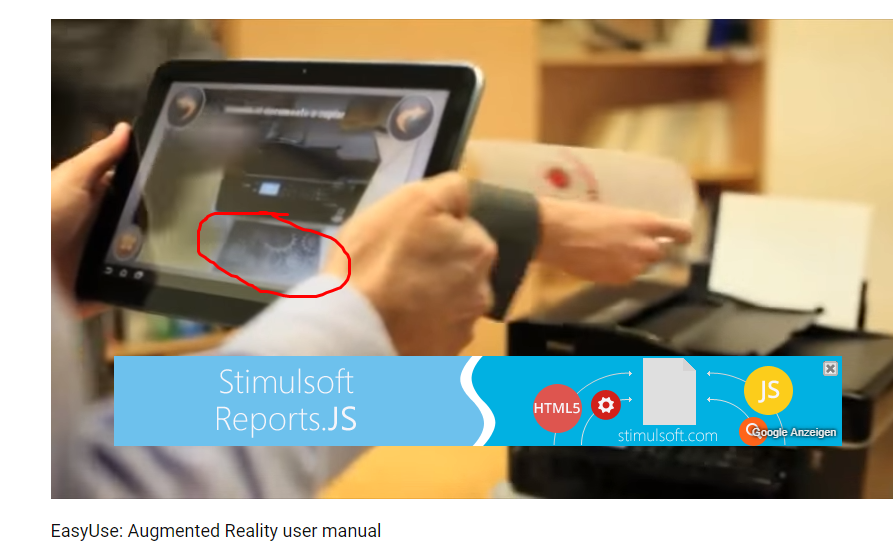Community Tip - Need to share some code when posting a question or reply? Make sure to use the "Insert code sample" menu option. Learn more! X
- Community
- Augmented Reality
- Vuforia Studio
- Is it possible to do object recognition in thingwo...
- Subscribe to RSS Feed
- Mark Topic as New
- Mark Topic as Read
- Float this Topic for Current User
- Bookmark
- Subscribe
- Mute
- Printer Friendly Page
Is it possible to do object recognition in thingworx studio?
- Mark as New
- Bookmark
- Subscribe
- Mute
- Subscribe to RSS Feed
- Permalink
- Notify Moderator
Is it possible to do object recognition in thingworx studio?
I want to make an augmented reality manuals (something like this EasyUse: Augmented Reality user manual - YouTube ). For that I need object recognition facility in thingworx studio.
- Labels:
-
Design
- Mark as New
- Bookmark
- Subscribe
- Mute
- Subscribe to RSS Feed
- Permalink
- Notify Moderator
From what I see in the video, it is relatively possible with TWX Studio. To replicate the similar Printer AR, you might need to have supportive 3D models arranged in a greater precision within the Studio Experience Project. For the Object recognition, if you could manage to arrange the ThingMark and the 3D models in accordance with each other - then ThingMark will act as a recognition facility for Printer and the playing animation sequence could deliver the desired experience.
In the other case, you can also replace the real printer with Digital (3D model) printer and its corresponding animation sequence.
Thanks,
Giri
- Mark as New
- Bookmark
- Subscribe
- Mute
- Subscribe to RSS Feed
- Permalink
- Notify Moderator
Hi giri,
Thank you for your reply.
In my project I need greater precision such as installation of a motor. So there will be some screws to adjust which I cannot specify using ThingMark. Even if I do that, it won't be a good solution. I have already created an animation sequence. In addition I need to do this real object installation procedure.
Please let me know if this is possible in TWX or any other platform.
Thanks,
Dipika
- Mark as New
- Bookmark
- Subscribe
- Mute
- Subscribe to RSS Feed
- Permalink
- Notify Moderator
what exactly do you mean by real object installation procedure?
- Mark as New
- Bookmark
- Subscribe
- Mute
- Subscribe to RSS Feed
- Permalink
- Notify Moderator
ThingWorx Studio will be great for instance-recognition via ThingMarks.
So all machines e.g. look the same - but if different machines should be distinguished, the ThingMark can help doing this.
In addition to that all ThingWorx related data (like sensor data etc.) can be shared with ThingWorx Studio.
If you're purely after Object Recognition to adjust for a more detailled overlay, Vuforia Core might be also something interesting.
However it does not allow to plugin the ThingWorx related data easily and requires more programming skills (e.g. with Unity) than the ThingWorx Studio does.
However the ThingMark is used as a reference in time - so for setting up an installation guide (e.g. on a printer) the ThingMark can be placed anywhere on the real object, as long as the position is reflected in the 3D setup in ThingWorx Studio. With this you can then easily play the desired animations without the need of e.g. having individual ThingMarks on individual screws.
Not sure if that helps...
- Mark as New
- Bookmark
- Subscribe
- Mute
- Subscribe to RSS Feed
- Permalink
- Notify Moderator
Hi Michael,
I am trying to follow your instructions of placing the thingmark in proper position to get the position of the screws. But as I am moving my tablet, the position of the screws is also moving. Can you please tell me if this is my problem or is it supposed to be like this?
As you mentioned Vuforia core for object recognition, I want to know whether it is possible to include animation sequence in vuforia core like Thingworx studio. I want to make a connection between Azure IoT hub and vuforia. I will switch to vuforia only if all these are possible...
Thank you..
- Mark as New
- Bookmark
- Subscribe
- Mute
- Subscribe to RSS Feed
- Permalink
- Notify Moderator
The ThingMark is not only considered for recognizing the ID of the object, it's also a fixed point in space for this particular experience.
The Augemented Reality experience is designed to actually sync up with the "Real Reality" - so whenever you move the tablet, the CAD-model in the experience will move around the ThingMark in the same way.
With this, e.g. the virtual screws will not just only float in space, but be actually attached to the position of the physical screws on the object in the real world. That makes it easier to recognize where a specific step needs to be taken.
So yes, that on purpose
- Mark as New
- Bookmark
- Subscribe
- Mute
- Subscribe to RSS Feed
- Permalink
- Notify Moderator
Hi giri,
Sorry for the late reply.
By real object installation procedure, I mean that I need to see the real device(eg: motor) in the background while some animated cable is coming and showing the point where it is needed to plug in.
- Mark as New
- Bookmark
- Subscribe
- Mute
- Subscribe to RSS Feed
- Permalink
- Notify Moderator
This is normal image target tracking in the video.
You could however do model target / cad based tracking with studio from next week on - or perform the same with marker/ image targets /thingmarks with studio today.