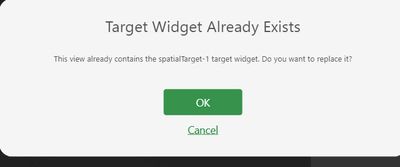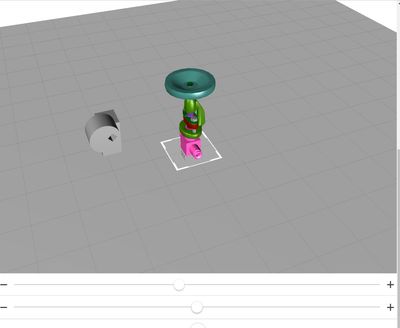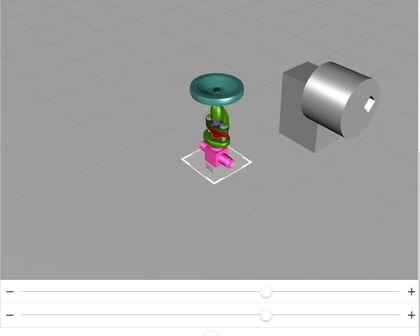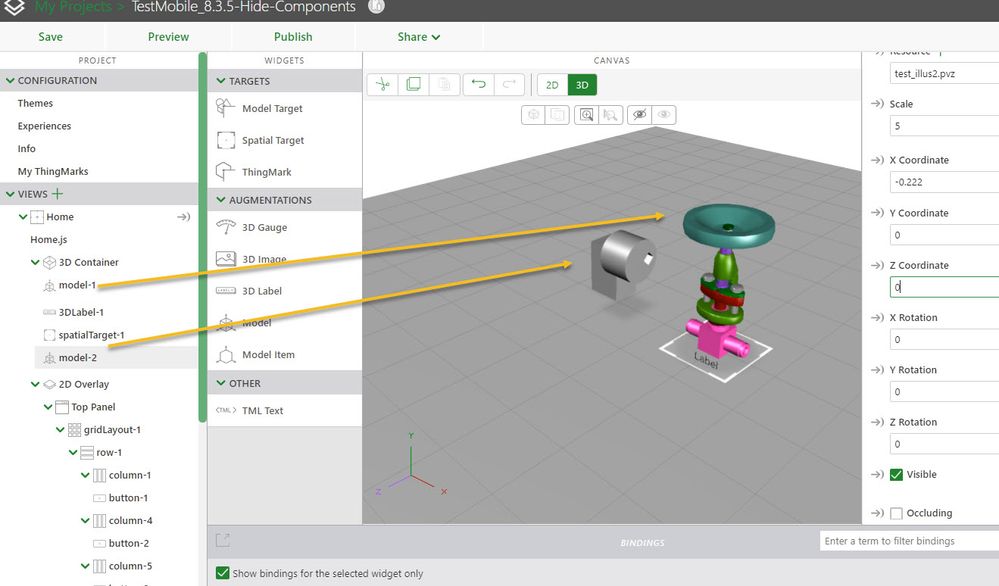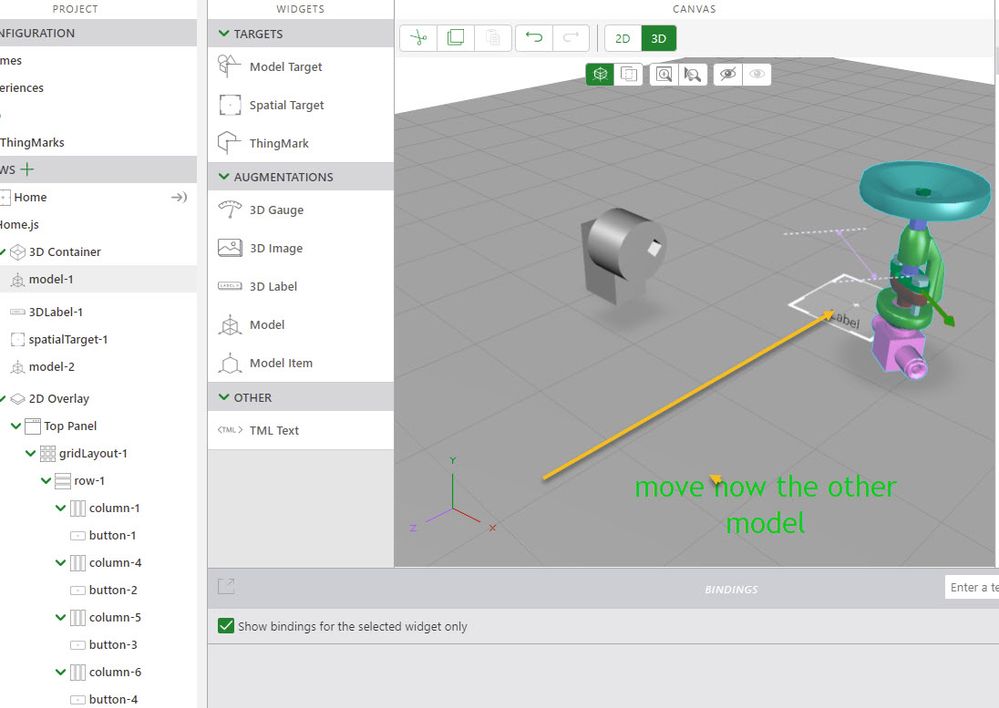Community Tip - Your Friends List is a way to easily have access to the community members that you interact with the most! X
- Community
- Augmented Reality
- Vuforia Studio
- Re: Move two different models around in the same e...
- Subscribe to RSS Feed
- Mark Topic as New
- Mark Topic as Read
- Float this Topic for Current User
- Bookmark
- Subscribe
- Mute
- Printer Friendly Page
Move two different models around in the same expirence.
- Mark as New
- Bookmark
- Subscribe
- Mute
- Subscribe to RSS Feed
- Permalink
- Notify Moderator
Move two different models around in the same expirence.
I know that you can place several models in the same expirence but you are not able to move them individually.
Does any of you know if there is some way to archive this?
Solved! Go to Solution.
- Labels:
-
Troubleshooting
Accepted Solutions
- Mark as New
- Bookmark
- Subscribe
- Mute
- Subscribe to RSS Feed
- Permalink
- Notify Moderator
just to clarify:
1.) you have an experience which use a spatial target for a view - (currently functionality)
2.)the view you have different models (currently functionality)
3.) you want to place the models on differnt postion (respectivey on differnt surfaces) right.
- so far I know is this still not possible. Actually what we need is to have more than one spatial targets for a particular view, but so far I know this is not implemented yet.
I think such functionality we can find in some Arkit (IOS) or ARCore (android) apps - but also for the HoloLens. Currently in Studio/ Vuforia View you will be able set by clicking of a point the position of the main coordinate system ,and then you can move the models but not by drag /drop but you have to change the property of xyz,rx,ry,rz e.g. using a slider or any scripts.
I do not think that using sliders is the best way but here I want to show the principle way
First you can select the spatial postion for the model (first one) and then via some help elements you can move the second model relative to the first one.
For example you can use some help models. So you have some kind of flat chessboard (as helpmodel) where the different fields are defined as modelitems. Then you can then set the global position of the chessboard and then by clicking some of the help model items you can define the position of the differnt model ( so believe this will requires some work for coding with javascript) only as idea.
- Mark as New
- Bookmark
- Subscribe
- Mute
- Subscribe to RSS Feed
- Permalink
- Notify Moderator
Hi,
I am not really sure what is the issue.
We could place more then one models into an experience project / in particular view
So far I see each of them is in resplect to the main coord system and could be moved when you use the xyz,rx,ry,rz preperties.
Additionally you can define a model items for each model, where you can move e.g. also particular components
so, we can see that 2 different models a placed in the Home view in this experience
we can move the both models independently 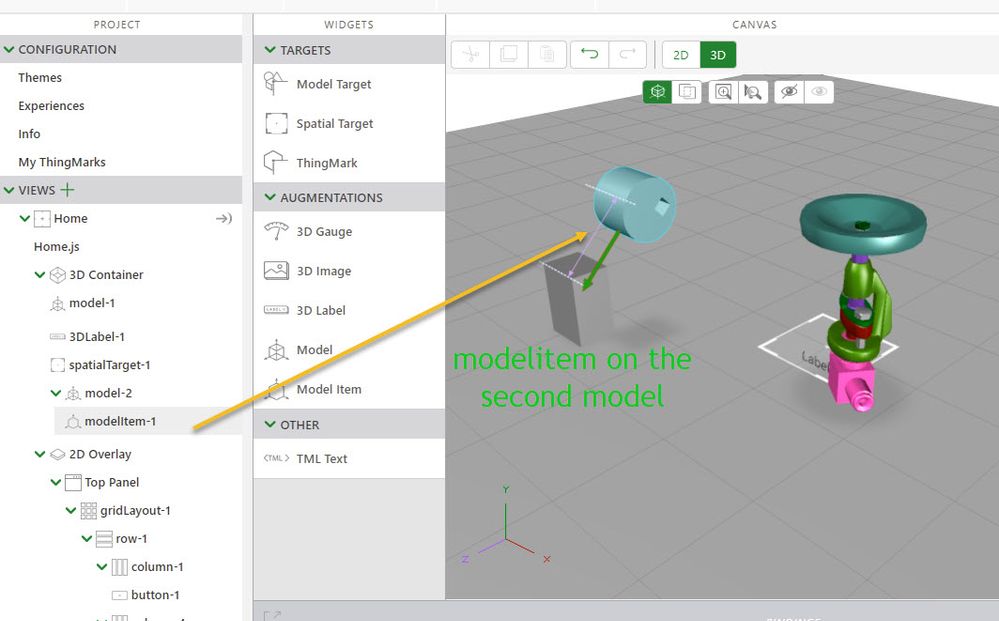
- Mark as New
- Bookmark
- Subscribe
- Mute
- Subscribe to RSS Feed
- Permalink
- Notify Moderator
Can you share an example as I'm not sure what you mean that you can not move them individually?
You can place multiple Model widgets, assign them different (or the same) resources and then change their coordinates and scale at will. I have done this many times.
- Mark as New
- Bookmark
- Subscribe
- Mute
- Subscribe to RSS Feed
- Permalink
- Notify Moderator
The problem is not how to move them seperatly within vuforia studio.
Lets take this example: I place a sphere and a box as two different model items in my view. I use a spatial target as my target widget.
I now open the expirence using my iphone in the view app. When I translate the sphere the box does not stay in place but keeps it placement in relation to the sphere.
- Mark as New
- Bookmark
- Subscribe
- Mute
- Subscribe to RSS Feed
- Permalink
- Notify Moderator
just to clarify:
1.) you have an experience which use a spatial target for a view - (currently functionality)
2.)the view you have different models (currently functionality)
3.) you want to place the models on differnt postion (respectivey on differnt surfaces) right.
- so far I know is this still not possible. Actually what we need is to have more than one spatial targets for a particular view, but so far I know this is not implemented yet.
I think such functionality we can find in some Arkit (IOS) or ARCore (android) apps - but also for the HoloLens. Currently in Studio/ Vuforia View you will be able set by clicking of a point the position of the main coordinate system ,and then you can move the models but not by drag /drop but you have to change the property of xyz,rx,ry,rz e.g. using a slider or any scripts.
I do not think that using sliders is the best way but here I want to show the principle way
First you can select the spatial postion for the model (first one) and then via some help elements you can move the second model relative to the first one.
For example you can use some help models. So you have some kind of flat chessboard (as helpmodel) where the different fields are defined as modelitems. Then you can then set the global position of the chessboard and then by clicking some of the help model items you can define the position of the differnt model ( so believe this will requires some work for coding with javascript) only as idea.
- Mark as New
- Bookmark
- Subscribe
- Mute
- Subscribe to RSS Feed
- Permalink
- Notify Moderator
Thank you for your reply. The Sliders might work but as you say it is not really the optimal solution.
- Mark as New
- Bookmark
- Subscribe
- Mute
- Subscribe to RSS Feed
- Permalink
- Notify Moderator
This is correct. You can not drag individual models around in Spatial mode, all items will stay relative to each other. If you wanted to do this you would need to use sliders or some other control to change the position values of a model.