Community Tip - You can subscribe to a forum, label or individual post and receive email notifications when someone posts a new topic or reply. Learn more! X
- Community
- Augmented Reality
- Vuforia Studio
- Re: Multiple Issues with Thingworx Studio
- Subscribe to RSS Feed
- Mark Topic as New
- Mark Topic as Read
- Float this Topic for Current User
- Bookmark
- Subscribe
- Mute
- Printer Friendly Page
Multiple Issues with Thingworx Studio
- Mark as New
- Bookmark
- Subscribe
- Mute
- Subscribe to RSS Feed
- Permalink
- Notify Moderator
Multiple Issues with Thingworx Studio
Hi,
I am facing few problems with Thingworx Studio
When I lauch the Thingworx Studio the welcome screen shows error as "Error occurred, check logs". I am not sure why this is happening.

When I open Thingworx Studio. I can still see my earlier created projects, but I can't load them and when I try to create new one, even that is not working. I can see window as shown bleow:

Please find the logs below:
[16:00:34] Studio Version 1.8 (0.1.12.1082)
[16:00:34] Status Message: Version 1.8 (0.1.12.1082)
[16:00:34] Checking for updates from https://studio-download.vuforia.io/downloads/ThingworxMobileBuilderApp.application
[16:00:43] Starting node.exe
[16:00:43] debug: [twx-studio:logging] Debug logging enabled. DEBUG=twx-studio*,ar-extension*
[16:00:43] Mon, 16 Jan 2017 10:30:43 GMT twx-studio:logging DEBUG_FD=1 so the "debug" module will log to stdout instead of stderr
[16:00:43] info: [twx-studio:initializer] Node version: 6.9.1
[16:00:43] debug: [twx-studio:initializer] ThingWorxStudio dir: C:\Users\sameergr\Documents\ThingWorxStudio
[16:00:43] debug: [twx-studio:initializer] Projects dir: C:\Users\sameergr\Documents\ThingWorxStudio\Projects
[16:00:43] debug: [twx-studio:initializer] Extensions dir: C:\Users\sameergr\Documents\ThingWorxStudio\Extensions
[16:00:43] debug: [twx-studio:initializer] ThingMarks dir: C:\Users\sameergr\Documents\ThingWorxStudio\ThingMarks
[16:00:43] debug: [twx-studio:initializer] Move /VuforiaStudioEnterpriseExtensions
[16:00:43] (node:3212) DeprecationWarning: `DEBUG_FD` is deprecated. Override `debug.log` if you want to use a different log function (https://git.io/vMUyr)
[16:00:43] debug: [twx-studio:fileUtils] C:\Users\sameergr\Documents\VuforiaStudioEnterpriseExtensions does not need to be moved, it does not exist
[16:00:43] debug: [twx-studio:initializer] Move the projects dir
[16:00:43] debug: [twx-studio:fileUtils] C:\Users\sameergr\Documents\VuforiaStudioEnterpriseProjects does not need to be moved, it does not exist
[16:00:43] debug: [twx-studio:initializer] Initialize builderSettings
[16:00:43] debug: [twx-studio:index] Done with initialization
[16:00:44] debug: [twx-studio:index] Startup process.argv is ["C:\\Users\\sameergr\\AppData\\Local\\Apps\\2.0\\AGQK50HY.2AK\\ZWH4JWZ8.0LW\\thin..udio_cd45769e4d993f77_0000.0001_b83b4d91f9311a36\\node.exe","C:\\Users\\sameergr\\AppData\\Roaming\\ThingworxStudio\\studio-download.vuforia.io\\dist\\server\\index.js","C:\\Users\\sameergr\\Documents"]
[16:00:44] debug: [twx-studio:extension-manager] extensionName to require ves-ar-extension
[16:00:44] ar-extension version 1.8.290
[16:00:44] debug: [twx-studio:extension-manager] extensionName to require ves-basic-web-widgets-extension
[16:00:44] debug: [twx-studio:extension-manager] extensionName to require ves-sample-projects
[16:00:44] debug: [twx-studio:extension-manager] extensionName to require twx-data-provider
[16:00:44] debug: [twx-studio:projectHelper] ["C:\\Users\\sameergr\\AppData\\Roaming\\ThingworxStudio\\studio-download.vuforia.io\\node_modules\\ves-ar-extension\\node_modules\\lodash\\index.js"]
[16:00:44] info: [twx-studio:index] *********** Preview listening on 127.0.0.1:4001
[16:00:44] info: [twx-studio:index] listening on 127.0.0.1:3000
[16:00:46] Proxying: http://localhost:3000
[16:00:46] Access URLs:
[16:00:46] ----------------------------
[16:00:46] Local: http://localhost:3001
[16:00:46] ----------------------------
[16:00:46] Watching files...
[16:00:46] Proxying: http://localhost:4001
[16:00:46] Access URLs:
[16:00:46] ----------------------------
[16:00:46] Local: http://localhost:4000
[16:00:46] ----------------------------
[16:00:47] debug: [twx-studio:sockets] a user connected
[16:01:10] debug: [twx-studio:sockets] a user connected
[16:01:10] [0mGET /%7B%7BprojectType.imgPath%7D%7D [32m200 [0m5.223 ms - 2122 [0m
[16:01:10] [0mGET /%7B%7Bview.imgPath%7D%7D [32m200 [0m4.737 ms - 2122 [0m
[16:01:10] [0mGET /%7B%7BviewType.imgPath%7D%7D [32m200 [0m4.254 ms - 2122 [0m
[16:01:10] [0mGET /images/%7B%7Bw.name%7D%7D.png [32m200 [0m4.192 ms - 2122 [0m
[16:01:10] debug: [twx-studio:sockets] EMIT builderSettings
[16:01:10] debug: [twx-studio:sockets] EMIT updateProjects
[16:01:10] debug: [twx-studio:sockets] EMIT updateProjects
[16:01:12] debug: [twx-studio:sockets] EMIT getProjectTypes
[16:01:16] debug: [twx-studio:projectHelper] Copying /src/**/* to project, overwrite=false
[16:01:16] debug: [twx-studio:projectHelper] Copying /**/* to project, skip /src/**/*, overwrite=true
[16:01:16] debug: [twx-studio:projectHelper] Symlink node_modules
[16:01:16] debug: [twx-studio:projectHelper] Copy of project files complete
[16:01:16] debug: [twx-studio:projectSettings] write project settings FacilityPlantNew
[16:01:16] debug: [twx-studio:utility:runProjectGulpTask] C:\Users\sameergr\AppData\Local\Apps\2.0\AGQK50HY.2AK\ZWH4JWZ8.0LW\thin..udio_cd45769e4d993f77_0000.0001_b83b4d91f9311a36\node.exe C:\Users\sameergr\AppData\Roaming\ThingworxStudio\studio-download.vuforia.io\node_modules\gulp\bin\gulp.js init cwd=C:\Users\sameergr\Documents\ThingWorxStudio\Projects\FacilityPlantNew
[16:01:17] info: [twx-studio:utility:runProjectGulpTask] [16:01:17] Using gulpfile ~\Documents\ThingWorxStudio\Projects\FacilityPlantNew\gulpfile.js
[16:01:17] Starting 'init-src'...
[16:01:17] Finished 'init-src' after 1.47 ms
[16:01:17] Starting 'init'...
[16:01:17] Finished 'init' after 8.96 μs
[16:01:17]
[16:01:17] error: [twx-studio:utility:runProjectGulpTask] (node:7124) DeprecationWarning: `DEBUG_FD` is deprecated. Override `debug.log` if you want to use a different log function (https://git.io/vMUyr)
[16:01:17]
[16:01:17] debug: [twx-studio:projectHelper] buildApp FacilityPlantNew
[16:01:17] debug: [twx-studio:projectHelper] write settings
[16:01:17] debug: [twx-studio:projectSettings] write project settings FacilityPlantNew
[16:01:17] debug: [twx-studio:projectHelper] copy runtime extensions
[16:01:17] debug: [twx-studio:projectHelper] packageThemeSet
[16:01:17] debug: [twx-studio:themeManager] generating studio-designtime-vars.scss
[16:01:17] debug: [twx-studio:themeManager] generating studio-runtime-vars.scss
[16:01:17] debug: [twx-studio:themeManager] processThemes
[16:01:17] debug: [twx-studio:themeManager] Making theme: twx-light , includePaths: C:\Users\sameergr\AppData\Roaming\ThingworxStudio\studio-download.vuforia.io\node_modules\ves-ar-extension\src\ar\src-scaffold\ionic\scss
[16:01:17] debug: [twx-studio:themeManager] Building twx-light-theme-designtime.css
[16:01:17] debug: [twx-studio:themeManager] Making theme: twx-dark , includePaths: C:\Users\sameergr\AppData\Roaming\ThingworxStudio\studio-download.vuforia.io\node_modules\ves-ar-extension\src\ar\src-scaffold\ionic\scss
[16:01:17] debug: [twx-studio:themeManager] Building twx-dark-theme-designtime.css
[16:01:17] debug: [twx-studio:themeManager] Building twx-dark-theme.css
[16:01:17] debug: [twx-studio:themeManager] Building twx-light-theme.css
[16:01:18] debug: [twx-studio:themeManager] building system-widget-extensions-designtime.css
[16:01:18] debug: [twx-studio:themeManager] building app-designtime.css
[16:01:18] debug: [twx-studio:themeManager] building app.css
[16:01:18] debug: [twx-studio:themeManager] building system-widget-extensions.css
[16:01:18] debug: [twx-studio:themeManager] copying css files for selected theme twx-light
[16:01:18] debug: [twx-studio:projectHelper] onBuild
[16:01:18] info: [twx-studio:projectHelper] Building ves-ar-extension app: FacilityPlantNew
[16:01:18] Mon, 16 Jan 2017 10:31:18 GMT ar-extension:gulp-shared clean
[16:01:18] debug: [twx-studio:projectHelper] pathDir C:\Users\sameergr\Documents\ThingWorxStudio\Projects\FacilityPlantNew
[16:01:18] debug: [twx-studio:projectHelper] scaffoldDir C:\Users\sameergr\Documents\ThingWorxStudio\Projects\FacilityPlantNew\src-scaffold
[16:01:18] debug: [twx-studio:projectHelper] copySrc
[16:01:18] Mon, 16 Jan 2017 10:31:18 GMT ar-extension:gulp-shared copySrc
[16:01:18] debug: [twx-studio:projectHelper] buildApp
[16:01:18] Mon, 16 Jan 2017 10:31:18 GMT ar-extension:gulp-shared build
[16:01:18] Reloading Browsers...
[16:01:18] debug: [twx-studio:sockets] EMIT addProjectComplete
[16:01:18] debug: [twx-studio:sockets] EMIT updateProjects
[16:01:18] Mon, 16 Jan 2017 10:31:18 GMT ar-extension:gulp-shared compile view contents
[16:01:18] no script for Home
[16:01:18] debug: [twx-studio:sockets] EMIT updateProjects
[16:01:18] debug: [twx-studio:sockets] user disconnected
[16:02:23] [0mGET /design/FacilityPlantNew [32m200 [0m0.977 ms - 2122 [0m
[16:02:23] debug: [twx-studio:sockets] user disconnected
[16:02:24] debug: [twx-studio:sockets] a user connected
[16:02:24] [0mGET /%7B%7BviewType.imgPath%7D%7D [36m304 [0m0.450 ms - - [0m
[16:02:24] [0mGET /images/%7B%7Bw.name%7D%7D.png [36m304 [0m1.257 ms - - [0m
[16:02:24] debug: [twx-studio:sockets] EMIT builderSettings
[16:02:24] debug: [twx-studio:sockets] EMIT updateProjects
[16:02:24] debug: [twx-studio:upgradeProject] upgradeIfNeeded FacilityPlantNew
[16:02:24] Mon, 16 Jan 2017 10:32:24 GMT ar-extension:upgrade No upgrade needed: 1.8.290 1.8.290
[16:02:24] debug: [twx-studio:upgradeProject] Project does not need an upgrade.
[16:02:24] debug: [twx-studio:projectSettings] write project settings FacilityPlantNew
Please help me with the same.
Solved! Go to Solution.
- Labels:
-
Install-Upgrade
Accepted Solutions
- Mark as New
- Bookmark
- Subscribe
- Mute
- Subscribe to RSS Feed
- Permalink
- Notify Moderator
Now I see from where it is coming, looks like there is some issue with your 'Node js' application that runs behind your local Studio. Did you modify/uninstall the application? The transition error (in your logs) deals with Node js. Also, Did you try accessing studio in a different browser?
Can you please make sure the node.js application is installed? Or I would suggest to try repair or re-install the node.js application. If you are using older version of Chrome, then try in the latest version.
Let me know,
Giri
- Mark as New
- Bookmark
- Subscribe
- Mute
- Subscribe to RSS Feed
- Permalink
- Notify Moderator
Hello guys,
Please help me with this issue. I really got stuck up.
Regards,
Sameer Singh Rathoud
- Mark as New
- Bookmark
- Subscribe
- Mute
- Subscribe to RSS Feed
- Permalink
- Notify Moderator
Sameer,
did you follow the instructions in the email that announced the new version? It says: please uninstall ThingWorx Studio and install it from scratch (more or less). I had issues with auto-upgrades with an earlier version and when I followed the instructions it worked fine.
Cheers, moritz
- Mark as New
- Bookmark
- Subscribe
- Mute
- Subscribe to RSS Feed
- Permalink
- Notify Moderator
Hi Mortiz,
Thanks a lot for your reply.
I have removed everything from my earlier installation and did the fresh installation, Thingworx studio got opened once, but I was not able to drag anything in the 3D canvas section (model, thingmark etc), so I have reloaded the page and now everythng gone again.
When I click on my created experiences, it show as:

Please help.
Regards,
Sameer Singh Rathoud
- Mark as New
- Bookmark
- Subscribe
- Mute
- Subscribe to RSS Feed
- Permalink
- Notify Moderator
By saying Fresh Install, do you also mean creating a Fresh project??
If you are using project from previous version, I would suggest - Exit the Studio application, Navigate to the ThingWorxStudio project directory -> Projects -> <project name>, Delete all the files EXCEPT "SRC, CSS, EXTENSIONS and appConfig". Restart the studio application, which will recreate all the directories and files. Now Open the Project, let me know if you still see the problem.
NOTE: Before deleting project directories and files, take a backup of the files (to be on safe-side).
Giri
- Mark as New
- Bookmark
- Subscribe
- Mute
- Subscribe to RSS Feed
- Permalink
- Notify Moderator
Hi Giri,
Thanks for your response.
From fresh install I meant I have removed all the projects and Thingworx installation from my machine and ran the fresh setup.
I am really not very much concerned about my earlier projects. I just wanted Thingworx Studio should get opened on my machine. But only thing I see is:
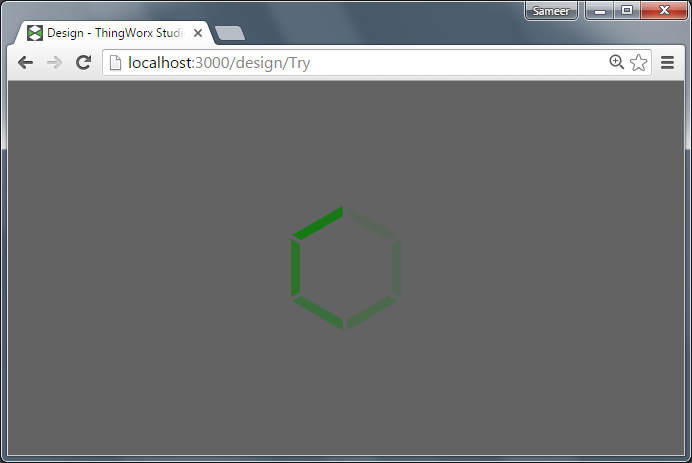
Please help. I am really blocked.
Thanks in advance.
Regards,
Sameer Singh Rathoud
- Mark as New
- Bookmark
- Subscribe
- Mute
- Subscribe to RSS Feed
- Permalink
- Notify Moderator
Sameer,
Looks fuzzy and puzzling!! If it is a fresh install, it shouldn't show this problem, especially the Debug_FD one. Make sure you have HOME or USERPROFILE env variables are inplace. you tried Exit application, is it correct?
-Giri
- Mark as New
- Bookmark
- Subscribe
- Mute
- Subscribe to RSS Feed
- Permalink
- Notify Moderator
Hi Giri,
Thanks for your response.
I have USERPROFILE in place, but dont have HOME env variable.
what HOME should point to?
Apart from this I have tried to run the ThingWorx Studio on IE as well, and tried on crome after reseting all the setting and removed all the extensions from the browser, but still no success.
Please help.
Thanks and Regards,
Sameer Singh Rathoud
- Mark as New
- Bookmark
- Subscribe
- Mute
- Subscribe to RSS Feed
- Permalink
- Notify Moderator
Configuring USERPROFILE variable should suffice. Studio looks for either of them.
Looks very strange!! Can you please try 'Inspect element' (Chrome dev tools) to debug/inspect on that page? Do let me know if you see any errors/warnings in Console | network | security logs.
- Mark as New
- Bookmark
- Subscribe
- Mute
- Subscribe to RSS Feed
- Permalink
- Notify Moderator
Hi Giri,
Thanks a lot again.
I think you pointed at right place. I have few errors in the consol.
They are as follow:
Uncaught ReferenceError: module is not defined
Error: transition superseded
at $StateProvider.$get (http://localhost:3000/js/main-production.js:16146:42)
at Object.invoke (http://localhost:3000/js/main-production.js:22625:19)
at http://localhost:3000/js/main-production.js:22419:37
at getService (http://localhost:3000/js/main-production.js:22566:32)
at injectionArgs (http://localhost:3000/js/main-production.js:22591:58)
at Object.invoke (http://localhost:3000/js/main-production.js:22617:18)
at http://localhost:3000/js/main-production.js:25726:43
at forEach (http://localhost:3000/js/main-production.js:18140:20)
at Object.<anonymous> (http://localhost:3000/js/main-production.js:25724:13)
at Object.invoke (http://localhost:3000/js/main-production.js:22625:19) Possibly unhandled rejection: {}
Error: transition prevented
at $StateProvider.$get (http://localhost:3000/js/main-production.js:16147:41)
at Object.invoke (http://localhost:3000/js/main-production.js:22625:19)
at http://localhost:3000/js/main-production.js:22419:37
at getService (http://localhost:3000/js/main-production.js:22566:32)
at injectionArgs (http://localhost:3000/js/main-production.js:22591:58)
at Object.invoke (http://localhost:3000/js/main-production.js:22617:18)
at http://localhost:3000/js/main-production.js:25726:43
at forEach (http://localhost:3000/js/main-production.js:18140:20)
at Object.<anonymous> (http://localhost:3000/js/main-production.js:25724:13)
at Object.invoke (http://localhost:3000/js/main-production.js:22625:19) Possibly unhandled rejection: {}
Error: transition aborted
at $StateProvider.$get (http://localhost:3000/js/main-production.js:16148:39)
at Object.invoke (http://localhost:3000/js/main-production.js:22625:19)
at http://localhost:3000/js/main-production.js:22419:37
at getService (http://localhost:3000/js/main-production.js:22566:32)
at injectionArgs (http://localhost:3000/js/main-production.js:22591:58)
at Object.invoke (http://localhost:3000/js/main-production.js:22617:18)
at http://localhost:3000/js/main-production.js:25726:43
at forEach (http://localhost:3000/js/main-production.js:18140:20)
at Object.<anonymous> (http://localhost:3000/js/main-production.js:25724:13)
at Object.invoke (http://localhost:3000/js/main-production.js:22625:19) Possibly unhandled rejection: {}
Error: transition failed
at $StateProvider.$get (http://localhost:3000/js/main-production.js:16149:38)
at Object.invoke (http://localhost:3000/js/main-production.js:22625:19)
at http://localhost:3000/js/main-production.js:22419:37
at getService (http://localhost:3000/js/main-production.js:22566:32)
at injectionArgs (http://localhost:3000/js/main-production.js:22591:58)
at Object.invoke (http://localhost:3000/js/main-production.js:22617:18)
at http://localhost:3000/js/main-production.js:25726:43
at forEach (http://localhost:3000/js/main-production.js:18140:20)
at Object.<anonymous> (http://localhost:3000/js/main-production.js:25724:13)
at Object.invoke (http://localhost:3000/js/main-production.js:22625:19) Possibly unhandled rejection: {}
TypeError: Illegal invocation
at Object.info (main-production.js:10310)
at resetDebug (main-production.js:10367)
at Scope.$digest (main-production.js:35597)
at Scope.$apply (main-production.js:35863)
at bootstrapApply (main-production.js:19624)
at Object.invoke (main-production.js:22625)
at doBootstrap (main-production.js:19622)
at Object.bootstrap (main-production.js:19642)
at HTMLDocument.<anonymous> (main-production.js:9936)
at fire (third-party.js:3182)
TypeError: Illegal invocation
at Object.info (main-production.js:10310)
at resetDebug (main-production.js:10367)
at Scope.$digest (main-production.js:35597)
at Scope.$apply (main-production.js:35863)
at n.wrapper (main-production.js:12203)
at n.emit (socket.io.js:2)
at n.onevent (socket.io.js:3)
at n.onpacket (socket.io.js:3)
at n.<anonymous> (socket.io.js:3)
at n.emit (socket.io.js:2)
TypeError: Illegal invocation
at Object.debug (http://localhost:3000/js/main-production.js:10317:35)
at http://localhost:3000/js/main-production.js:1956:13
at processQueue (http://localhost:3000/js/main-production.js:34431:37)
at http://localhost:3000/js/main-production.js:34475:27
at Scope.$eval (http://localhost:3000/js/main-production.js:35755:28)
at Scope.$digest (http://localhost:3000/js/main-production.js:35569:31)
at Scope.$apply (http://localhost:3000/js/main-production.js:35863:24)
at n.<anonymous> (http://localhost:3000/js/main-production.js:12218:22)
at n.onack (http://localhost:3000/socket.io/socket.io.js:3:6057)
at n.onpacket (http://localhost:3000/socket.io/socket.io.js:3:5417) Possibly unhandled rejection: {}
WARNING: Tried to load angular more than once.
Uncaught ReferenceError: module is not defined
TypeError: Illegal invocation
at Object.info (canvas-main-production.js:10318)
at resetDebug (canvas-main-production.js:10375)
at m.$digest (angular.min.js:145)
at m.$apply (angular.min.js:148)
at angular.min.js:21
at Object.invoke (angular.min.js:43)
at c (angular.min.js:21)
at Object.Mc [as bootstrap] (angular.min.js:21)
at HTMLDocument.<anonymous> (canvas-main-production.js:1648)
at fire (third-party.js:3182)
Failed to parse SourceMap: http://localhost:3000/sass
Please help.
Thanks and Regards,
Sameer Singh Rathoud
- Mark as New
- Bookmark
- Subscribe
- Mute
- Subscribe to RSS Feed
- Permalink
- Notify Moderator
Now I see from where it is coming, looks like there is some issue with your 'Node js' application that runs behind your local Studio. Did you modify/uninstall the application? The transition error (in your logs) deals with Node js. Also, Did you try accessing studio in a different browser?
Can you please make sure the node.js application is installed? Or I would suggest to try repair or re-install the node.js application. If you are using older version of Chrome, then try in the latest version.
Let me know,
Giri
- Mark as New
- Bookmark
- Subscribe
- Mute
- Subscribe to RSS Feed
- Permalink
- Notify Moderator
Hi Giri,
Again thanks for your response.
I am not sure if node.js is the problem because I have uninstalled node.js from my mahcine and even many times I have uninstalled ThingWorx Studio completely from my machine (even I have deleted "Documents/ThingWorxStudio" directory and "%appdata%/ThingworxStudio" directory after successful uninstallation). I think by this way node.js will also get uninstalled which came along with ThingWorx Studio. and re-installed the ThingWorx Studio. But the problem persisted.
Now I have installed the ThingWorx Studio on a new machine and application got installed successfully and it is up and running.
Still I am not sure what was the problem with my earlier machine.
But I would like to thank all the people for there time and support
We can mark this thread as closed.
Thanks,
Sameer Singh Rathoud
- Mark as New
- Bookmark
- Subscribe
- Mute
- Subscribe to RSS Feed
- Permalink
- Notify Moderator
Sameer, Besides suggesting a re-do, was trying draw the reason behind this behavior. Though we tried to narrow down from all corners, not sure what exactly is causing this problem. you are using the latest chrome version, is it correct?
- Mark as New
- Bookmark
- Subscribe
- Mute
- Subscribe to RSS Feed
- Permalink
- Notify Moderator
Hi Giri,
I am using ThingWorx Studio on Google Chrome "Version 51.0.2704.103 (64-bit)"
Sameer Singh Rathoud
- Mark as New
- Bookmark
- Subscribe
- Mute
- Subscribe to RSS Feed
- Permalink
- Notify Moderator
Sameer, if possible try updating the Chrome browser to the latest version and give it a try!! May be one last resort




