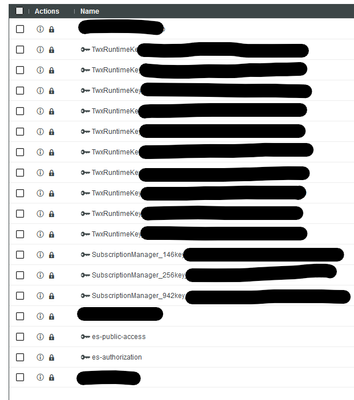Community Tip - Visit the PTCooler (the community lounge) to get to know your fellow community members and check out some of Dale's Friday Humor posts! X
- Community
- Augmented Reality
- Vuforia Studio
- Re: No Live Data from Thingworx
- Subscribe to RSS Feed
- Mark Topic as New
- Mark Topic as Read
- Float this Topic for Current User
- Bookmark
- Subscribe
- Mute
- Printer Friendly Page
No Live Data from Thingworx
- Mark as New
- Bookmark
- Subscribe
- Mute
- Subscribe to RSS Feed
- Permalink
- Notify Moderator
No Live Data from Thingworx
Hi,
I desperately try to get live data from Thingworx to Vuforia Studio.
On Thingworx, the user's organisation is set to the Things' visibility permission and the user has full run-time permissions. The parameter is updating when I refresh the bound properties (data from MQTT broker).
I can publish with the user to the experience service, and I can also access the experience. Still, I only get the value which is set when the experience is loading, both in preview mode in Vuforia Studio and Vuforia View. During further "runtime" the value is not updated any more. In the debugging console in Chrome, I get
Uncaught Error: Could not restore subscription on Things:<THINGNAME>:<PARAMETERNAME>.DataChange:
at s (bundle-es6.min.js:17:107098)
at bundle-es6.min.js:17:27123
at s.m (bundle-es6.min.js:17:34191)
at s.<anonymous> (bundle-es6.min.js:17:35698)
at s (bundle-es6.min.js:13:26352)
at s.emit (bundle-es6.min.js:6:26771)
at s.t (bundle-es6.min.js:17:103506)
at WebSocket.s (bundle-es6.min.js:13:26352)
(pointy brackets and allCaps are for anonymising names)
In the Vuforia Error log file I have the following
[2023-10-05T15:02:29.709Z] error: [twx-studio:index] Server error XXXXXXXX-XXXX-XXXX-XXXX-XXXXXXXXXX [Error: ENOENT: no such file or directory, stat 'C:\Users\Sebastian\Documents\VuforiaStudio\Projects\<PROJECTNAME>\dist\lib\cdn\angular-sanitize.min.js.map'] {
[2023-10-05T15:02:29.710Z] error: errno: -4058,
[2023-10-05T15:02:29.710Z] error: code: 'ENOENT',
[2023-10-05T15:02:29.710Z] error: syscall: 'stat',
[2023-10-05T15:02:29.710Z] error: path: 'C:\\Users\\Sebastian\\Documents\\VuforiaStudio\\Projects\\<PROJECTNAME>\\dist\\lib\\cdn\\angular-sanitize.min.js.map',
[2023-10-05T15:02:29.710Z] error: expose: false,
[2023-10-05T15:02:29.710Z] error: statusCode: 404,
[2023-10-05T15:02:29.710Z] error: status: 404
[2023-10-05T15:02:29.710Z] error: }
(XXXX-XXX... is for some value I am not sure I should share, pointy brackets allCaps see above)
When I use a Thingworx administrator account, it works 😕
Does anyone have an idea what I forgot to configure?
Best
Sebastian
- Labels:
-
Connectivity
-
Troubleshooting
- Mark as New
- Bookmark
- Subscribe
- Mute
- Subscribe to RSS Feed
- Permalink
- Notify Moderator
Hi Sebastian,
Have you been able to figure it out yet? If not, maybe something below might help. I had similar struggles in the past...
- If you are using one of those 'old' trial instances of Vuforia Studio, this functionality will not work
- Considering your use of the tw-admin account, I assume you have the project published with 'required authentication'
- If so, then it might still be a permission setting for the user
- If not, you have to configure es-public-access in order for everyone is able to work with the ThingWorx data without authentication
- In the user's organisation, have you added the designated user to the correct user group and/or organization unit as a member?
- The hierarchy should be as the following (permissions should be inherited from the top level automatically):
- Organization
- Unit (part of the organization)
- User Group (which will be a member of 'Unit')
- User (which will be a member of 'User Group')
- User Group (which will be a member of 'Unit')
- The hierarchy should be as the following (permissions should be inherited from the top level automatically):
- In Vuforia Studio, there are a few settings to consider, one of those is auto-refresh, but I assume that is already configured correctly since the tw-admin account is able to see all changes as they happen
- If so, then it might still be a permission setting for the user
With kind regards,
Martini3119
- Mark as New
- Bookmark
- Subscribe
- Mute
- Subscribe to RSS Feed
- Permalink
- Notify Moderator
Hi,
Thanks for the reply.
I double checked all these settings (also the setup from the links of @azupfer) but it did not solve the issue. As a workaround, I publish publicly now, but I would prefer to require authentication in this case.
Is there any explanation how to configure a user group to be able to read live data from Thingworx? I maybe need to check if someone edited the rights of the developer group. It seems like that in View and Studio Preview the experience requests a "temporary" SubscriptionManager application key which quickly disappears again. Also I noticed that there are a bunch of old "temporary" SubscriptionManager and TwxRuntimeKey application keys which are not deleted:
Best
Sebastian
- Mark as New
- Bookmark
- Subscribe
- Mute
- Subscribe to RSS Feed
- Permalink
- Notify Moderator
Hi @hornhaut have you already get a solution for this problem? because i am having same issue i have thing and i update the property with service and then DataChange event i use in vuforia studio to do some task. It works completely fine with my admin user but not with user of customer means composer user which has all rights i have assigned. would you please give you some insights..?
- Mark as New
- Bookmark
- Subscribe
- Mute
- Subscribe to RSS Feed
- Permalink
- Notify Moderator
Hi @hornhaut,
For more information, you can also take a look at the following topics in the Studio Help Center:
Regards,
Amanda
- Mark as New
- Bookmark
- Subscribe
- Mute
- Subscribe to RSS Feed
- Permalink
- Notify Moderator