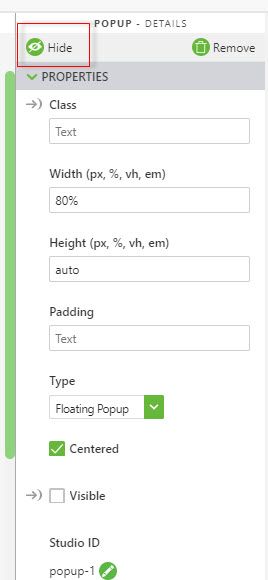Community Tip - Your Friends List is a way to easily have access to the community members that you interact with the most! X
- Community
- Augmented Reality
- Vuforia Studio
- Re: Problem show canvas/hide canvas with Popup Wid...
- Subscribe to RSS Feed
- Mark Topic as New
- Mark Topic as Read
- Float this Topic for Current User
- Bookmark
- Subscribe
- Mute
- Printer Friendly Page
Problem show canvas/hide canvas with Popup Widget
- Mark as New
- Bookmark
- Subscribe
- Mute
- Subscribe to RSS Feed
- Permalink
- Notify Moderator
Problem show canvas/hide canvas with Popup Widget
Hi,
I do not have access to the Popup Actions menu so i can use: "Hide from canvas" and "Show on canvas".
I found a topic about that problem back to 2017 and the workaround was to resize the width and height to 1px while working and before publishing resizing everything back. Is this my only solution ?
Thanks a lot !
Solved! Go to Solution.
- Labels:
-
Troubleshooting
Accepted Solutions
- Mark as New
- Bookmark
- Subscribe
- Mute
- Subscribe to RSS Feed
- Permalink
- Notify Moderator
The 'hide' and 'show' actions are now located at the top of the properties panel for the widget. Once you select 'hide' the option will change to 'show'.
Please share a screenshot if you are not able to see/access this property panel.
- Mark as New
- Bookmark
- Subscribe
- Mute
- Subscribe to RSS Feed
- Permalink
- Notify Moderator
The 'hide' and 'show' actions are now located at the top of the properties panel for the widget. Once you select 'hide' the option will change to 'show'.
Please share a screenshot if you are not able to see/access this property panel.
- Mark as New
- Bookmark
- Subscribe
- Mute
- Subscribe to RSS Feed
- Permalink
- Notify Moderator
@tmccombie wrote:
The 'hide' and 'show' actions are now located at the top of the properties panel for the widget. Once you select 'hide' the option will change to 'show'.
Please share a screenshot if you are not able to see/access this property panel.
Thank you very much !