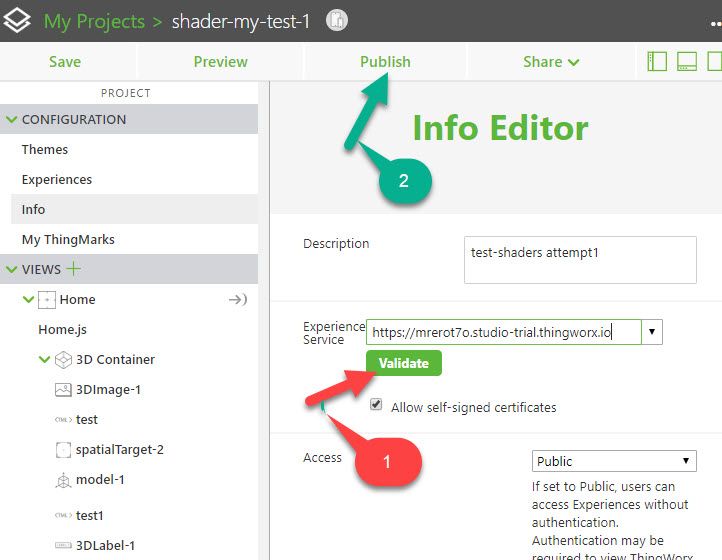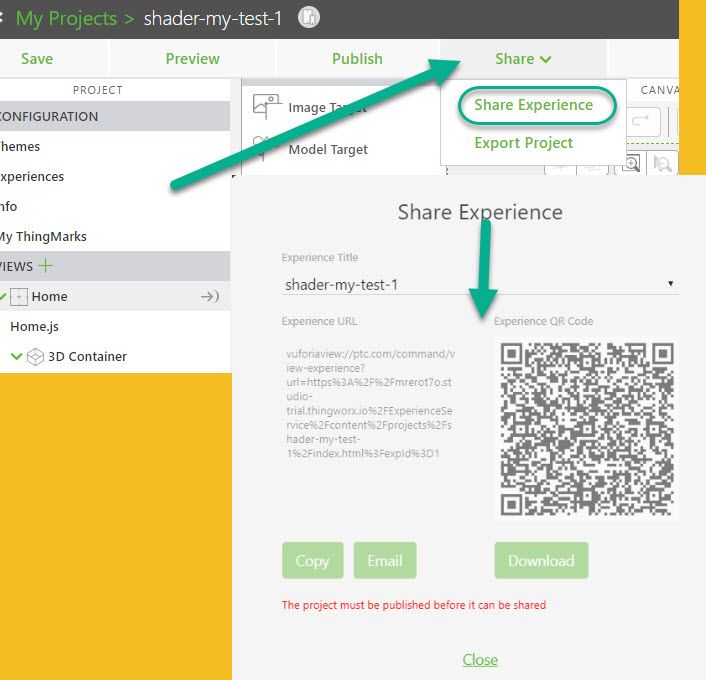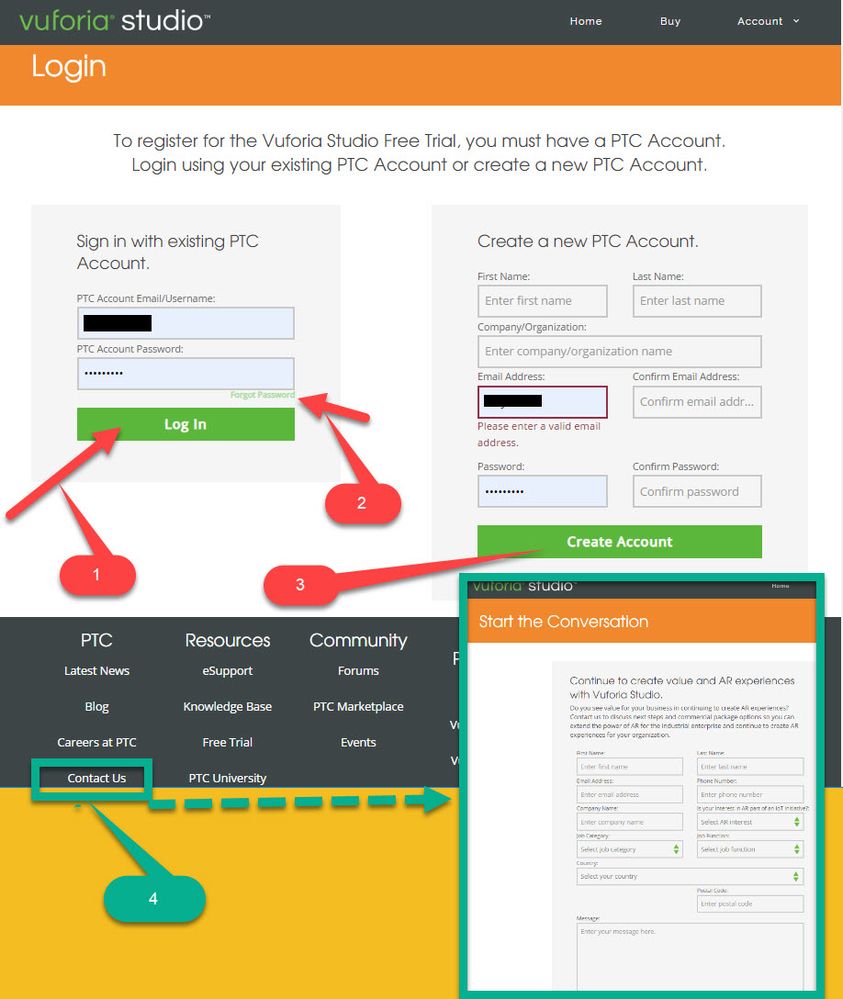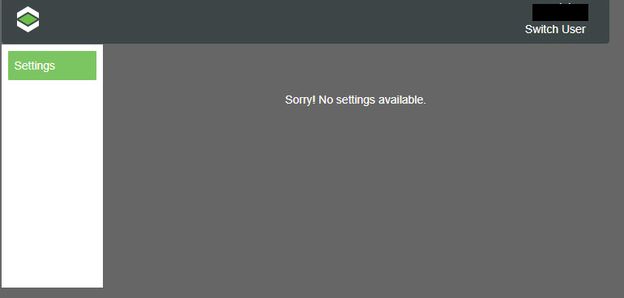Community Tip - You can subscribe to a forum, label or individual post and receive email notifications when someone posts a new topic or reply. Learn more! X
- Community
- Augmented Reality
- Vuforia Studio
- Re: Reg.Vuforia Studio AR Experience QR Code, expe...
- Subscribe to RSS Feed
- Mark Topic as New
- Mark Topic as Read
- Float this Topic for Current User
- Bookmark
- Subscribe
- Mute
- Printer Friendly Page
Reg.Vuforia Studio AR Experience QR Code, experience not laoding
- Mark as New
- Bookmark
- Subscribe
- Mute
- Subscribe to RSS Feed
- Permalink
- Notify Moderator
Reg.Vuforia Studio AR Experience QR Code, experience not laoding
I am using the Vuforia Studio trial licence, using https://trial.studio.vuforia.com/login/, when i login to know my current Trial validity the page is not working and showing Technical Error.
I created few of my experience and generated teh QR code, when i tried to scan the QR code, using Vufoira View app, we are getting the message "Expereicne Loading Failed".
my PTC Login account for Vuforia Trial : ramesh.kumar2@garrettmotion.com.
can you please supprot me with this issue resoltuion.
- Labels:
-
Experience Service
- Mark as New
- Bookmark
- Subscribe
- Mute
- Subscribe to RSS Feed
- Permalink
- Notify Moderator
Additional Point to my previous problem statment.
When i tried to access my expereince url with Chrome browser,
{"message":"Inactive tenant","errorCode":"","error":{"status":404}}
I am gettign the above the error,may be my vuforia Studio trial licence may be expired.can you pelase supprot to activate my licence by 15 more days.
- Mark as New
- Bookmark
- Subscribe
- Mute
- Subscribe to RSS Feed
- Permalink
- Notify Moderator
Hi @ramekkl79 ,
to be able to publish and load an experience on mobile device you need to have a valid account to an Experience Service (server). The experience Service for a trial account is a part of the PTC could solution – in this case you need to have some link to the server where you need to logging with your account credentials (example (not valid) : s7tfg0ls.studio-trial.thingworx.io )
So this means to be able to provide an experience / publish the experience on server/ you need to have a url to server where you publish form Studio. So far you do not use some Thingworx services – you do not need an experience service to develop and to test (preview mode) your experience – but when you want to share to other user or to test it on mobile device you need such service URL link. And before you share the experience you need to publish it:
So in the picture above is shown :
- You need first to check if your experience service is a valid link – clicking the validate button
- If 1 is OK then publish the experience
So after your experience was published you will be able then to share it with other user / by thingmark if such is used/ or by deep link or QR code:
So we can see on the picture that to be shared we need first to publish successful the experience project to the experience service . The deep link on the picture on the left (where you can call the experience project) and the QR code are equivalent (means the QR code implements the deep link and is used for QR code scanner)
So the question is if you have such trial url / as mentioned above .
When you registered you account successfully you have to receive a an e-mail with such link , so far I know. In this case you will be able to log in on the PTC web side: https://trial.studio.vuforia.com/login/
At the end you need to receive a valid Experience Service URL which you can use (first picture above) or trying directly the link
<YOUR EXPERIENCE SERVICE URL>/ExperienceService/ui/#/settings example:
s7tfg0ls.studio-trial.thingworx.io/ExperienceService/ui/#/settings
I believe in your case you do not have a valid trial account for ramesh.kumar2@garrettmotion.com and you need to check as mention in the options 1-4 above.