Community Tip - If community subscription notifications are filling up your inbox you can set up a daily digest and get all your notifications in a single email. X
- Community
- Augmented Reality
- Vuforia Studio
- Re: SAVE-symbol does not disappear in ThingWorx St...
- Subscribe to RSS Feed
- Mark Topic as New
- Mark Topic as Read
- Float this Topic for Current User
- Bookmark
- Subscribe
- Mute
- Printer Friendly Page
SAVE-symbol does not disappear in ThingWorx Studio
- Mark as New
- Bookmark
- Subscribe
- Mute
- Subscribe to RSS Feed
- Permalink
- Notify Moderator
SAVE-symbol does not disappear in ThingWorx Studio
Good morning!
Does anybody had the problem before:
When I am working in ThingWorx Studio the Save-symbol does not disappear. It does not finish saving.
That is why I can not work on my Experiences or publish them.
Hopefully, somebody can help me with this problem.
Best wishes,
Stefan
- Labels:
-
Troubleshooting
- Mark as New
- Bookmark
- Subscribe
- Mute
- Subscribe to RSS Feed
- Permalink
- Notify Moderator
Stefan Fierus : Could you please provide details about your Studio version and Operating System. Since when you are facing this issue and is it occurring for all your project or is specific to a project/experience?
Also, please attach Studio application log for review once you open a project and click Save button.
-Durgesh
- Mark as New
- Bookmark
- Subscribe
- Mute
- Subscribe to RSS Feed
- Permalink
- Notify Moderator
Hey Durgesh,
Studio version: 8.0.3 (8.0.3.1898)
Operating System: Windows 10 (using Google Chrome)
I have the issue since yesterday.
I can not say if it is a specific project or not because if I use any older Experience I have no issue. But after I have choosen the current Experience I am working on I have the problem with all Experiences.
Here the log:
[09/04/2017 07:23:10] Studio Version 8.0.3 (8.0.3.1898)
[09/04/2017 07:23:11] Status Message: Version 8.0.3 (8.0.3.1898)
[09/04/2017 07:23:11] Checking for updates from https://studio-download.vuforia.io/downloads/ThingworxMobileBuilderApp.application
[09/04/2017 07:23:12] Starting node.exe
[09/04/2017 07:23:13] info: [twx-studio:initializer] Node version: 6.10.0
[09/04/2017 07:23:13] info: [twx-studio:initializer] ThingWorxStudio launched with the following arguments: _=[C:\Users\Fierusef\Documents], $0=..\..\..\..\..\..\Roaming\ThingworxStudio\studio-download.vuforia.io\dist\server\index.js
[09/04/2017 07:23:13] info: [twx-studio:initializer] ThingWorxStudio dir: C:\Users\Fierusef\Documents\ThingWorxStudio , home dir: C:\Users\Fierusef\Documents
[09/04/2017 07:23:14] ar-extension version 8.0.3 (1.16.633)
[09/04/2017 07:23:15] info: [twx-studio:index] Studio Ready: listening on 127.0.0.1:3000
[09/04/2017 07:23:17] [0mGET /%7B%7B::projectType.imgPath%7D%7D [32m200 [0m6.743 ms - 2201 [0m
[09/04/2017 07:23:17] [0mGET /%7B%7B::view.imgPath%7D%7D [32m200 [0m7.860 ms - 2201 [0m
[09/04/2017 07:23:17] [0mGET /%7B%7BviewType.imgPath%7D%7D [32m200 [0m8.377 ms - 2201 [0m
[09/04/2017 07:23:17] [0mGET /images/%7B%7B::w.name%7D%7D.png [32m200 [0m6.521 ms - 2201 [0m
[09/04/2017 07:23:21] error: [twx-studio:proxy] Proxy error { Error: connect ECONNREFUSED 52.29.166.16:443
[09/04/2017 07:23:21] at Object.exports._errnoException (util.js:1022:11)
[09/04/2017 07:23:21] at exports._exceptionWithHostPort (util.js:1045:20)
[09/04/2017 07:23:21] at TCPConnectWrap.afterConnect [as oncomplete] (net.js:1087:14)
[09/04/2017 07:23:21] code: 'ECONNREFUSED',
[09/04/2017 07:23:21] errno: 'ECONNREFUSED',
[09/04/2017 07:23:21] syscall: 'connect',
[09/04/2017 07:23:21] address: '52.29.166.16',
[09/04/2017 07:23:21] port: 443 } null 200
[09/04/2017 07:23:21] error: [twx-studio:proxy] twx server proxy error...
[09/04/2017 07:23:21] error: [twx-studio:proxy] Error: connect ECONNREFUSED 52.29.166.16:443
[09/04/2017 07:23:21] at Object.exports._errnoException (util.js:1022:11)
[09/04/2017 07:23:21] at exports._exceptionWithHostPort (util.js:1045:20)
[09/04/2017 07:23:21] at TCPConnectWrap.afterConnect [as oncomplete] (net.js:1087:14)
[09/04/2017 07:23:21] [0mGET /Thingworx/Things/FAG%20SmartCheck/Metadata [31m500 [0m1033.890 ms - - [0m
[09/04/2017 07:23:21] error: [twx-studio:proxy] Proxy error { Error: connect ECONNREFUSED 52.29.166.16:443
[09/04/2017 07:23:21] at Object.exports._errnoException (util.js:1022:11)
[09/04/2017 07:23:21] at exports._exceptionWithHostPort (util.js:1045:20)
[09/04/2017 07:23:21] at TCPConnectWrap.afterConnect [as oncomplete] (net.js:1087:14)
[09/04/2017 07:23:21] code: 'ECONNREFUSED',
[09/04/2017 07:23:21] errno: 'ECONNREFUSED',
[09/04/2017 07:23:21] syscall: 'connect',
[09/04/2017 07:23:21] address: '52.29.166.16',
[09/04/2017 07:23:21] port: 443 } null 200
[09/04/2017 07:23:21] error: [twx-studio:proxy] twx server proxy error...
[09/04/2017 07:23:21] error: [twx-studio:proxy] Error: connect ECONNREFUSED 52.29.166.16:443
[09/04/2017 07:23:21] at Object.exports._errnoException (util.js:1022:11)
[09/04/2017 07:23:21] at exports._exceptionWithHostPort (util.js:1045:20)
[09/04/2017 07:23:21] at TCPConnectWrap.afterConnect [as oncomplete] (net.js:1087:14)
[09/04/2017 07:23:21] [0mGET /Thingworx/Things/ThingworxStudioExperienceAufrufe/Metadata [31m500 [0m1060.319 ms - - [0m
[09/04/2017 07:23:31] info: [twx-studio:projectHelper] Building ves-ar-extension app: Folgewerkzeug_Sicherung_03_a
[09/04/2017 07:23:37] error: [twx-studio:index] unhandledRejection Invalid filename
Best wishes,
Stefan
- Mark as New
- Bookmark
- Subscribe
- Mute
- Subscribe to RSS Feed
- Permalink
- Notify Moderator
Thanks Stefan Fierus for sharing the details.
Could you please confirm if you are able to validate the same Experience Service from one of your project ?
Please follow the steps as : Open Project -> Info -> Info Editor-> Experience Service -> Validate
-Durgesh
- Mark as New
- Bookmark
- Subscribe
- Mute
- Subscribe to RSS Feed
- Permalink
- Notify Moderator
Yes, I am able to validate.
Best wishes,
Stefan
- Mark as New
- Bookmark
- Subscribe
- Mute
- Subscribe to RSS Feed
- Permalink
- Notify Moderator
Hello,
I think the problem depends how large the Experience is.
That is why I can open small Experiences but not the current one.
If I want du save the current Experience the programm may can not save and tries it until finish. But the programm can not finish saving and that is why I have then the issue with the other Experiences as well.
But the thing is: I worked on the Experience before! Now I can not. That is very strange....
Best wishes,
Stefan
- Mark as New
- Bookmark
- Subscribe
- Mute
- Subscribe to RSS Feed
- Permalink
- Notify Moderator
Stefan Fierus Technically, the size of the project shouldn't be causing the issue. If I'm not wrong, there might be something wrong at upgrade ie., from Studio 8.0 to 8.3.
For fixing the upgrading issue, I would suggest the below steps:
- Exit/Close the ThingWorx Studio application
- Navigate to <ThingWorxStudio home>/Projects/<desired-project> directory
- Take a backup of entire project directory.
- Except the directory '/src' and '.gitignore (hidden file)', 'appConfig.json' files, delete the other directories and files.
- Restart the ThingWorx Studio application
- From ThingWorx Studio home-page, open the <desired-project>.
- Studio should generate the other files and directories.
Let me know if this resolves your issue.
Thanks,
Giri
- Mark as New
- Bookmark
- Subscribe
- Mute
- Subscribe to RSS Feed
- Permalink
- Notify Moderator
Hey Giri,
Thanks for your help!
Unfortunatelly, the problem is not resolved....
When I delete every file instead of "src, .gitignore (not hidden), and appConfig.json" and start ThingWorxStudio I get this after I started ThingWorxStudio:
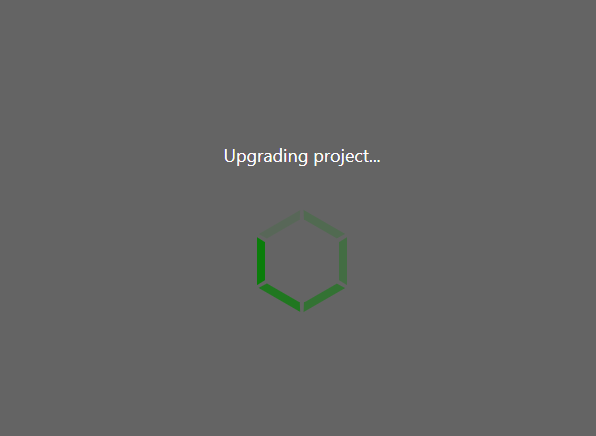
After I waited for 15 minutes I refreshed the page and came to my Experience. When I click on Save oder Preview the Save-Symbol still does not disapper. The files are generated correctly.
Best wishes,
Stefan




