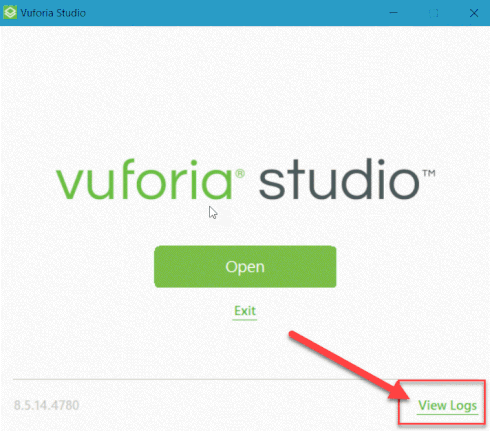Community Tip - Visit the PTCooler (the community lounge) to get to know your fellow community members and check out some of Dale's Friday Humor posts! X
- Community
- Augmented Reality
- Vuforia Studio
- Unable to publish experience
- Subscribe to RSS Feed
- Mark Topic as New
- Mark Topic as Read
- Float this Topic for Current User
- Bookmark
- Subscribe
- Mute
- Printer Friendly Page
Unable to publish experience
- Mark as New
- Bookmark
- Subscribe
- Mute
- Subscribe to RSS Feed
- Permalink
- Notify Moderator
Unable to publish experience
Getting an error while publishing
- Labels:
-
Connectivity
-
Experience Service
- Mark as New
- Bookmark
- Subscribe
- Mute
- Subscribe to RSS Feed
- Permalink
- Notify Moderator
Hi @Ace_Rothstein ,
there could be different reasons for failing the publish.
You can check:
1.) the Vuforia Studio log file. Start a new Vuforia Studio session and try to reproduce the problem when you publish. When the issue occurs then open the studio log file via the View Logs link (picture). What is the error in the log file?
If you could access to the server, you can check also the server log file after the publish failed according to "How to output Vuforia Experience Service Server log file in a On-Premise server" or if the experience service is working on shell windows then check the output into the shell window.
In case that you Experience service is on premises installation ( not PTC cloud) you can also check if this is a problem is related to an experience project with model target - for this you can check this "Publishing Model Target experiences fail in On Premises instances of Vuforia Studio Experience Service"