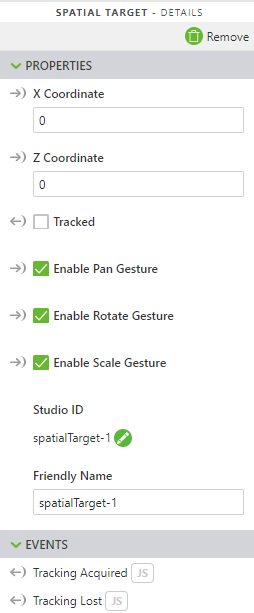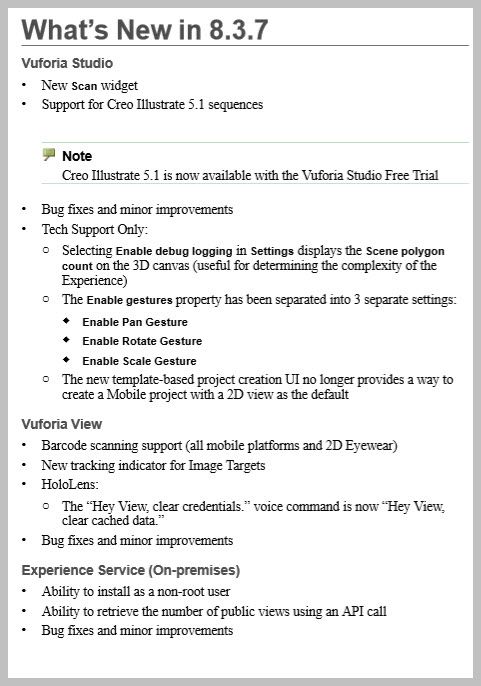Community Tip - Learn all about the Community Ranking System, a fun gamification element of the PTC Community. X
- Community
- Augmented Reality
- Vuforia Studio
- Re: Updates to Spatial Target gesture controls
- Subscribe to RSS Feed
- Mark Topic as New
- Mark Topic as Read
- Float this Topic for Current User
- Bookmark
- Subscribe
- Mute
- Printer Friendly Page
Updates to Spatial Target gesture controls
- Mark as New
- Bookmark
- Subscribe
- Mute
- Subscribe to RSS Feed
- Permalink
- Notify Moderator
Updates to Spatial Target gesture controls
Hi All,
I've just found that in Studio 8.3.6 there's more control over the spatial target gestures. You can now individually determine if a user can use Pan or Spin or Scale. This is a brilliant addition as I've has this issue previously where I wanted to enable spin and pan, but not scale as I want to place an object at full scale and leave it that way. Think the Ikea place app where you are putting a piece of furniture in the room.
It's explained in the help page on the widget and maybe this was in an earlier release and I didn't see it, but it's great to see it available.
@tmccombie was this new in 8.3.6? I've looked through the What's New posts for the last couple of releases and there's nothing about this. Maybe it comes under the "minor improvements" section, but it would be really nice to see these sorts of things spelled out more clearly.
- Labels:
-
Design
-
Mashup-Widget
- Mark as New
- Bookmark
- Subscribe
- Mute
- Subscribe to RSS Feed
- Permalink
- Notify Moderator
I think this was annouced in the What's new in 8.3.7 (attached: WhatsNew_8.3.7.pdf) ... but may be, it was implemented on some platforms earler- I did not check it more detailed.
===>> Enable gestures property has been separated into 3 separate settings:
◆ EnablePanGesture
◆ EnableRotateGesture
◆ EnableScaleGesture