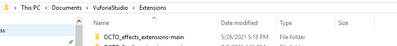Community Tip - When posting, your subject should be specific and summarize your question. Here are some additional tips on asking a great question. X
- Community
- Augmented Reality
- Vuforia Studio
- Re: Vuforia Model Target
- Subscribe to RSS Feed
- Mark Topic as New
- Mark Topic as Read
- Float this Topic for Current User
- Bookmark
- Subscribe
- Mute
- Printer Friendly Page
Vuforia Model Target
- Mark as New
- Bookmark
- Subscribe
- Mute
- Subscribe to RSS Feed
- Permalink
- Notify Moderator
Vuforia Model Target
Good day,
I have concern regarding:
1) Model target in trial version of Vuforia Studio.
Is there any possibility to track object using advance model target in Vuforia studio as I need to fulfill below requirement:
i. I would to have the 3D models to retain on actual object regardless user position.
ii. If camera move away from actual object, augmented 3D model should not move along with the camera (always attach on the actual object)
or is if there any other suggestion.
2) My current understanding is, Advance Model Target only can be used in Unity (correct me if I'm wrong). Is licensed Vuforia Studio able to use Advance Model Target as in link below:
https://library.vuforia.com/articles/Solution/trained-model-target-datasets.html
Need you guys response at your earliest convenience.
Thank you.
- Mark as New
- Bookmark
- Subscribe
- Mute
- Subscribe to RSS Feed
- Permalink
- Notify Moderator
Hello @NA_nur ,
- regarding to trial instance. So far I remember, but not 100% sure, in old trial server was possible to use model targets. In the mean team trials period is shorter and also functionality became a little smaller - because the trial is version is mostly indented for the first tests and to get first experience with Vuforia Studio as product. Therefore, some features could be restricted t(one example I know is the Thingworx functionality – it is restricted only to few sample objects and you could not added additional objects)
But one point - you can check if the option in your builder-setting.json in the documents/VuforiaStudio folder are set:
...
"serverMTG": true,
"showTrackingEvents": true,
...-
to the second point in your post: Yes this functionality is only available in Engine. but... there is an Enhancement in the Vuforia Studio regarding the model target function which is coming soon / next or one of the next versions not sure- this is a 360 Model Target - Introduce new UI in Studio to configure MT. So far I know this is advance option in the model Target widget (in Detection configuration) .
In the UI a new panel will be added. The user will be able to choose between 3 modes: 90°, 180°, 360° and as mentioned this will come soon ( and possibly it will not work with trial server)
- Mark as New
- Bookmark
- Subscribe
- Mute
- Subscribe to RSS Feed
- Permalink
- Notify Moderator
Hello @RolandRaytchev ,
Lots of thanks for your reply, it was very helpful.
For now, we're using Vuforia Studio trial version for testing purpose to ensure if it will meet our need. So far, we satisfied with it, just those main requirements are still pending. We are making sure if licensed version will fulfill our needs.
Previously, we used mobile view and 3D model align just fine even user moving around or the object itself being moved. But now we shifted to 3D eyeware (Hololens II) and having these issues.
If we go with Engine, will it fulfill the requirements that I mention earlier?
i. I would to have the 3D models to retain on actual object regardless user position.
ii. If camera move away from actual object, augmented 3D model should not move along with the camera (always attach on the actual object)
Thanks.
- Mark as New
- Bookmark
- Subscribe
- Mute
- Subscribe to RSS Feed
- Permalink
- Notify Moderator
Hello @NA_nur ,
thanks for the feedback.
There are 2 points:
- Question is better to use Engine?
Regarding to functionally of Advance model Target is yes because it has some more advance target feature which are not implemented in Studio yet. But.... when you use Engine you need to consider also other aspects:
1.) The development in Unity3D is more complex and requires good knowledge in the Unity3D functionality .
2.) I think it is the most imortant - the question with the model data. It depends what kind of data you have. Currently it will be very difficult to use some pvz files in Unity. Therefore it is very important to check what format do you have and what are supported by the unty3D (https://docs.unity3d.com/2020.1/Documentation/Manual/3D-formats.html ). If your format is not there you need to check for possible Cad data converter - but also you need to verify by many test if the quality of the data conversion is OK for your requirements.
For example when the cad system is Creo we can also check the possible exported formats at : https://support.ptc.com/help/creo/creo_pma/r7.0/usascii/#page/data_exchange%2Finterface%2FAbout_Data_Exchange_in_Pro_ENGINEER.html%23
Another point is that Vuforia Studio we have comprehensive to handle Cad data and we can Creo Illustrate to create sequences where you can play movment and different effects. This will be very difficult to be achieve in Untiy3D (or at least it requires considerably amount of additional work). Otherwise according to https://library.vuforia.com/articles/Solution/model-target-generator-user-guide.html we have for MT(model targets te supported formats:
Supported Formats
The MTG supports reading of: Creo View (.pvz), Collada (.dae), FBX (.fbx), IGES (.igs, .iges), Wavefront (.obj), STEP (.stp, .step), STL (.stl, .sla), VRML (.wrl, .vrml), glTF 2.0. When Creo View Adapter for JT is installed, then JT data is also supported.
NOTE: The MTG for macOS does not support STEP (.stp, .step) and JT data files.
The best import results have been observed with Creo View Adapter, Collada, FBX, and JT.
NOTE: Supported texture formats on the models are JPG, PNG and PGM files in 32-bit, 24-bit and 8-bit.
For a detailed overview of recommendations and best practices, see Model Targets Supported Objects & CAD Model Best Practices. Also helpful is this Best Practices for Scaling Model Targets
..but my personal recommendation is first to check the new MT360 functionality ( as mentioned in my previous post is coming soon) if it will meet your requirements
- regarding to issue with HoloLens 2 device. So far my knowledge the HoloLens 2 device should have the same or better tracking comparing to IOS mobile devices. I do not have experience with the high end devices (pro line). May they are better. But I will expect that we should achieve similar tracking results. Regarding to your points:
- I would to have the 3D models to retain on actual object regardless user position.
- If camera move away from actual object, augmented 3D model should not move along with the camera (always attach on the actual object)
>> The mention points i and ii.) are relevant also regarding to HL2 , right? And modelTarget is used?
I need to check it more detailed and when I could reproduce the problem , then will discuss this with PTC development team.
So far, I understood we have a model which is used as modelTarget and the scanning and tracking behavior is fine for IOS mobile device but will cause the mentioned problems on the HoloLens 2.? So the question is , if this occurs with every model , or depends on model (complexity , surface color transp... etc and the room light , environment colors ... etc.) . If this is issue on for specific model (type) , then could you provide an example. If issue is not depending on specific data , then could you please provide more details what are the requirements to the model (specific properties) to be able to reproduce the issue
Thanks
- Mark as New
- Bookmark
- Subscribe
- Mute
- Subscribe to RSS Feed
- Permalink
- Notify Moderator
Hi @RolandRaytchev ,
Many thanks for your advice and recommendation.
I sent you a private message that contain screen capture from Hololens II.
Previously, we have problem:
- 3D model unstable and misplace
and somehow, we manage to fix it by restore original location of every 3D model in Creo Illustrate. But after about a week, when we finally solved it, the same problem occurred again.
Seems that stability of 3D model to appear on actual object are sometimes inconsistent especially when using Hololens II.
I understand that the augmented 3D model will appear and stick on object or target that is recognized, it work well in iPad and mobile devices but when using Hololens II it doesn't work well. Both are using model target.
Need your advice to solve this.
Thank you.
- Mark as New
- Bookmark
- Subscribe
- Mute
- Subscribe to RSS Feed
- Permalink
- Notify Moderator
Hi @NA_nur
Possibly we can check the following:
- If the light conditions could be an issue. I see the light on the video is fine but it is a neon tubes which may be is not glimmerfree. Possible you can test on a light coming form windows or led
- Another point is to try with different models. Take only a simples possible model you have – for example a simple board – maximum 13 or 5 parts and use it for check. If you will have such misalignment also with this simple model / + 3d labels or other widget and without.
- So , possibly to check with second device / or I could check it with my HoloLens 2 to see if there is no issue on the device generally.
- In case that we have reproducible issue with an Vuforia Studio project I could report the issue to our R&D Team to check what the root cause
Thanks
- Mark as New
- Bookmark
- Subscribe
- Mute
- Subscribe to RSS Feed
- Permalink
- Notify Moderator
check some GIthub extensions for vudoria studio. It is available. Download it and paste it in folder of vuforia studio extensions, It will automatically reflected in vuforia studio
- Mark as New
- Bookmark
- Subscribe
- Mute
- Subscribe to RSS Feed
- Permalink
- Notify Moderator
https://github.com/steveghee/OCTO_Studio_extensions
check this extensions. and paste it here as shown