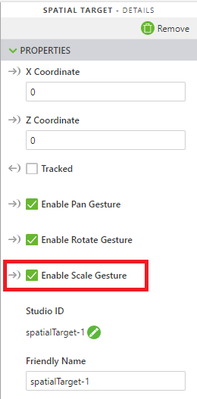Community Tip - If community subscription notifications are filling up your inbox you can set up a daily digest and get all your notifications in a single email. X
- Community
- Augmented Reality
- Vuforia Studio
- Vuforia Studio tutorial
- Subscribe to RSS Feed
- Mark Topic as New
- Mark Topic as Read
- Float this Topic for Current User
- Bookmark
- Subscribe
- Mute
- Printer Friendly Page
Vuforia Studio tutorial
- Mark as New
- Bookmark
- Subscribe
- Mute
- Subscribe to RSS Feed
- Permalink
- Notify Moderator
Vuforia Studio tutorial
Hi,
As we saw some of examples in vuforia view app, so want to know the tutorial to create similar apps.
In one project Bike, it is zoom in-out working, rotation working, it stays at one place only so want to know the steps.
As i tried it on one component with spatial target but it is not staying at one place if we move it is also moving. we can not able to zoom in-out in that. So pls suggest.
- Prashant Pandarkar
- Labels:
-
Best Practices
- Mark as New
- Bookmark
- Subscribe
- Mute
- Subscribe to RSS Feed
- Permalink
- Notify Moderator
By default, when you use a spatial target, the zoom gesture is disabled. I think the idea is that you want to place your AR at true scale.
So just select on the Spatial Target and from it's Details/Properties, enable the scale gesture as shown:
For tutorials, I'd suggest going through the ones in the Studio help as a good starting point :Vuforia Studio Tutorials and FAQs
Or there's the free training class in PTCU: Fundamentals of AR Development with Vuforia Studio