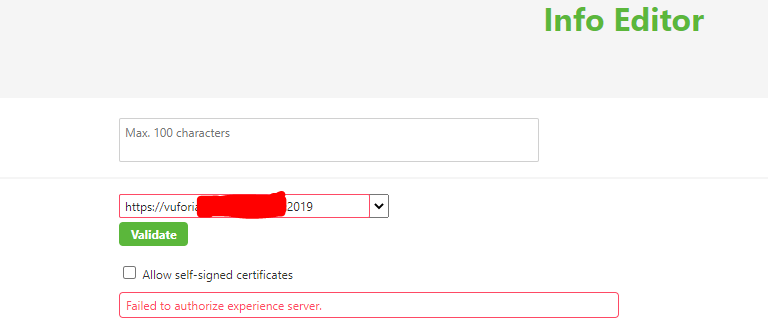- Community
- Augmented Reality
- Vuforia Studio
- Vuforia View not able to load experience
- Subscribe to RSS Feed
- Mark Topic as New
- Mark Topic as Read
- Float this Topic for Current User
- Bookmark
- Subscribe
- Mute
- Printer Friendly Page
Vuforia View not able to load experience
- Mark as New
- Bookmark
- Subscribe
- Mute
- Subscribe to RSS Feed
- Permalink
- Notify Moderator
Vuforia View not able to load experience
Hi,
I am having trouble with Vuforia View this time. I checked already all of the entries about the topic but I still haven´t found the solution.
So last time I worked with Vuforia Studio was two years ago. I don´t remember having to check the "Allow self-signed certificates", but this time I can´t validate the Experience Service without checking this box.
The experience seems to be working in Vuforia View on Apple devices (iPhone and iPad), but not on my Android phone.
I am not sure if the certificate and the fact that the experience is not loading are related. I attach also the log files. Has somebody an idea why this might be happening?
Thanks in advance.
Best regards,
Teresa
- Labels:
-
Troubleshooting
- Mark as New
- Bookmark
- Subscribe
- Mute
- Subscribe to RSS Feed
- Permalink
- Notify Moderator
Hi @TeresaVR ,
the self-signed certificate us required (http://support.ptc.com/help/vuforia/studio/en/#page/Studio_Help_Center%2FConfigInfo.html ) when you use self signed certificate on your experience server if HTTPS. So far I see the picture it is https experience service / on premises . What certificate was used for the installation - self signed certificate? Could you check if the certificate is still valid?(https://www.venafi.com/education-center/ssl/how-to-check-ssl-certificate )
I looked in the log errors : AR_ERROR_NOT_YET_AVAILABLE and RET_CHECK failure which is strange - so question is what is the used device - is it an android device supported according to google ARCore supporthttps://developers.google.com/ar/devices
I checked if there are some issue known. I found 2 reported articles at the PTC database and attached here the info and hope that it is helpful for you.:
Error while publishing a Project in Vuforia Studio to an SSL enabled On-Premise Experience Service
Description
- In Vuforia Studio when trying to publish a Project to an Experience Service on secure connection (HTTPS), the publish might fail and throws an error message "DEPTH_ZERO_SELF_SIGNED_CERT"
- Studio Project publish fails with SSL error
-
Cause
- The root cause of this behavior is due to invalid SSL certificate or Studio environment configurations.
Resolution
To resolve the issue follow the instructions below:
- In Vuforia Experience Service, check the certificate. Make sure the SSL certificate is registered and not expired and not invalid.
- In Vuforia Studio, in Project, in Configuration > Info menu, switch on the Allow self-signed certificates option
- In Windows, Linux or Macos, set the Environment Variable named NODE_TLS_REJECT_UNAUTHORIZED at the value 0.
- Restart Vuforia Studio application
- Publish the Project.
And another issue
Android devices unable to view Experiences from an On-Premises Experience Service using self-signed certificates
Description
- Vuforia View showing Unable to connect to an Experience Service. Check your settings or contact administrator error in UI
- java.security.cert.CertPathValidatorException: Trust anchor for certification path not found in Vuforia View logs from an Android device
Cause
- Using Self-Signed certificate for SSL security with communication between Experience Service & Vuforia View devices
- Not using CA signed certificates which is recommended for high security environment and data communications
Resolution
- Android is picky about which self-signed certificates it will allow or rather insists that the root of a certificate chain be denoted as a CA
- Whatever the root of the CA chain is seems to require the CA: TRUE designation on Android including self-signed certificates
- Refer to the post https://gist.github.com/Soarez/9688998 and generate certificate with setting up your own CA
- Use of one's own CA would help with self-signed cert, users should only have to install it, not all the downstream certificates produced from it.
- Recommend and better approach is to use a paid CA cert from a trusted vendor, which avoids users to install or specially trust anything and is best considering the security measures
Unable to connect to Experience Service (HTTPS protocol) with Android device