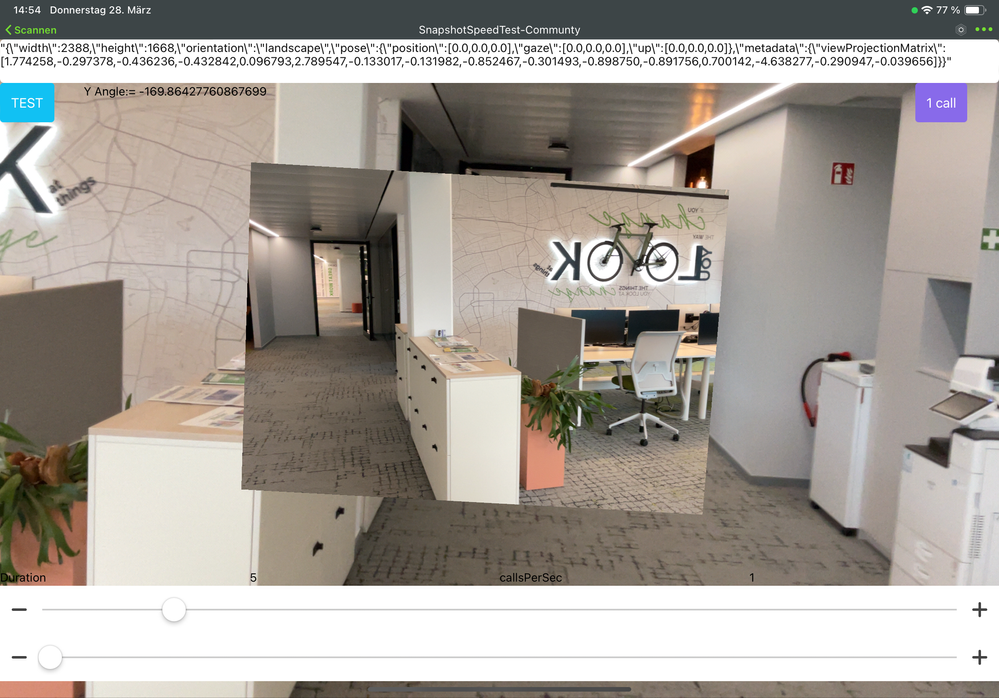Community Tip - Learn all about the Community Ranking System, a fun gamification element of the PTC Community. X
- Community
- Augmented Reality
- Vuforia Studio
- Re: how can we skip the timer of camera widget of ...
- Subscribe to RSS Feed
- Mark Topic as New
- Mark Topic as Read
- Float this Topic for Current User
- Bookmark
- Subscribe
- Mute
- Printer Friendly Page
how can we skip the timer of camera widget of Vuforia Studio in Vuforia View app
- Mark as New
- Bookmark
- Subscribe
- Mute
- Subscribe to RSS Feed
- Permalink
- Notify Moderator
how can we skip the timer of camera widget of Vuforia Studio in Vuforia View app
Hello,
Good Afternoon,
I am using camera widget in Vuforia Studio for capturing images but while consuming it on Vuforia View app it has a timer of 3 sec which I don't want. Can we achieve it?
Thanks in Advance.
Regards,
Aditya Gupta
- Mark as New
- Bookmark
- Subscribe
- Mute
- Subscribe to RSS Feed
- Permalink
- Notify Moderator
Hello @Aditya1702 ,
yes this possible. At least I verified that this is working on mobile platform - tested in Vufuria View 9.18 iPad pro and it tooke a photo nearly without dealy. On Andorid - I have very old device for testing the daly was longer- Vuforia View app 9.16
I did not use the Camera widget but the tml3dRenderer.takeScreenshot() api . So following example:
var callback = function (pngBase64String, args) {
$scope.view.wdg.photocapture.src='image/png;base64,' + pngBase64String ;
$scope.view.wdg.text.text = args;
$scope.$applyAsync();
};
$scope.screenShotPar = function() {
//let params = { dataURL:true, withAugmentation: true, imgFormat: "jpeg", imgWidth: 500, imgHeight:500}
//let params = { dataURL:true, withAugmentation: true, imgFormat: "png", imgWidth: 500, imgHeight:500}
let params = { dataURL:true, withAugmentation: false} //I do not what to see the agumentation in this case
tml3dRenderer.takeScreenshot(params, callbackfnc, null);
$scope.$applyAsync();
}
//----------------------------------
$scope.testCall1=()=>{
$scope.firstcall=true
$scope.screenShotPar();
}
//----------------------------------So on iPad device :
The api should be also availible on HoloLens 2 but I did not test it how is the behavior there. The best result I had on mobile iPad pro with 9.18 Vuforia View app.
So here the demo project if you want to test this.
- Mark as New
- Bookmark
- Subscribe
- Mute
- Subscribe to RSS Feed
- Permalink
- Notify Moderator
Hi @RolandRaytchev ,
Good Morning,
I will check the file & let you know whether it's working for me or not.
Thanks & Best Regards,
Aditya Gupta.